Joining other teams on your Pushbio page is a great way to collaborate and expand your reach. It allows you to contribute to shared projects, manage content across multiple pages, and work seamlessly with others in your network.
When you become part of a team, you can pool resources, share audiences, and enhance productivity, all while maintaining a unified brand presence. This feature fosters teamwork and opens up new growth opportunities.
Invitees must accept an invitation before they can be added to your team. To accept an invite, follow the steps below:
- Open your email inbox and click on the mail from us;
- Once opened, click on the "register and accept the invitation" link for new user or login and accept the invitation link for existing user;
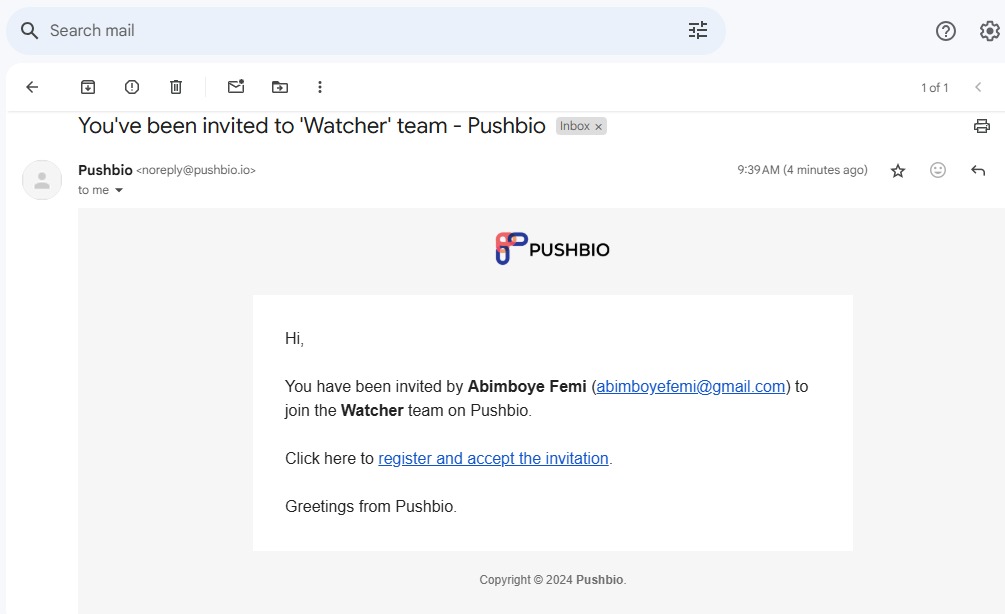
If an invitee has an account already with us, all they need to do is log in. If not, they must register and activate their account on the Pushbio.
- The link will take you directly to the Team collaboration page;
- On the page, select "Teams you belong to" from the options;
- This will display the invitation to join a team. Accept the invite by clicking on the Join option.
Once an invitee accepts an invitation, the status on your page changes from "Invited" to "Accepted."