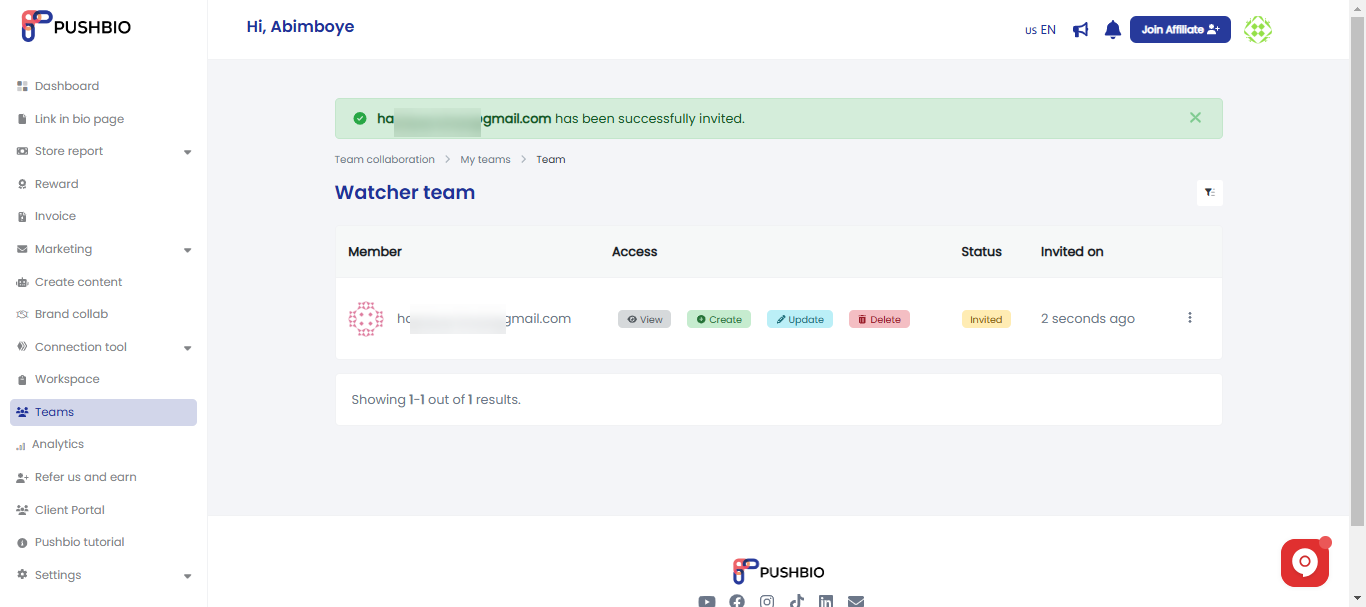Adding team members to your Pushbio page is important for collaboration and efficiency. It allows multiple people to manage and update your bio link page, ensuring tasks are shared and workflows run smoothly.
This is especially helpful for teams managing large projects or diverse content. By delegating roles, you can keep your page updated, respond quickly to changes, and maintain a consistent online presence without overburdening one person.
Here is how you can add team members:
- First, create a team (click here for how to create and manage a team);
- If you have created multiple teams, click on the appropriate team name you wish to invite members to join;
- Locate the Invite button and click on it;
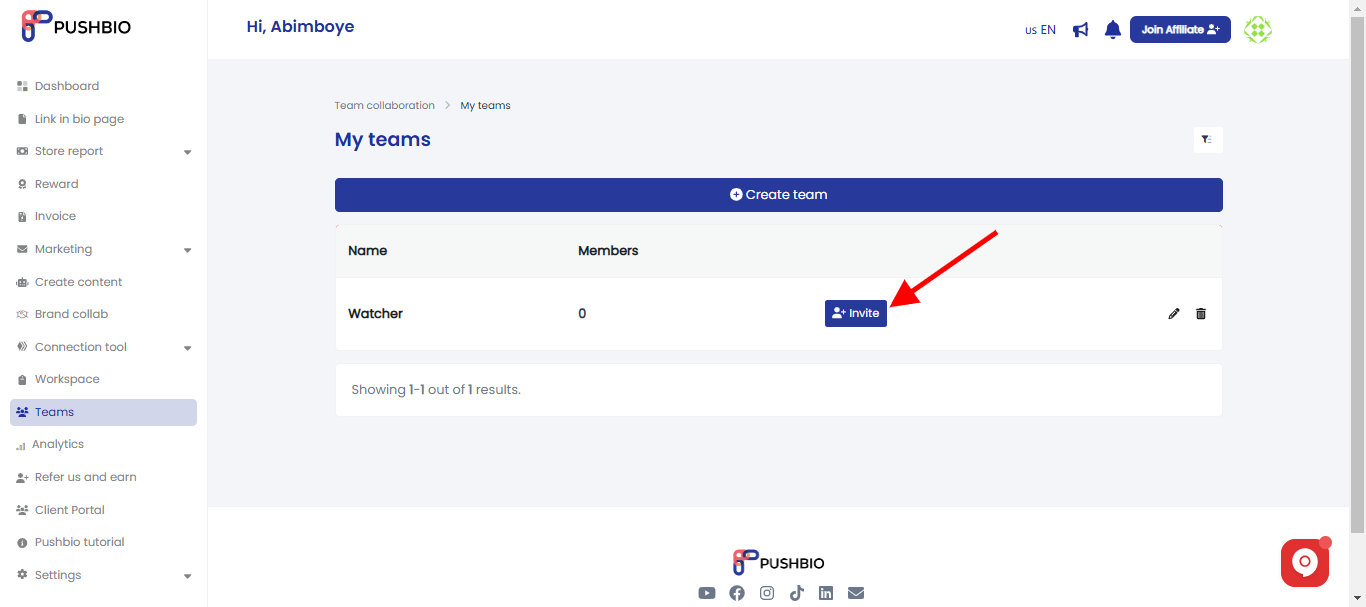
- Enter the email address of the invitee;
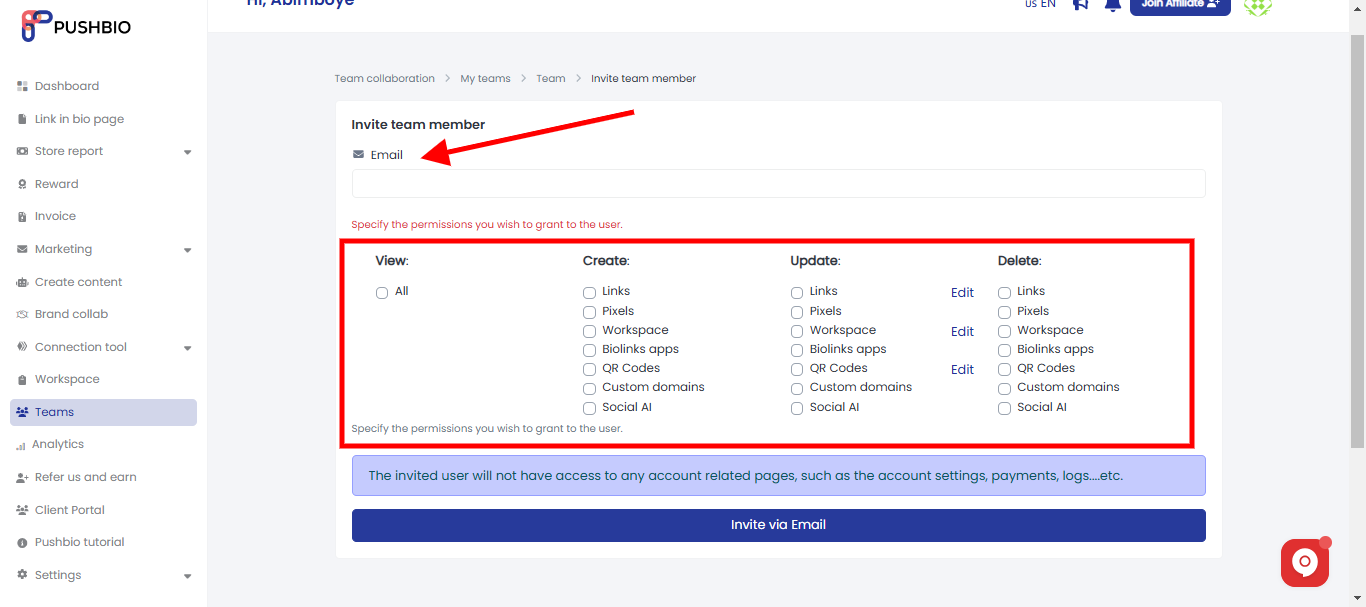
- Set the permissions you want to grant each invitee by checking the appropriate box next to each metric;
- Click on "Invite via Email."
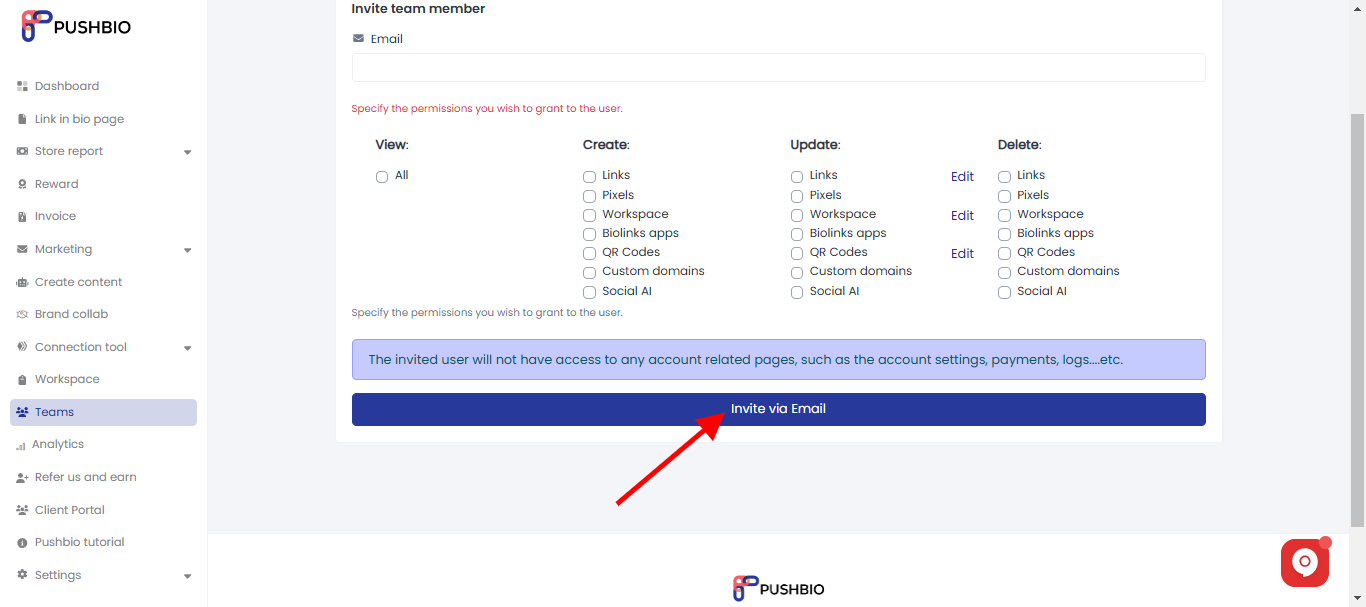
Invitees won't be granted access to account settings, payments, logs, and other account-related pages. This helps guarantee your account's safety and sensitive details' security.
- We will send your invitees a mail notifying them of your intentions to add them to your team.
- After sending, we will display a summary of the access provided to the invite as well as the status of your invitation.