Generate relevant and targeted hashtags with our AI tool. This ensure your posts reach the right audience, enhancing discoverability on platforms like Instagram, Twitter, and TikTok. It saves time and effort, providing smart hashtag suggestions that align with your brand and goals, ultimately driving traffic to your content and increasing interactions.
To create hashtags for your social media posts using our Social AI feature, follow these steps:
- Login to your Pushbio account;
- Click on the 'Create Content' button on the left sidebar menu on the user dashboard;
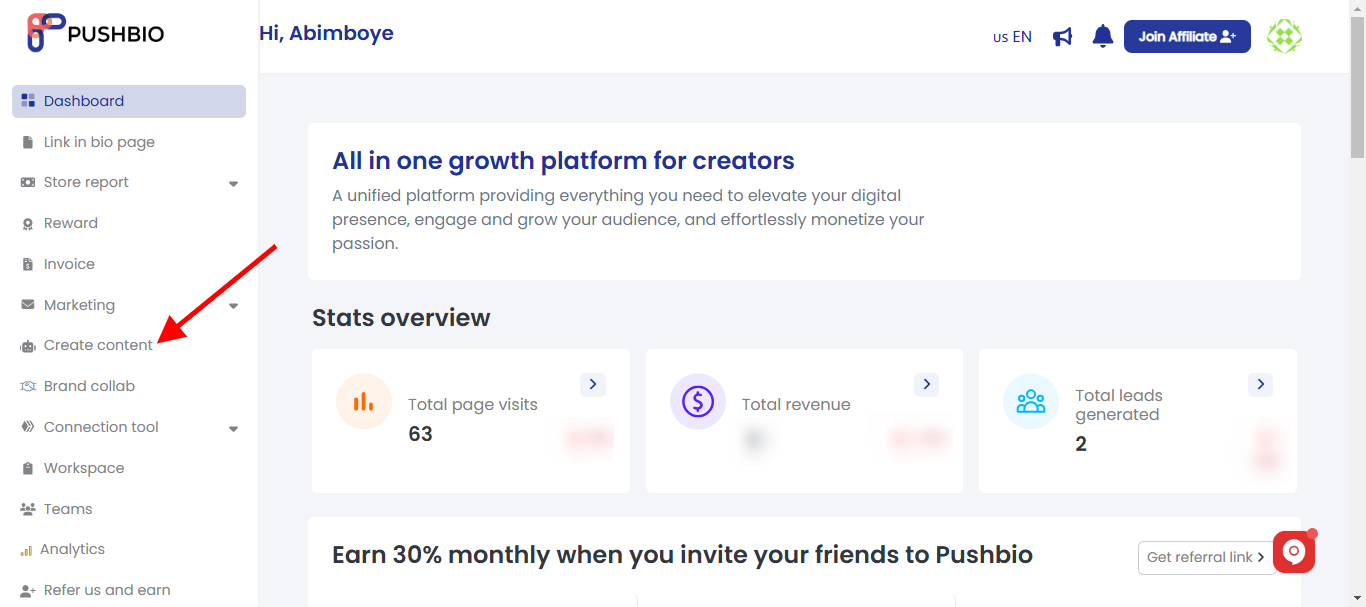
- Next, scroll to and click on the 'social media hashtag' button;
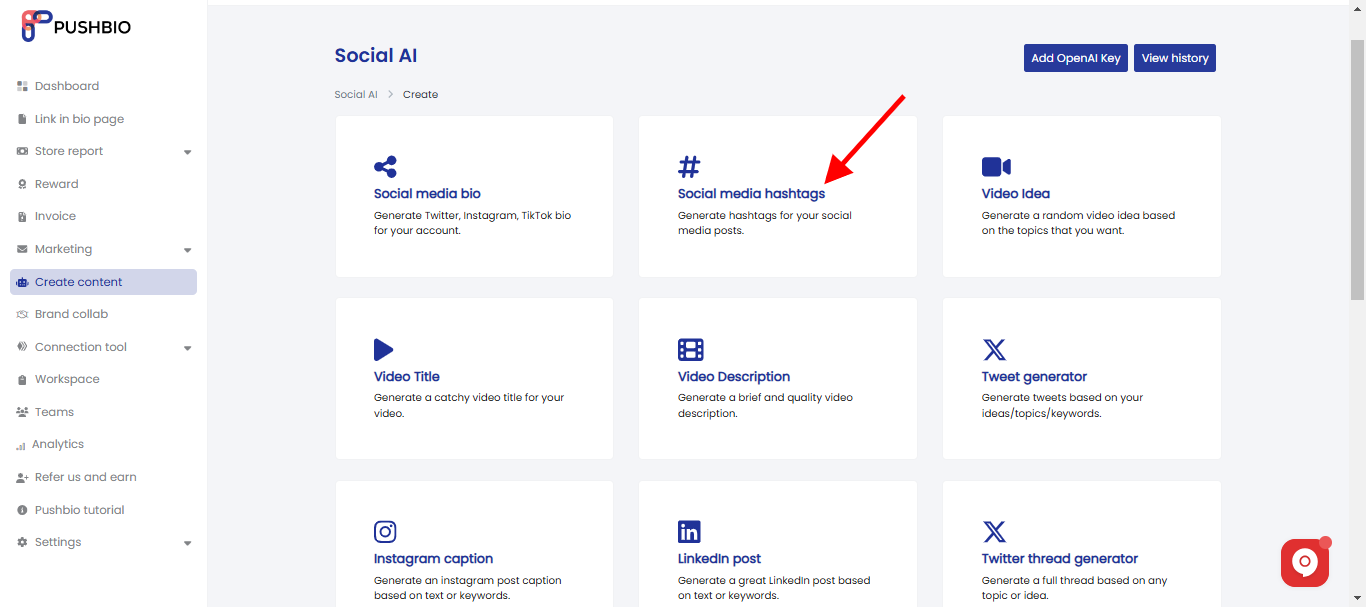
- Enter a name for the hashtag you wish to generate in the 'Name' box;
- Provide a text from which you want your hastag to be generated from;
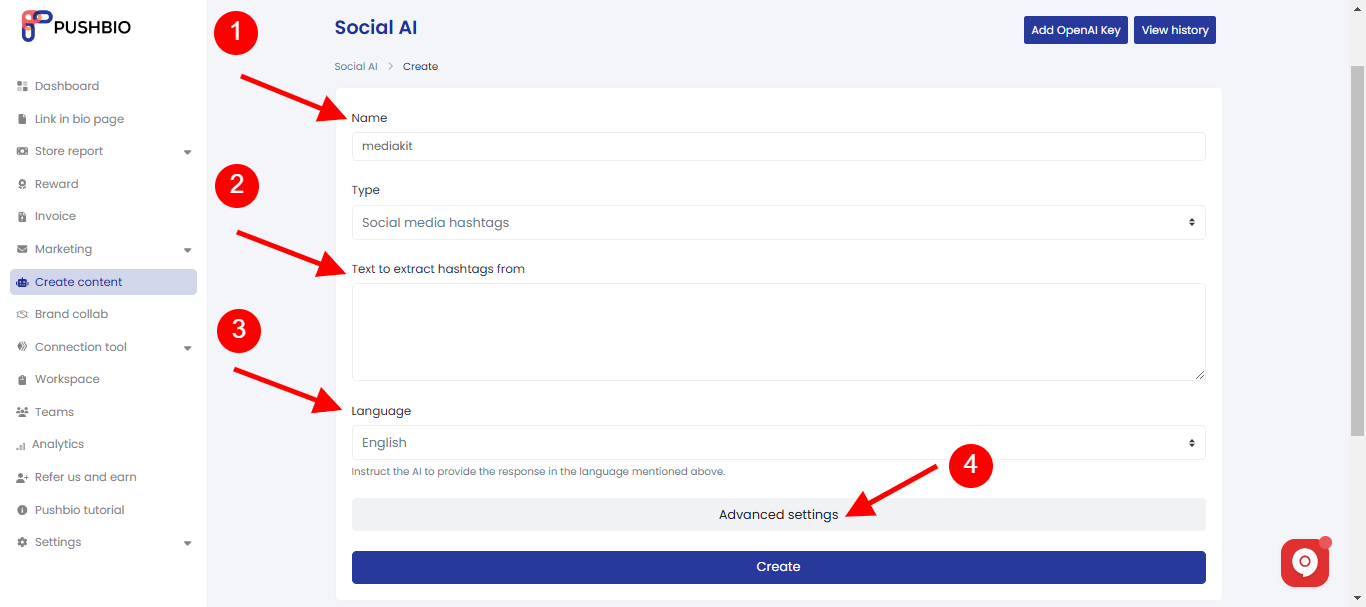
- By default, language is set to 'English' however, you can change it to your preferred one;
- Click on the 'Advanced Settings' button;
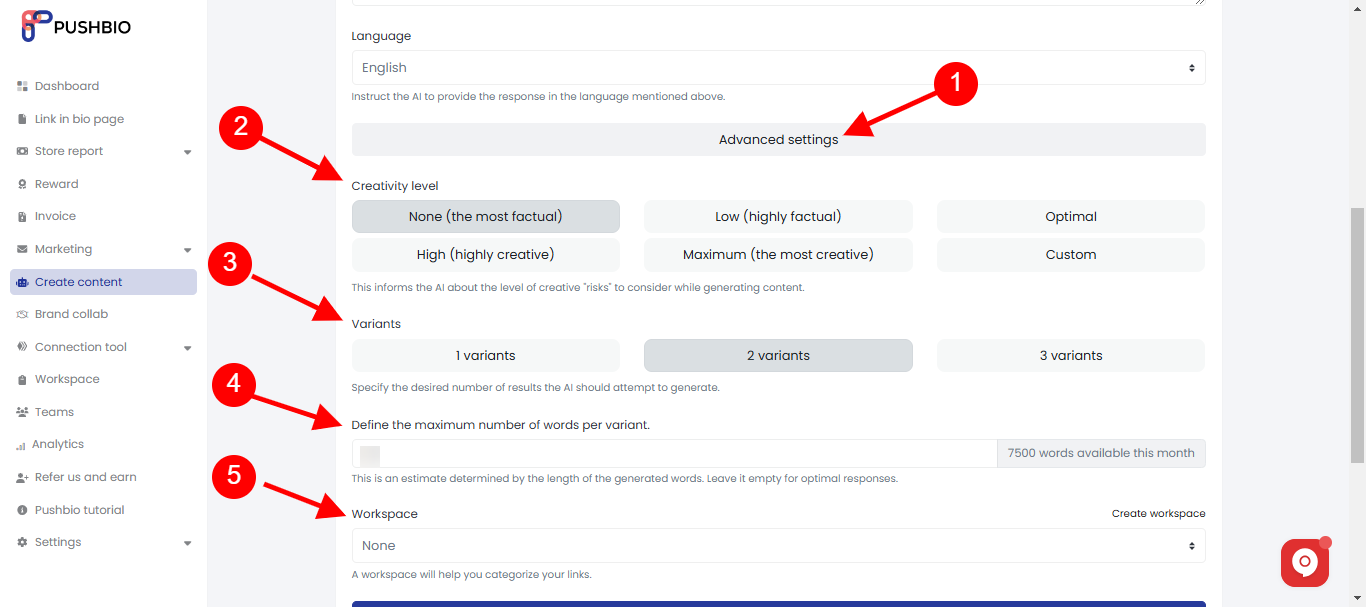
- Under the advanced settings, you can set creativity level, desired number of results, maximum number of words per result, and workspace;
- After all is set, click on the 'Create' button to generate your hashtag;
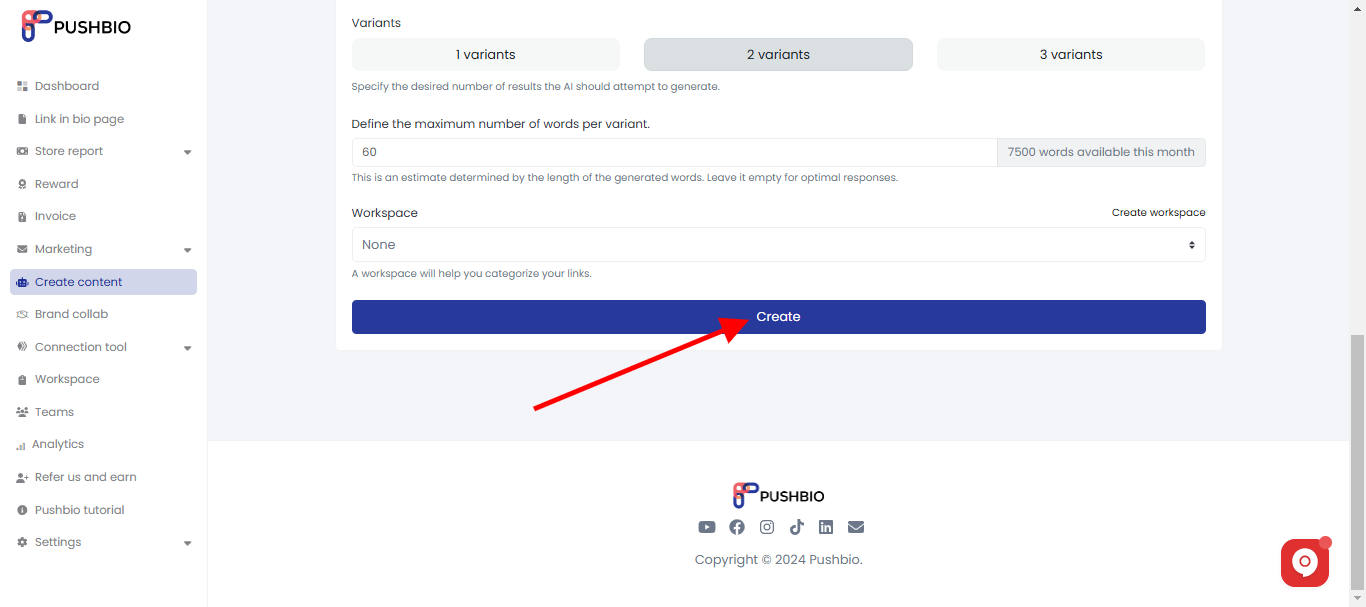
- Our Social AI will come up with hashtags based on your input after a few seconds;
- Next, read through the generate hashtags on the result page;
- You can also edit the result with our text editor tool directly from the result page;
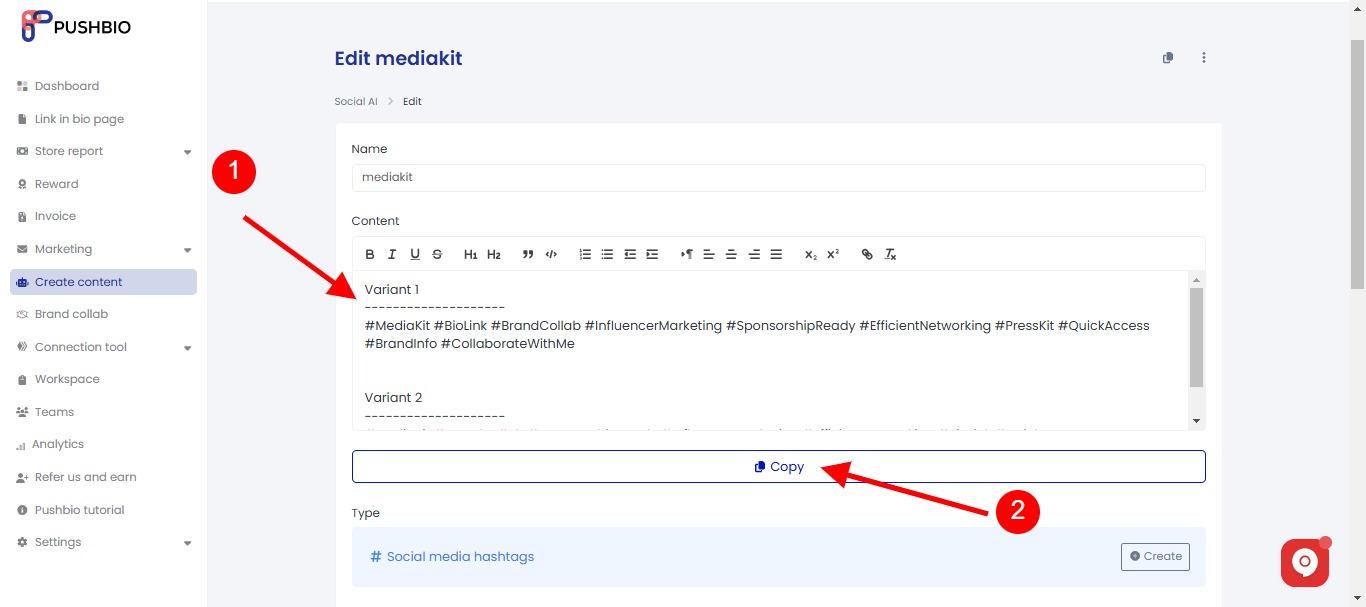
- When you are satiesfied, click on the 'copy' button and head to your social media profile to use your AI generated hashtags.
Read More: