Use our Social AI tool to create catchy, professional, and personalized bios that align with your brand or personality, saving you time and effort. It ensures your bio stands out on platforms like Instagram, Twitter, and LinkedIn, helping you attract more followers, engage your audience, and make a strong first impression.
This simple yet effective tool ensures that your bio is both engaging and optimized for your social media goals. Here is what you need to do to create captivating bio for your social media profiles:
- Login to your Pushbio account;
- Click on the 'Create Content' button on the left sidebar menu on the user dashboard;
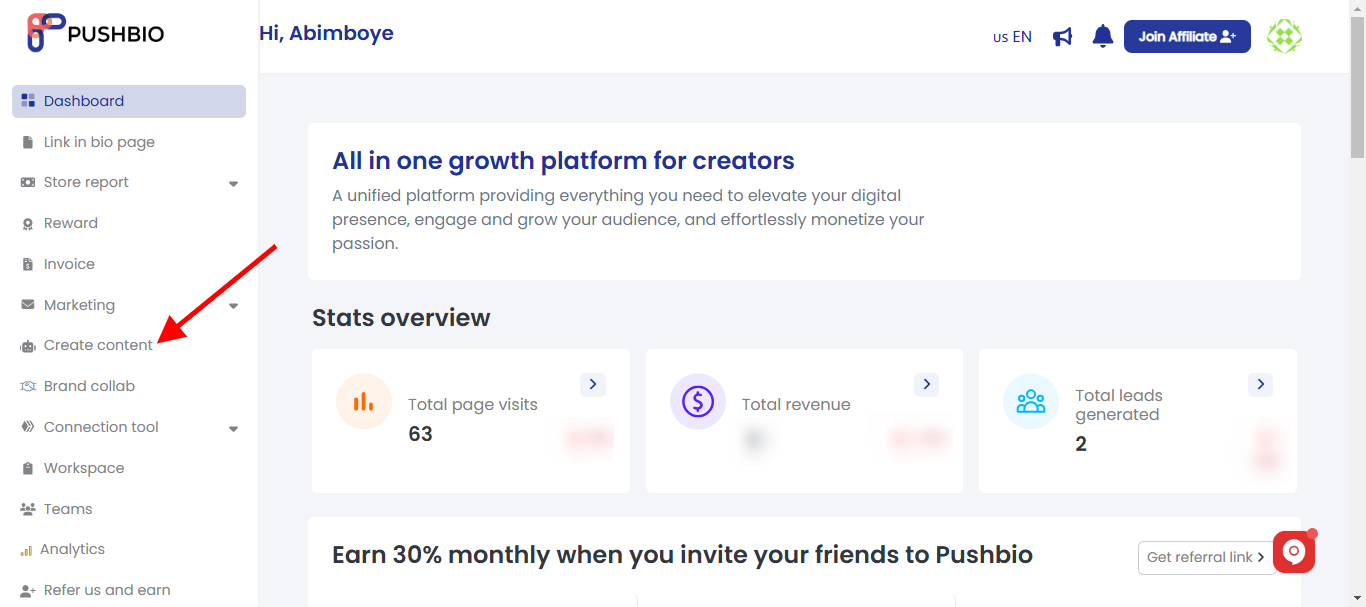
- Select the "Social media bio" option from the list;
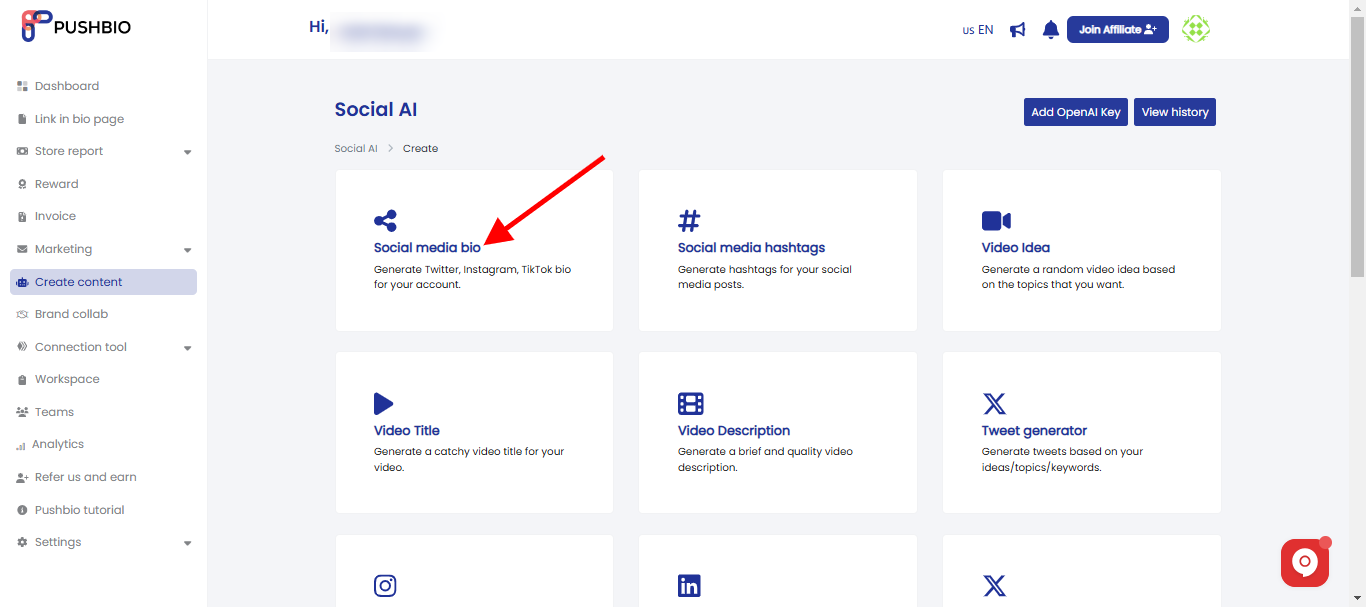
- Enter a name for your social media bio and provide keywords to generate it from;
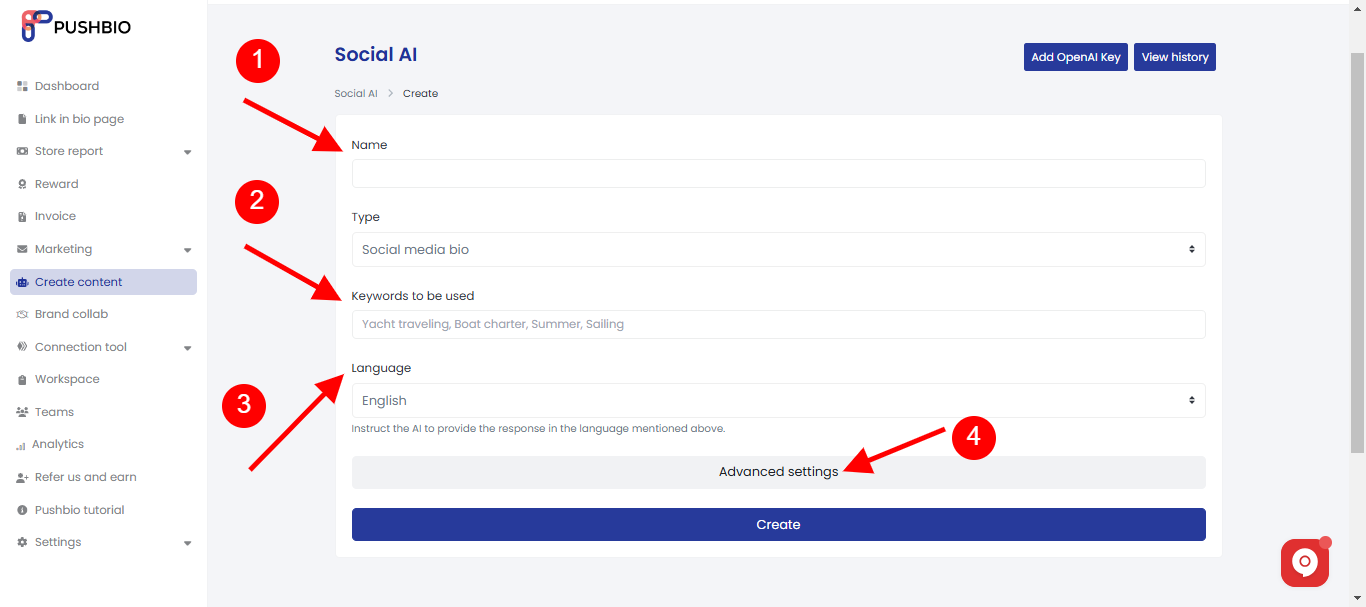
- By default, language is set to 'English' however, you can change it to your preferred one;
- Click on the 'Advanced Settings' button;
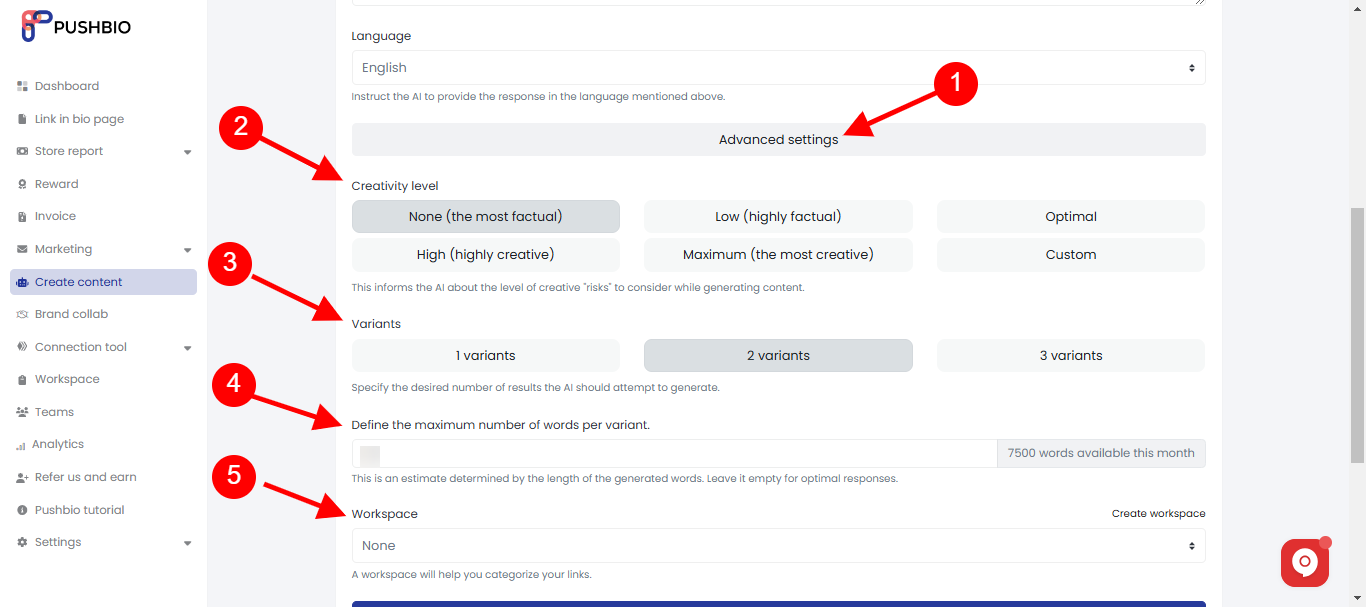
- In advanced settings, adjust creativity, number of results, word limit, and workspace;
- Click "Create" to generate your bio;
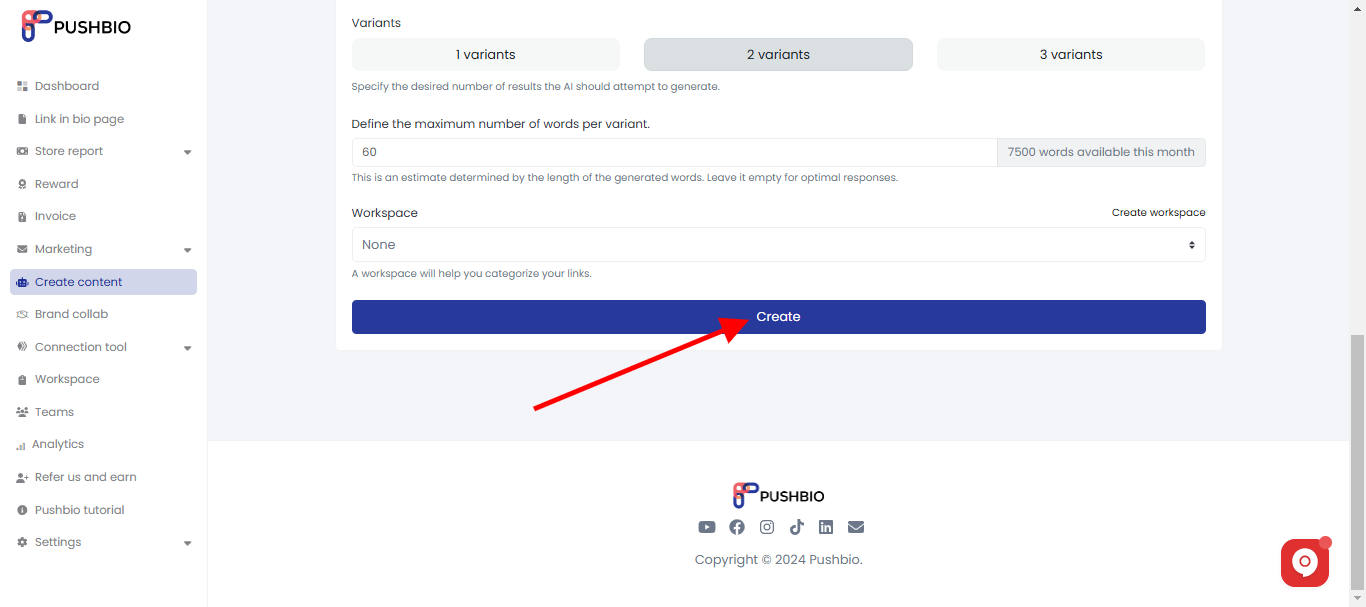
- Social AI quickly generates a simple yet detailed social media bio based on your keyword input;
- Next, review the generated bios on the results page;
- Edit results directly with our built-in text editor;
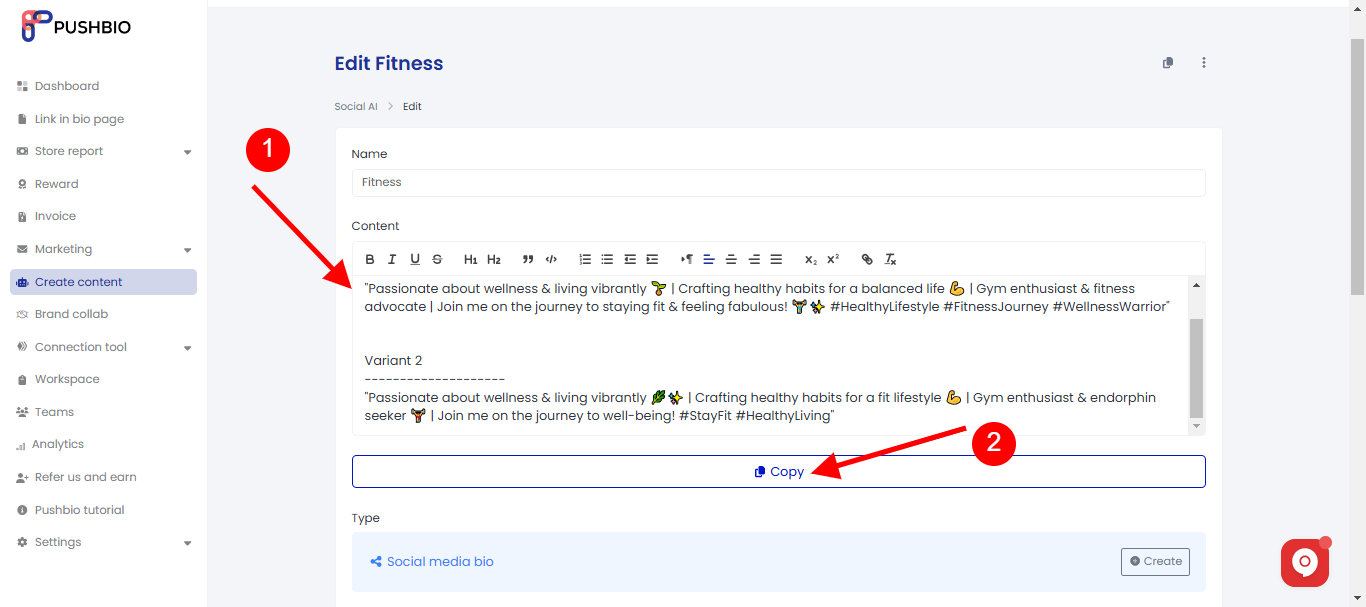
- Once satisfied, click 'copy' and your AI-generated bio is ready for use.
Read More: