Creating video descriptions using our Social AI feature helps you generate well-crafted, SEO-friendly descriptions tailored to your video content. This makes it easier for viewers to connect with your videos even before watching it.
To create accurate video descriptions using our Social AI feature, follow these steps:
- Login to your Pushbio account;
- Click on the 'Create Content' button on the left sidebar menu on the user dashboard;
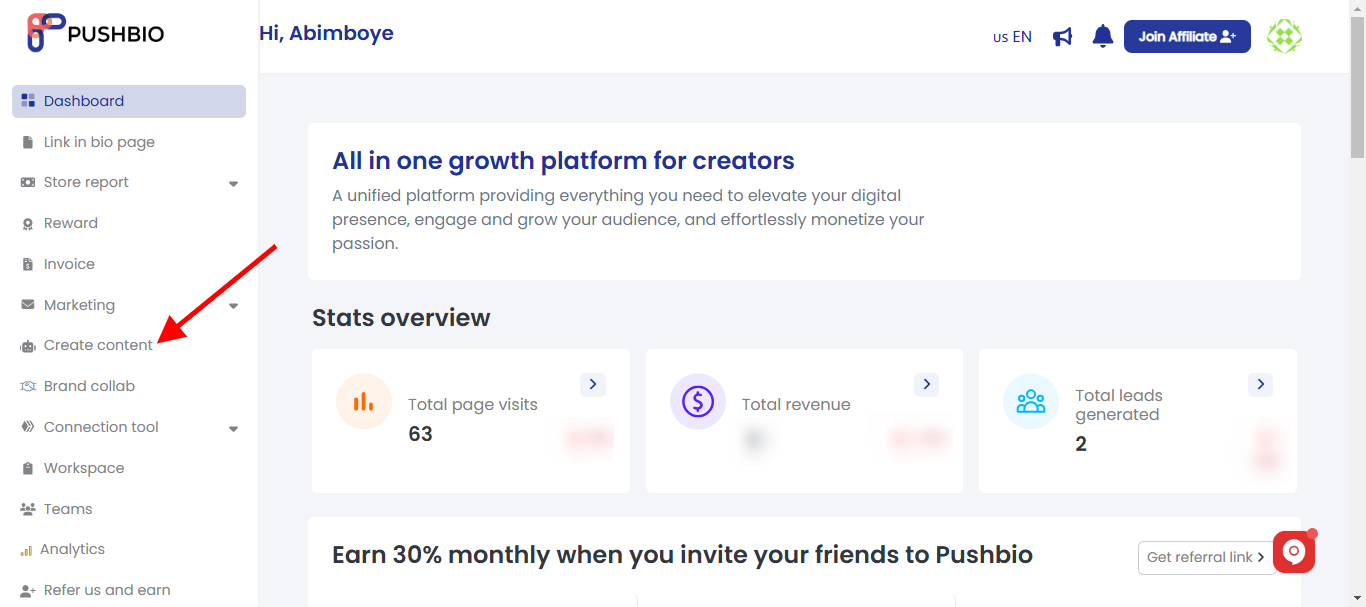
- Then, select the "Video Description" button;
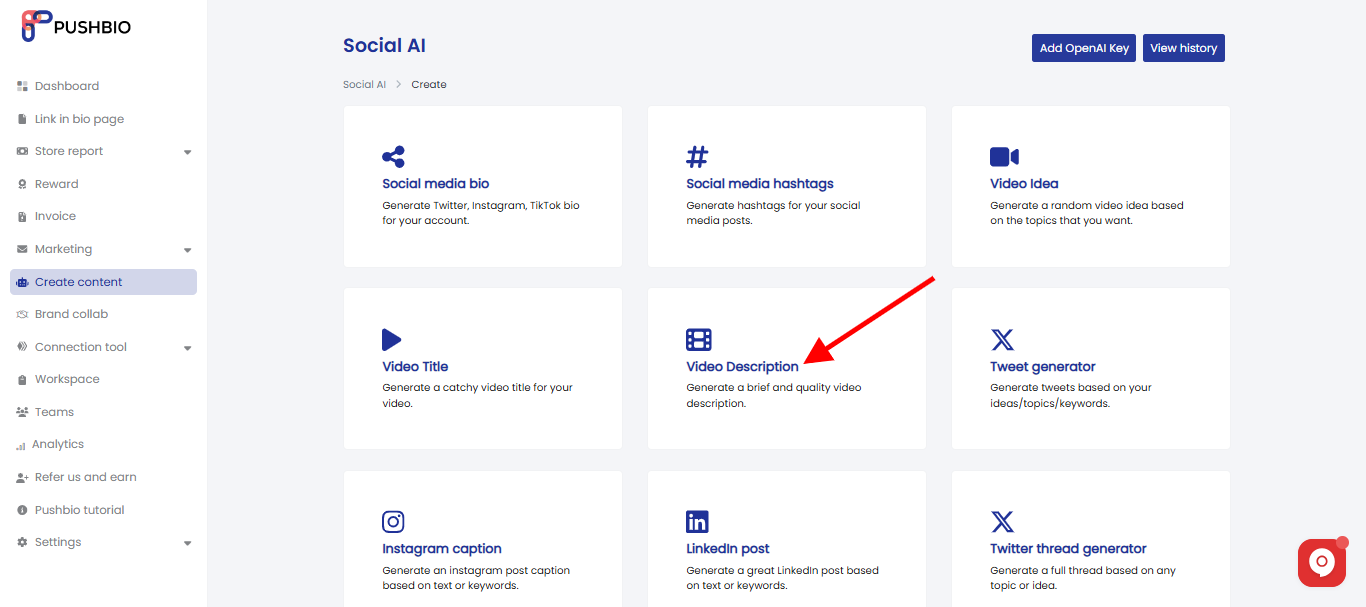
- Enter a name for your video description and provide the text to generate it from;
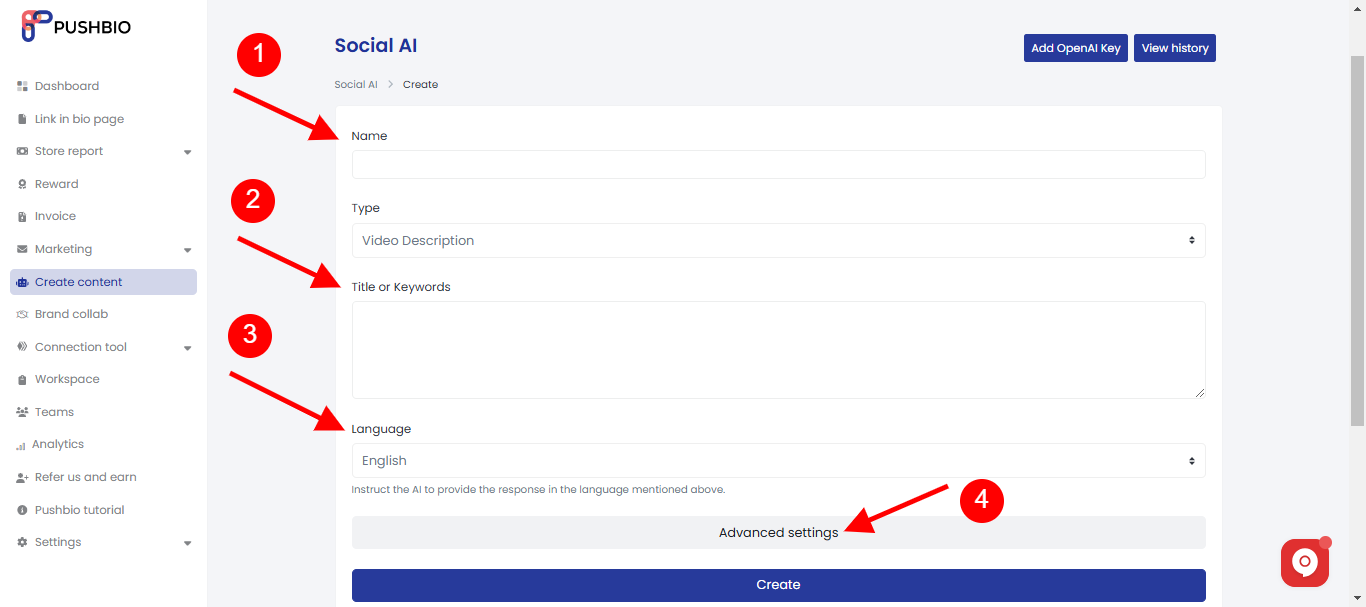
- By default, language is set to 'English' however, you can change it to your preferred one;
- Click on the 'Advanced Settings' button;
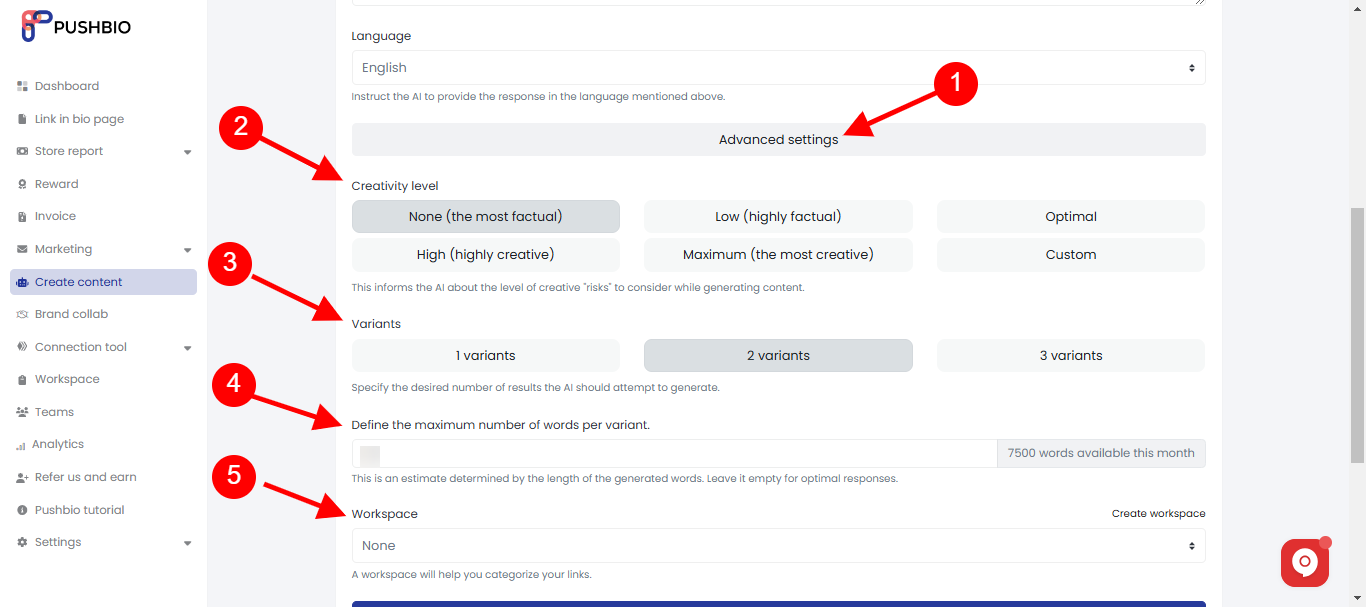
- In advanced settings, adjust creativity, number of results, word limit, and workspace;
- Click "Create" to generate your hashtag;
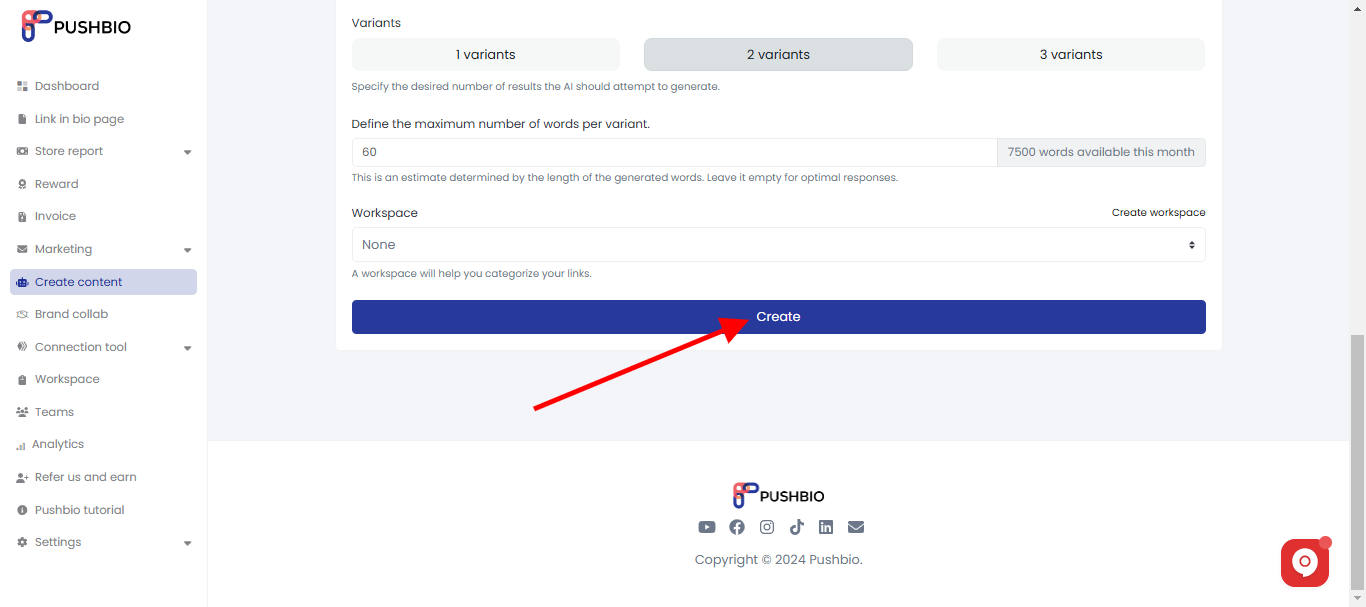
- Social AI quickly generates a concise video description based on your input;
- Next, review the generated video descriptions on the results page;
- Edit results directly with our built-in text editor;
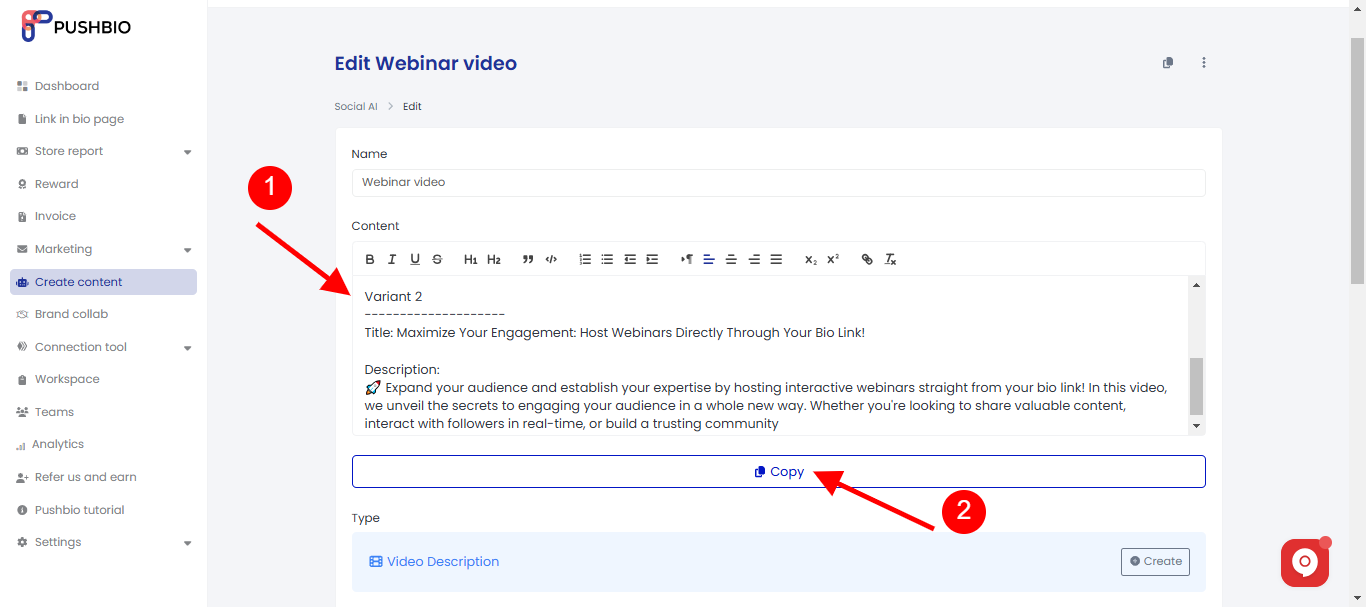
- Once satisfied, click 'copy' and your AI-generated video description is ready for use.
Read More: