Typeform offers a more engaging experience compared to traditional forms. It allows you to ask questions in a conversational style, making it more likely that visitors will respond.
This interaction encourages deeper engagement, helping to build a stronger connection with your audience.
To add Typeform widget to your page, here is what you ened to do:
- Login to your Pushbio account and click on the 'link in bio page' tab on the left sidebar menu;
- Scroll to and click on the name of the page you wish to add a Typeform form widget on;
- On the next page, scroll down to 'Add Block' button and click on it;
- Click on the 'Leads' tab;
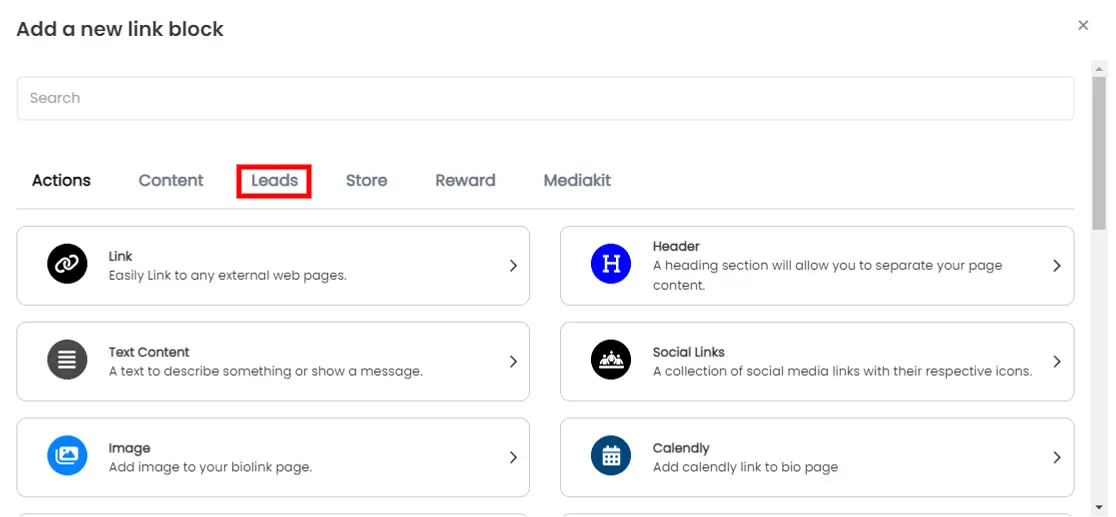
- From the list of displayed blocks, click on 'Typeform';
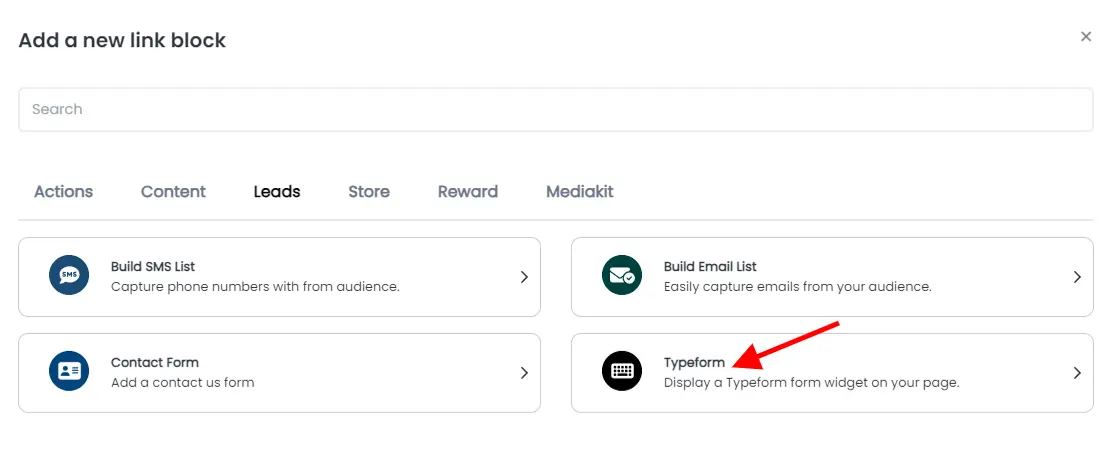
- Paste the link to your Typeform form into the box provided;
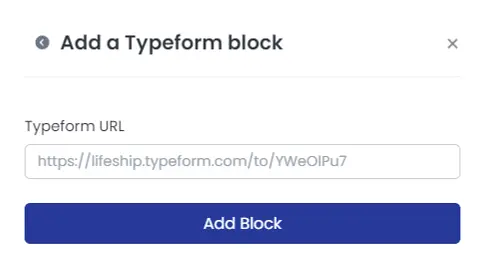
- Next, click on the 'Add Block' button.