Managing shortened links is essential for tracking engagement and enhancing user experience. With link management, you can also update or change links without disrupting the user flow, ensuring your audience always has access to the most current content.
Here is how you can manage your shortened links:
- Login to your Pushbio account;
- On the left sidebar menu, scroll to and click on 'connection tool' button;
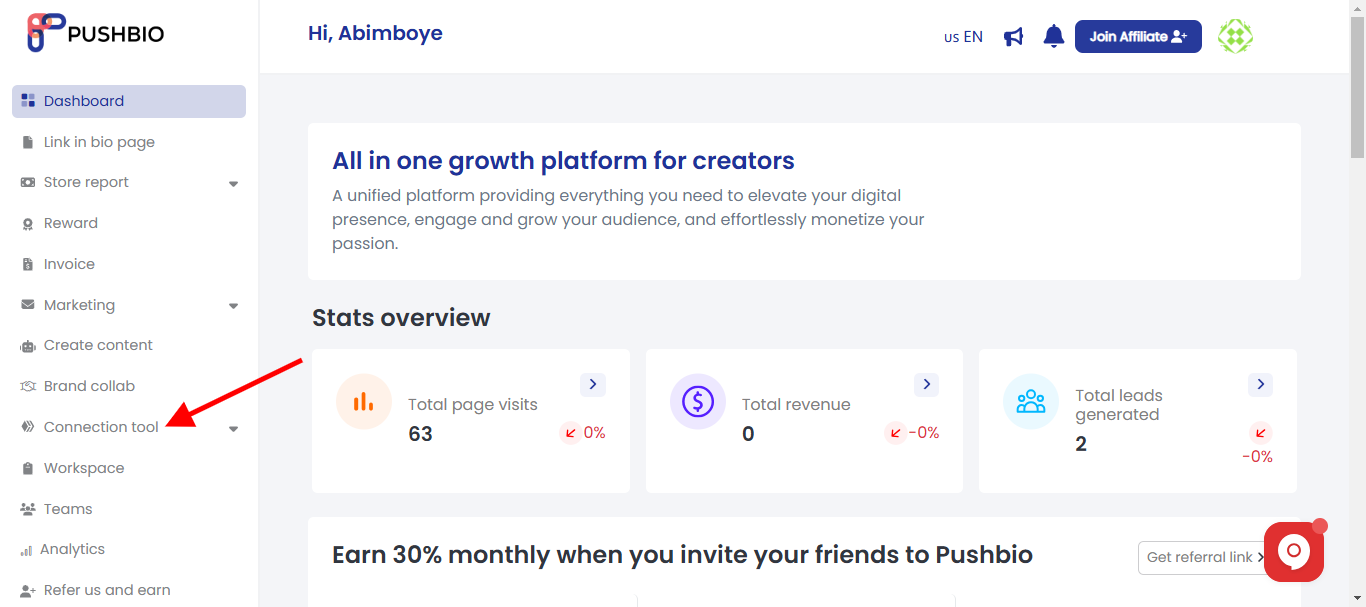
- Click on the 'Link shortener' option from the list displayed;
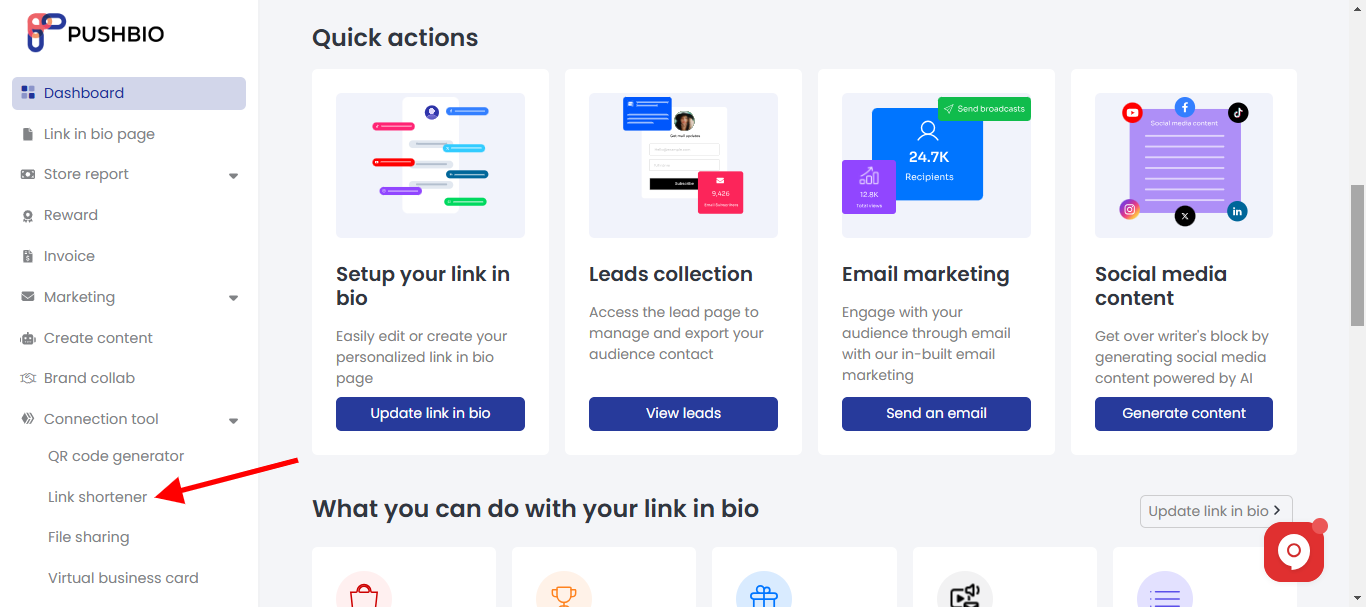
- On the next page, a list of your created shortened links will be displayed;
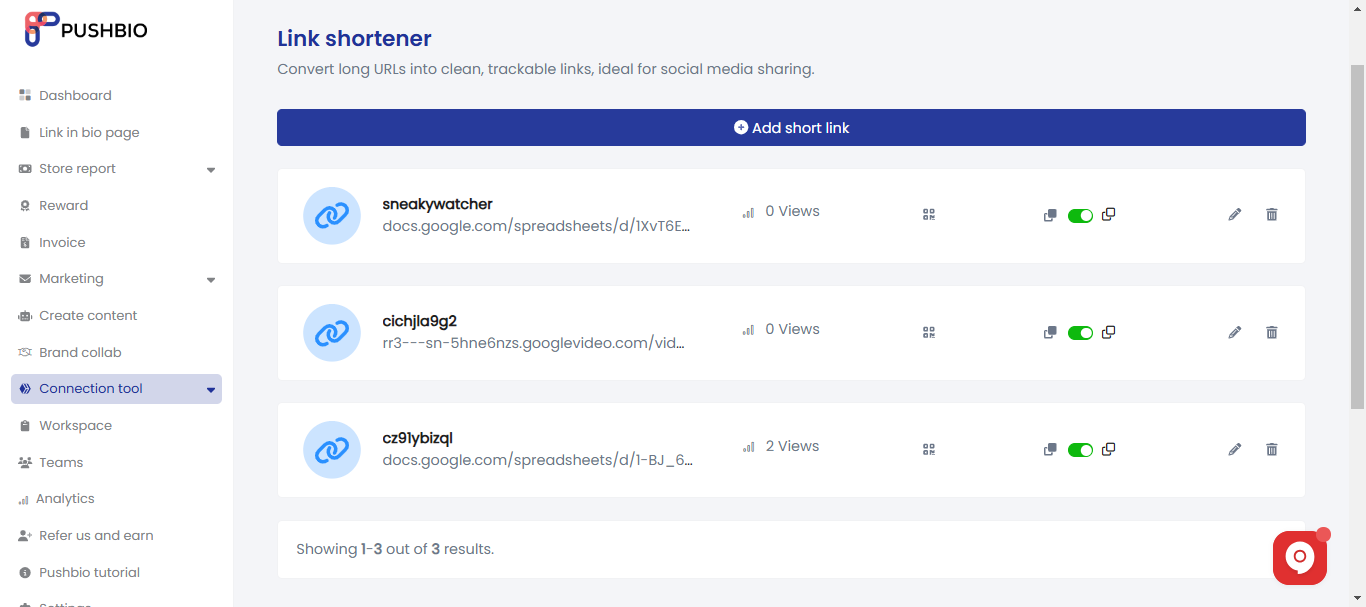
- In front of each shortened links are a series of action buttons;
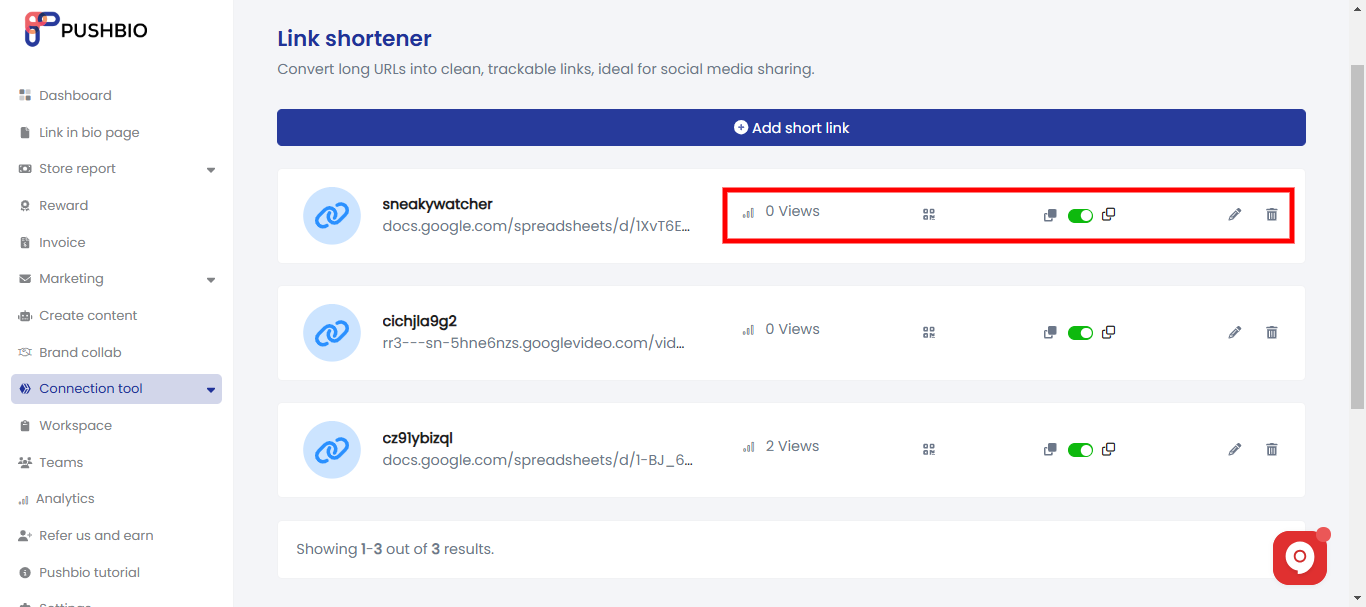
- You can use the graph icon to naviagte to the analytics page of the specific shortened links;
- Quickly turn your shortened link into a QR code by clicking on the qr code icon;
- Additionally, use the toggle switch to change the status of your shortened link. By defualt, your shortened links are set to on;
- You can also use the duplicate icon to quicjly replicate your shortened link;
- To delete a shortened link, click on the bin icon in front of the specific shortened link;
- To edit a shortened link, scroll to the link and click on the pencil icon in front of it;
- On the next page, you can set Pixels, Protection, and Advanced options;
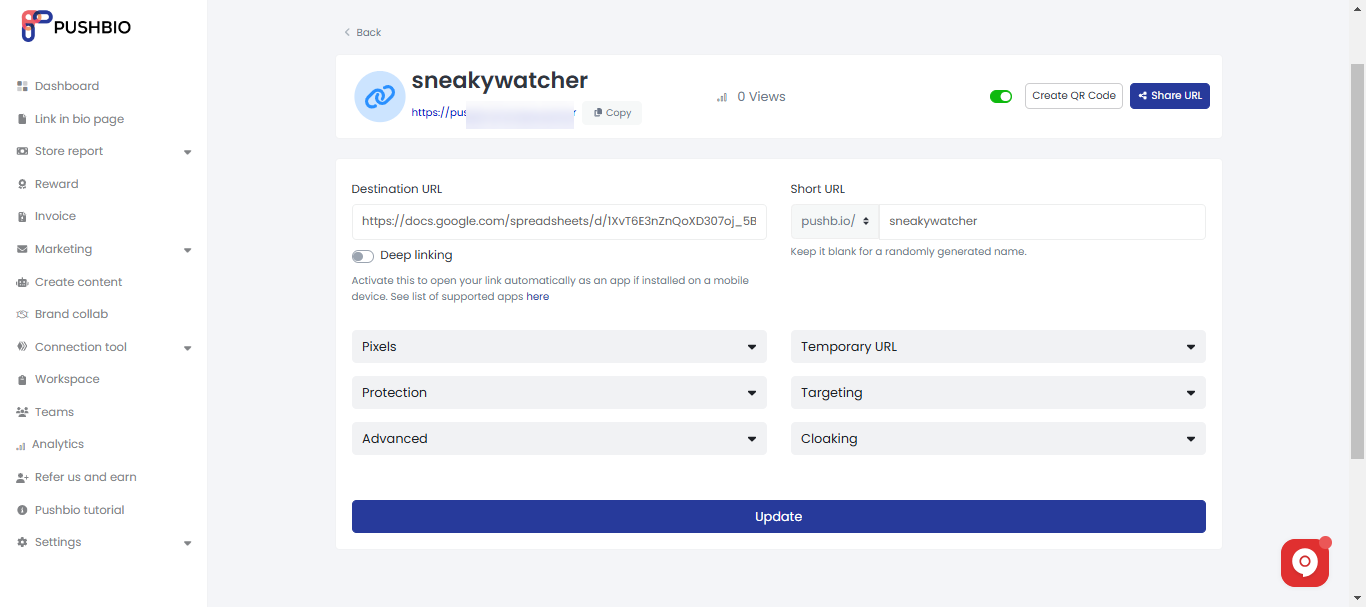
- You can also set Temporary URL, Targeting, Cloaking;
- Once you are done, click on the 'Update' button to save your changes.