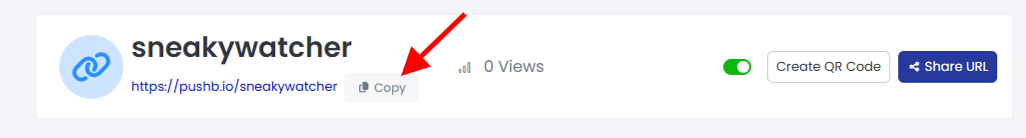Creating short links makes it easier to share them across social media, look cleaner, and are memorable for your audience.
Short links also let you track clicks, giving you insights into engagement and helping you understand what content resonates most. This feature enhances your brand’s accessibility while providing useful data for improving your content strategy.
Here is how to create a short link from your Pushbio page:
- Login to your Pushbio account;
- On the user dashboard, click on the 'Connection tool' option listed on the left sidebar menu;
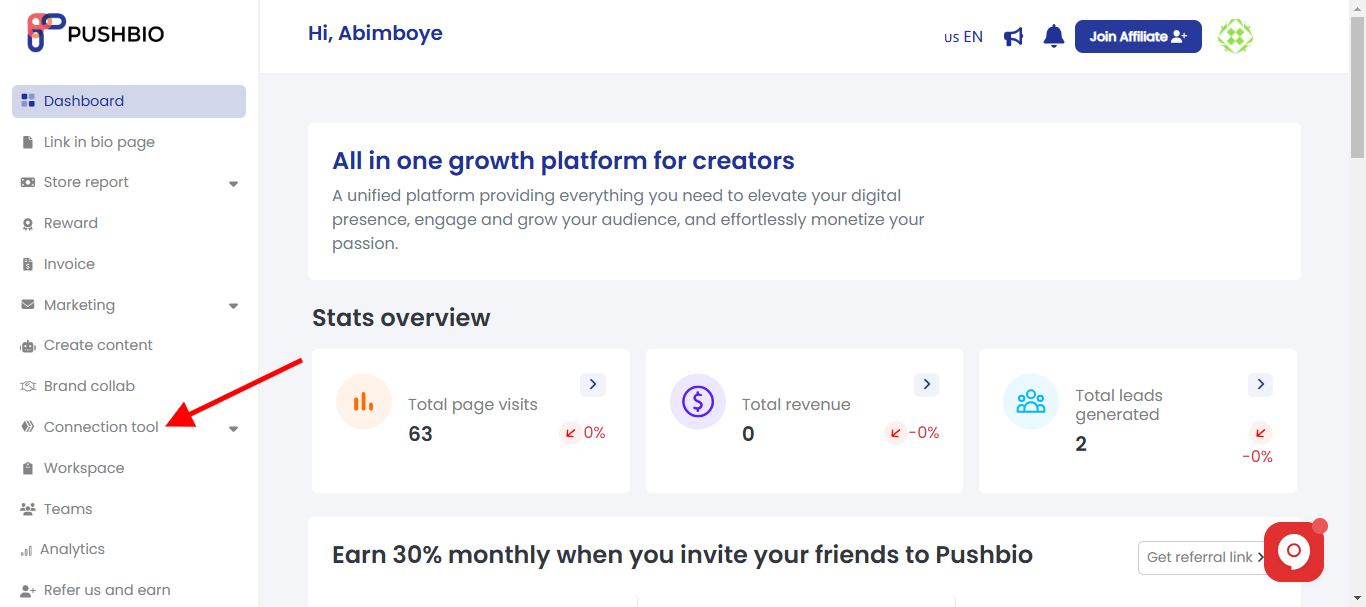
- From the dropdown list, click on the 'Link shortener' option;
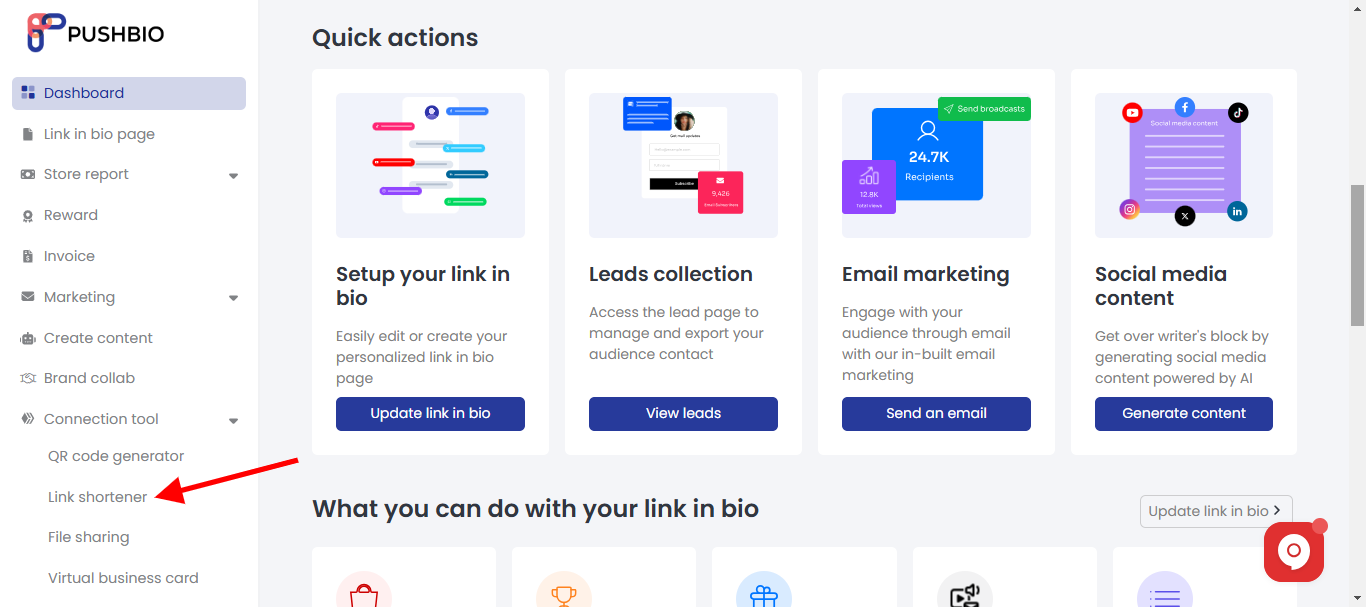
- Click on the 'Add short link' button on the next page;
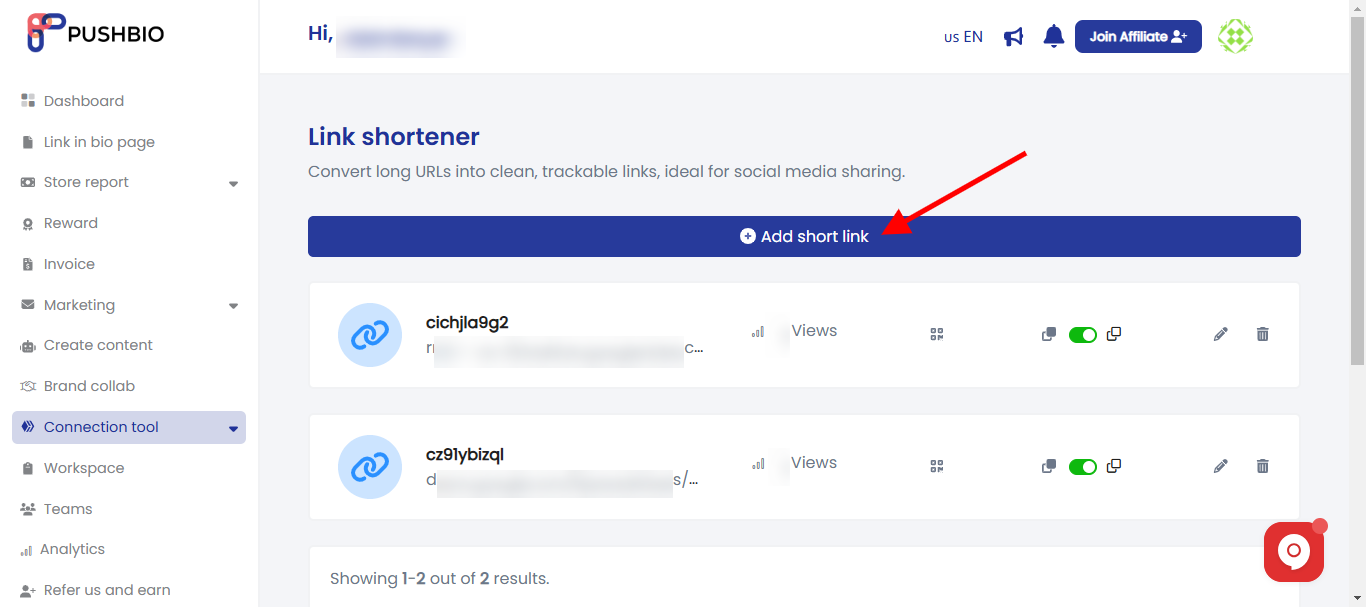
- Paste your original link into the 'Long URL' box;
- Under the 'Short URL' enter a custom name you want for your short url, otherwise, leave blank for a randomly generated one;
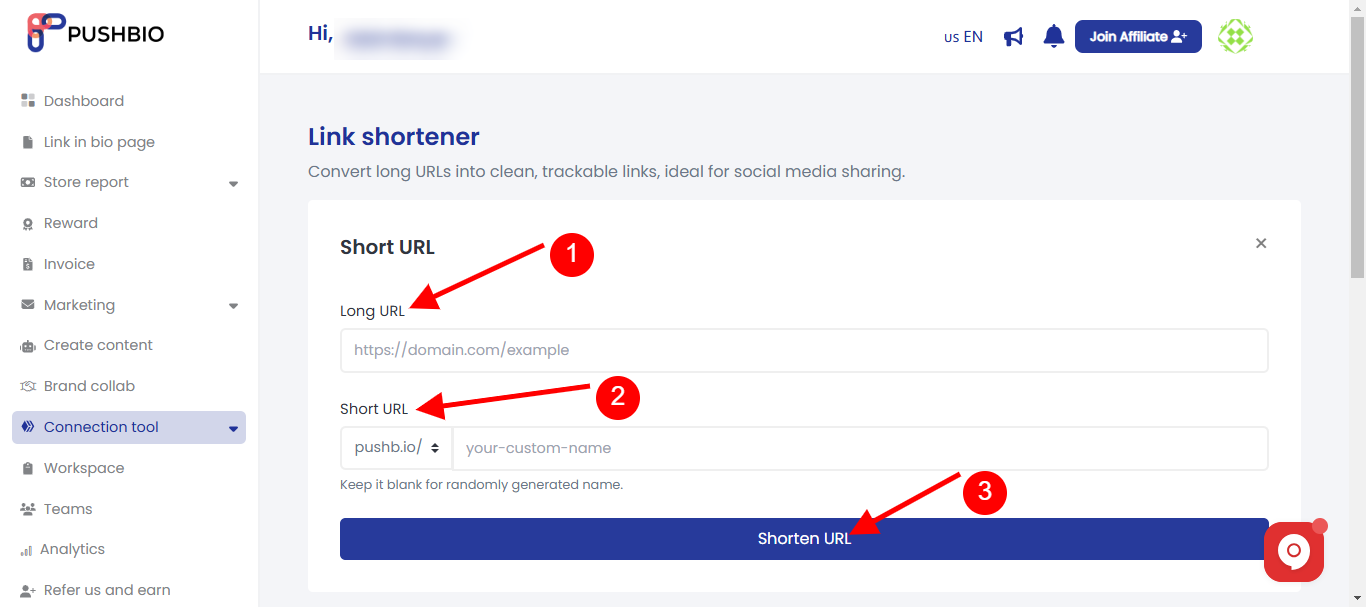
- Next, click on the 'Shorten URL' button.
- On the next page, your shortened URL is diplayed from where you can copy it for use.