Setting up your invoice profile on Pushbio is essential for managing payments and tracking earnings efficiently. By completing this profile, you ensure that all payment transactions are accurately documented and accessible.
This setup simplifies accounting, helps you stay organized with clear payment records by consolidating financial data in one place. Here is how to setup your invoice profile on Pushbio:
- Login to your pushbio account;
- On the left sidebar menu, click on the 'Invoice' option;
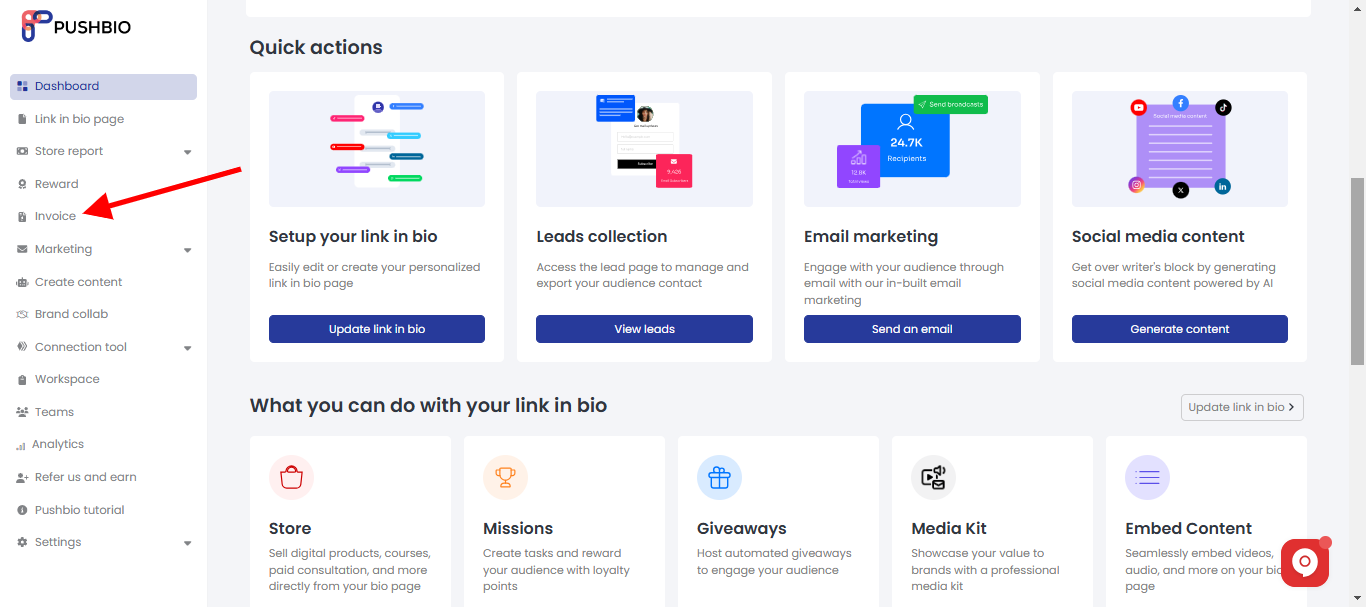
- On the next page, click on the 'Continue' button to setup and personalize your Pushbio invoice details;
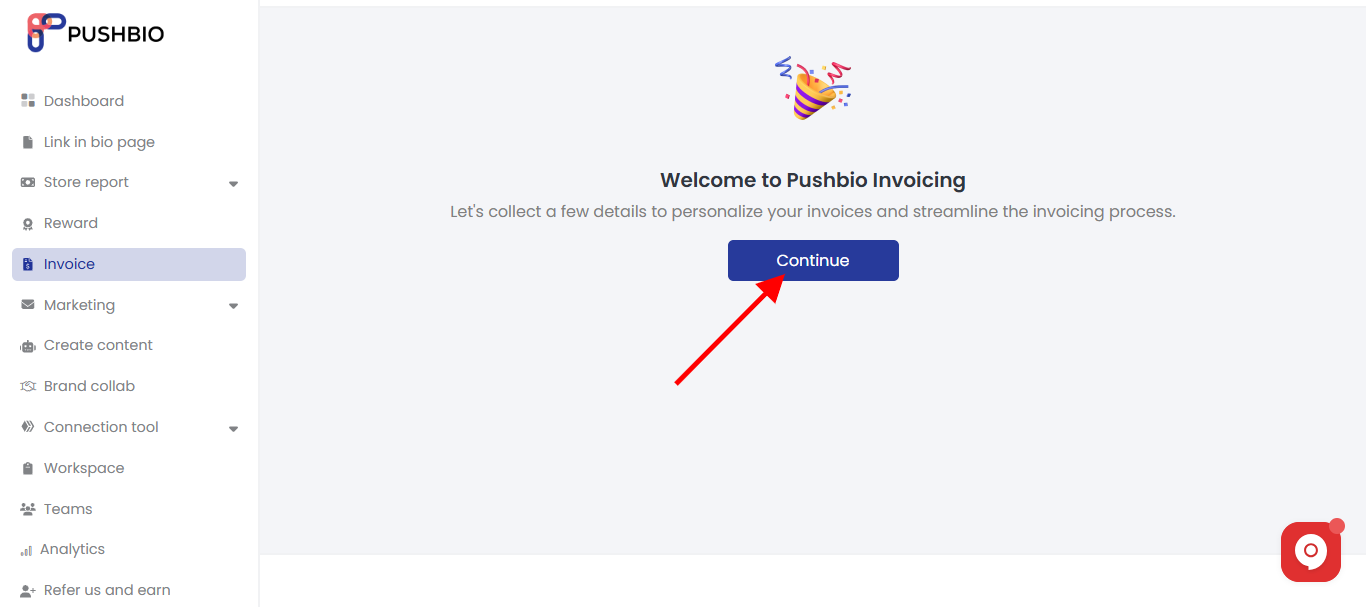
- Next, supply the required information including, personal or business name, personal or business address, state, postal code and country;
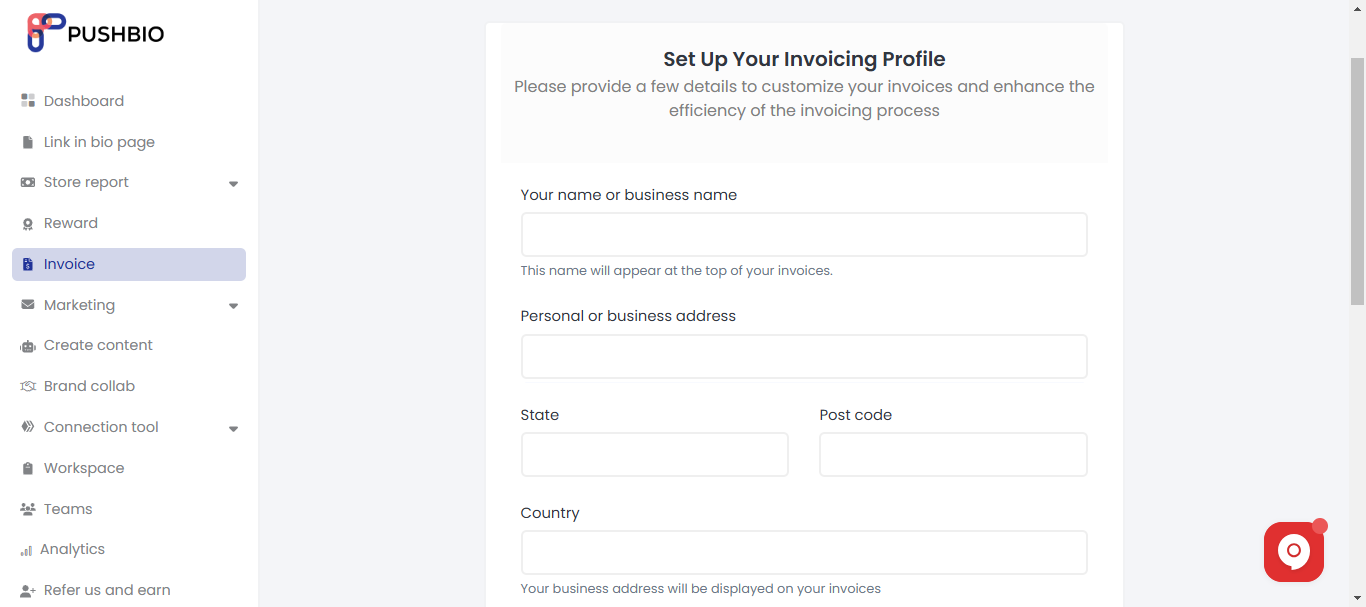
- You will also be required to pick a default currency;
- If you wish, you can choose to upload your business logo which will be added to your invoice;
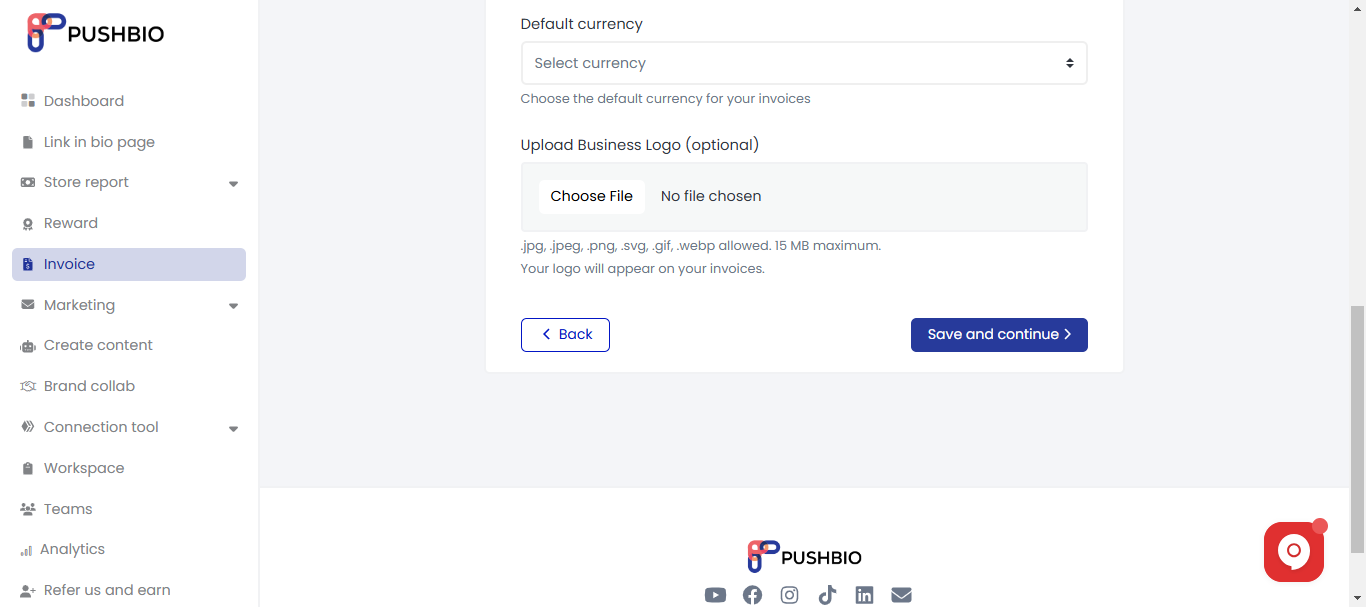
- Once done, click on the 'save and continue' button and your invoice data is saved.
How to Create and Send Invoice to Brands
How to Manage Invoice