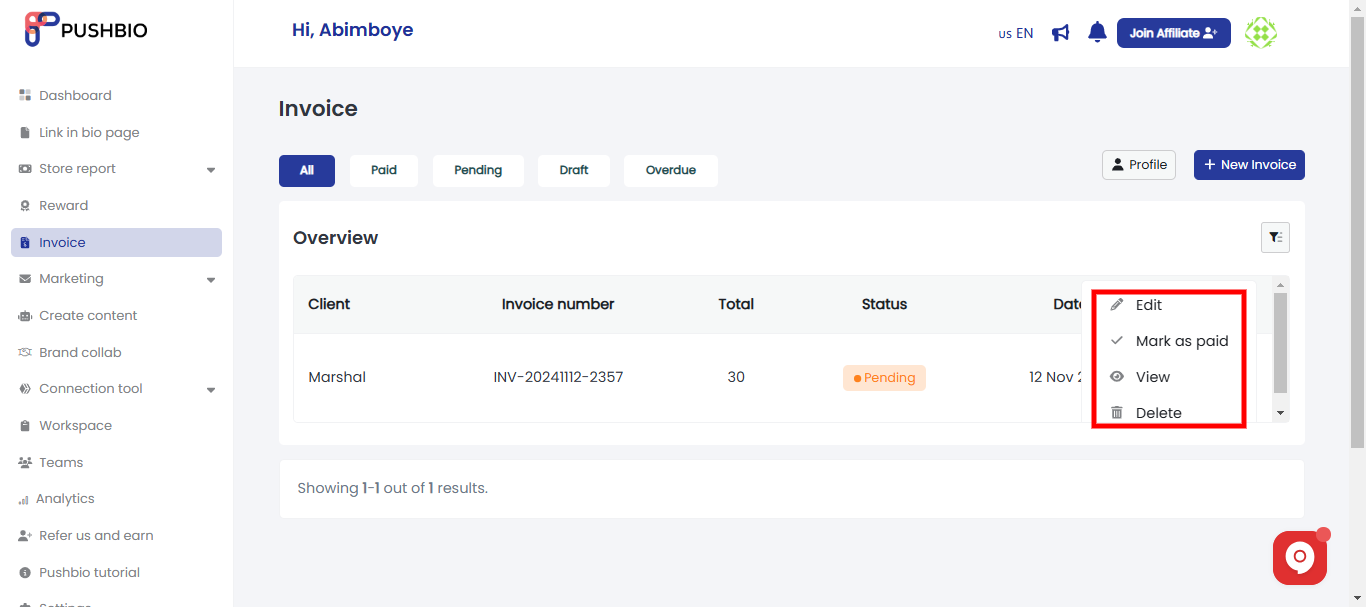Managing invoices is crucial for keeping track of earnings in one place. It simplifies financial tracking, helping creators stay organized and gain a clear view of their income from various monetization methods.
This feature ensures transparency, making it easier to balance income, and providing valuable insights into business growth.
Here is how you can manage your invoices:
- Login to your Pushbio account;
- On the left sidebar menu, click on the 'invoice' option;
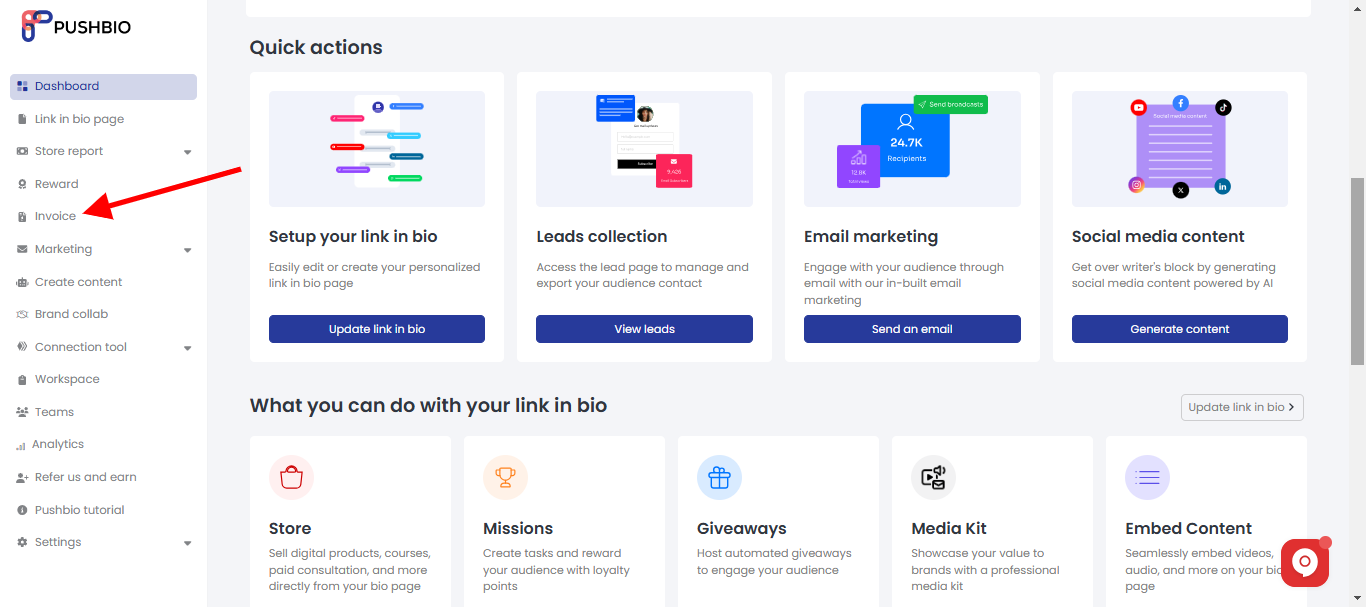
- On the next page, a list of all your previously created and sent invoices will be displayed;
- From this page, you can see the client the invoice was issued to, invoice number, amout to be paid, status as well as due date for the invoice;
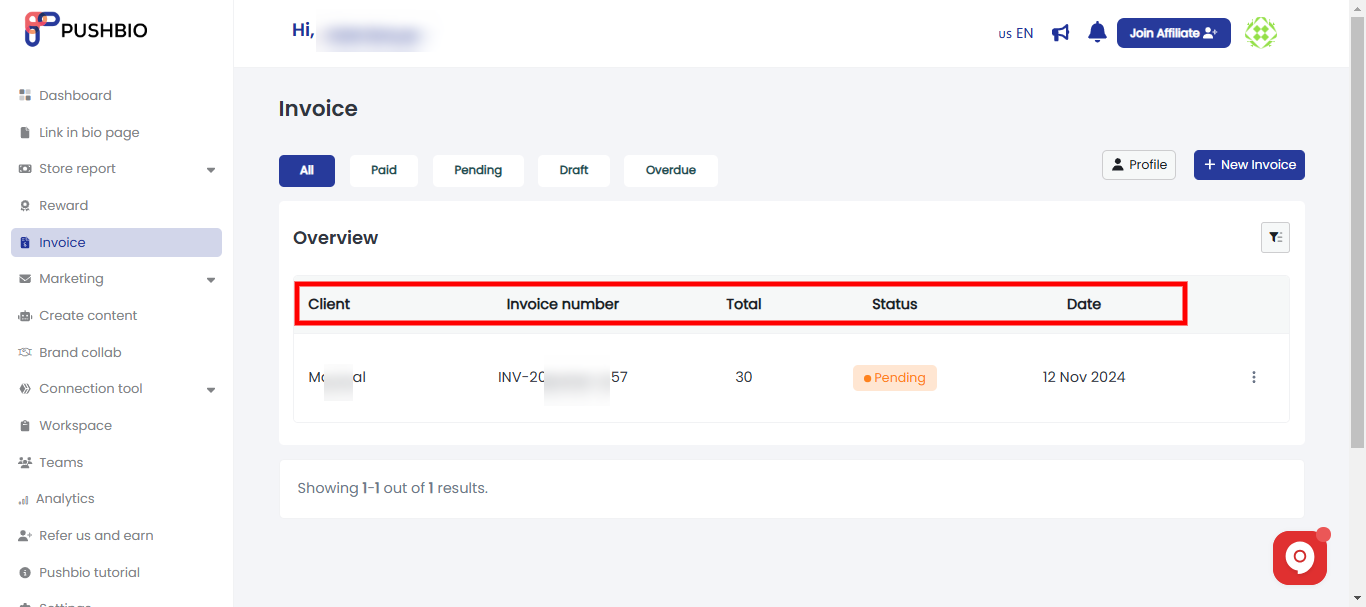
- Select from categories like Paid, Pending, Draft, Overdue, or All at the top to view specific invoices;
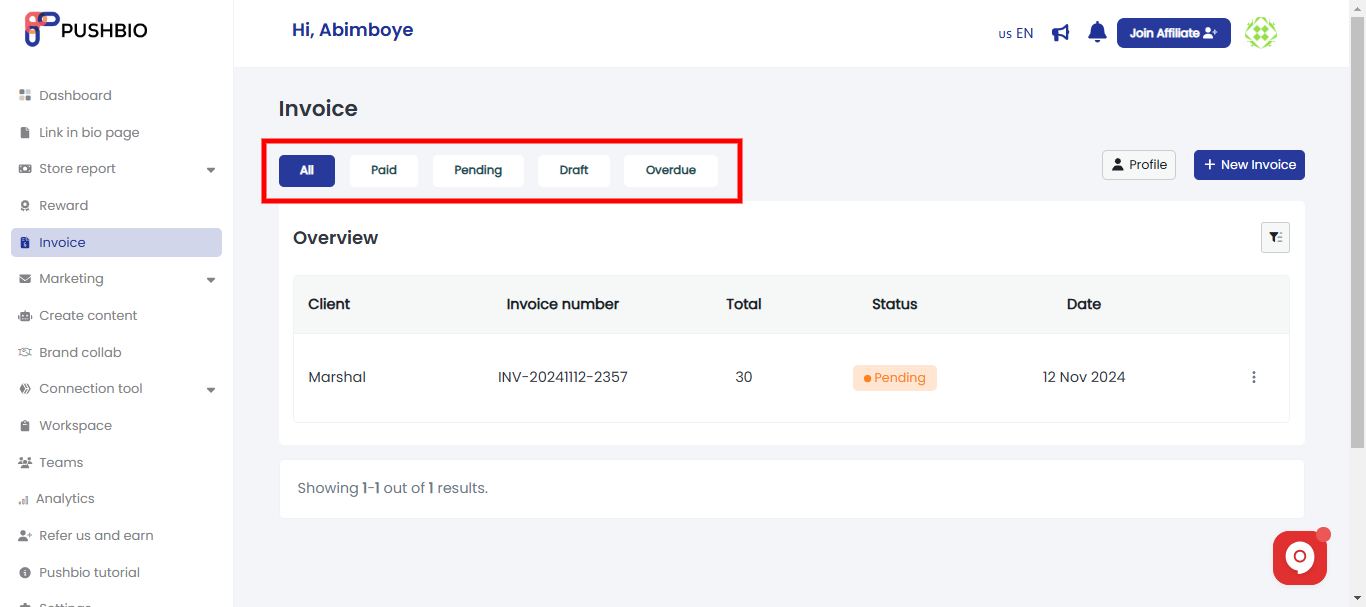
- Alternatively, you can use the filter button to jump to specific invoice;
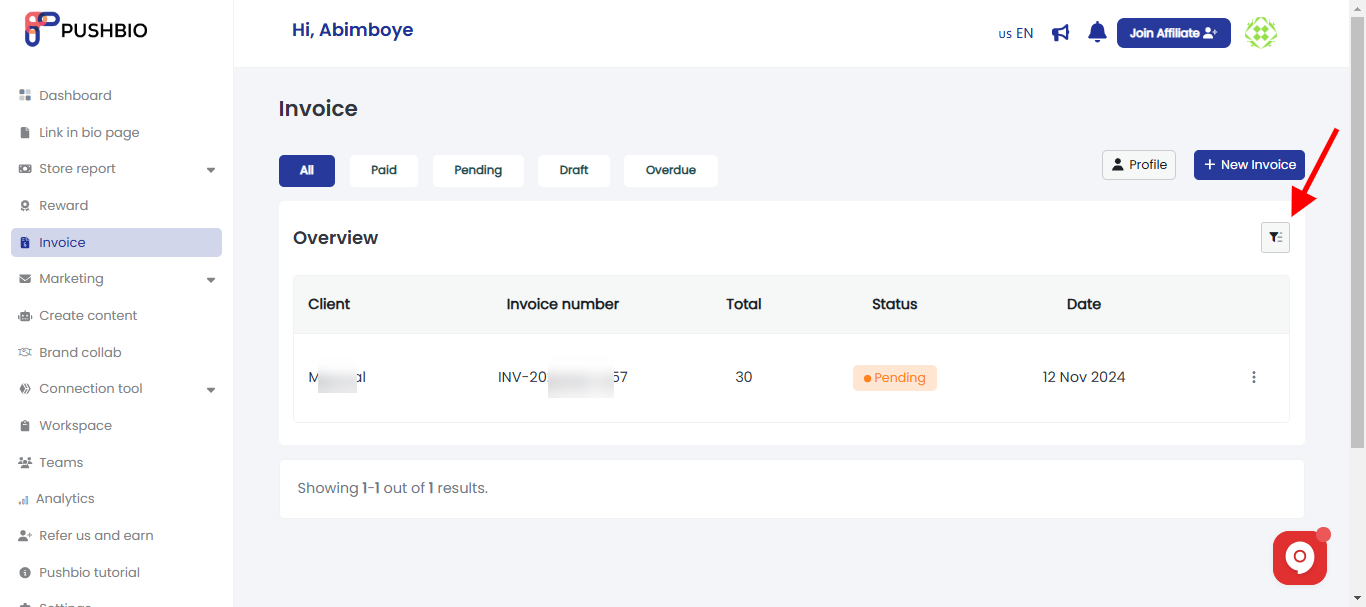
- To mark a fulfilled invoice as paid, click the more icon represented by three vertical dots next to the invoice and select "Mark as Paid";
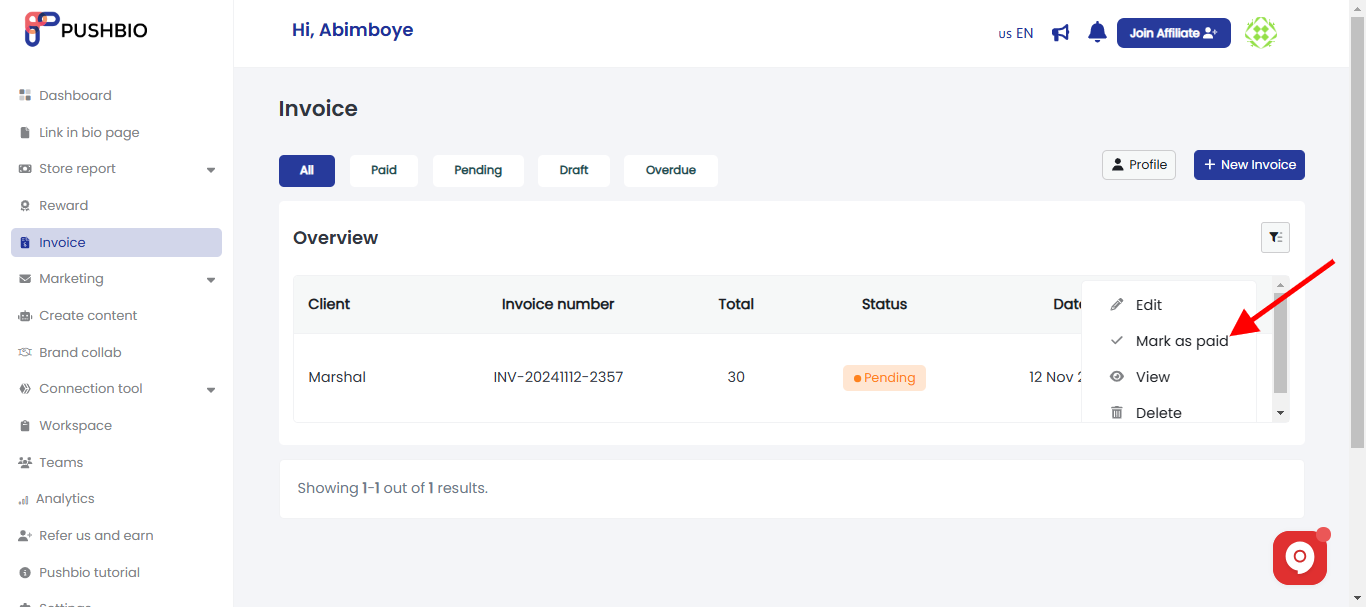
- In like manners, click on the more icon in front of an invoice to view, edit, or delete the invoice;