Monitoring the performance of your vCard link on your Pushbio page helps you evaluate audience engagement and identify what attracts their attention.
Examining metrics such as clicks, views, and traffic sources, means you can discover popular elements, and enhance your strategy. This insight enables creators to make smarter choices, keep their details current, and boost the impact of their shared links.
Here’s a simple guide to help you check your vCard link performance:
- Login to your Pushbio account;
- On the user dashboard area, click on the 'connection tool' button located on the left sidebar menu;
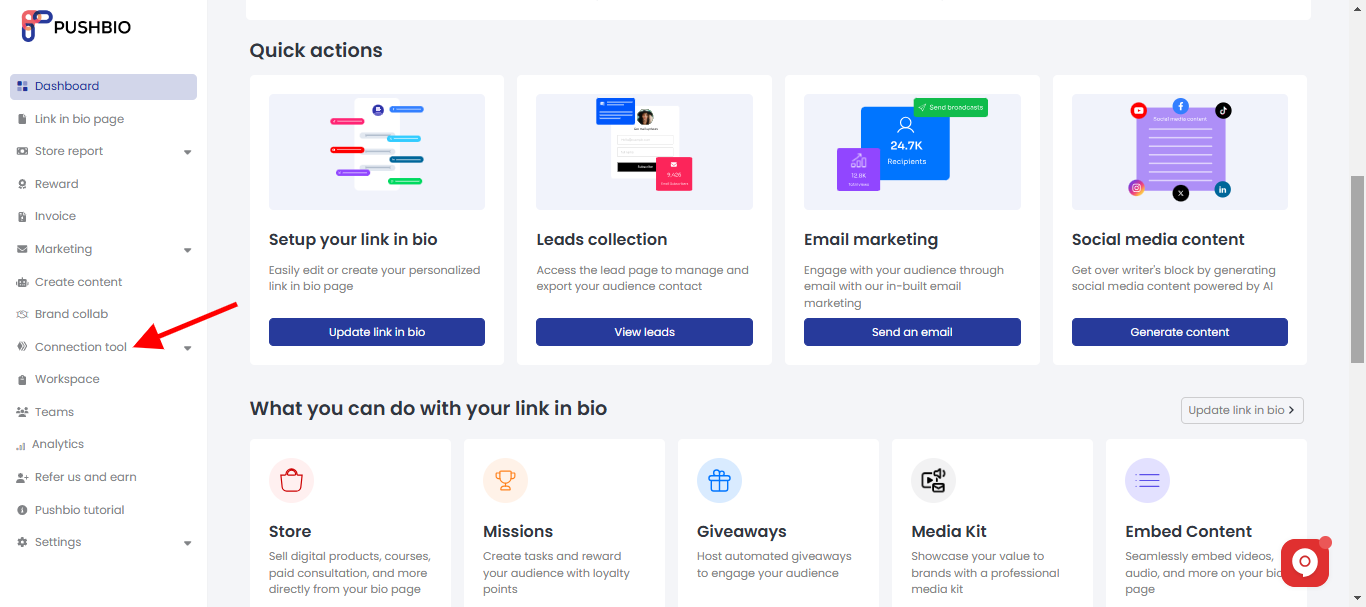
- Next, click on the 'Virtual business card' option from the dropdown list;
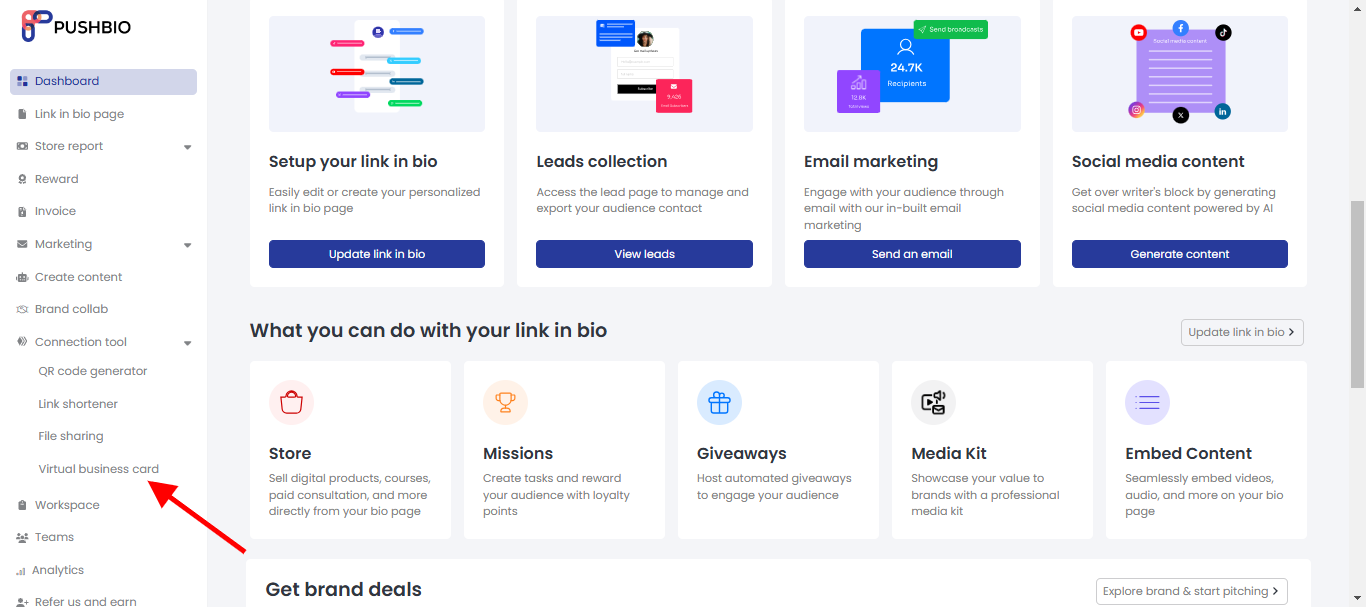
- On the next page, click on the graph icon in front of the specific vcard link to view its performance;
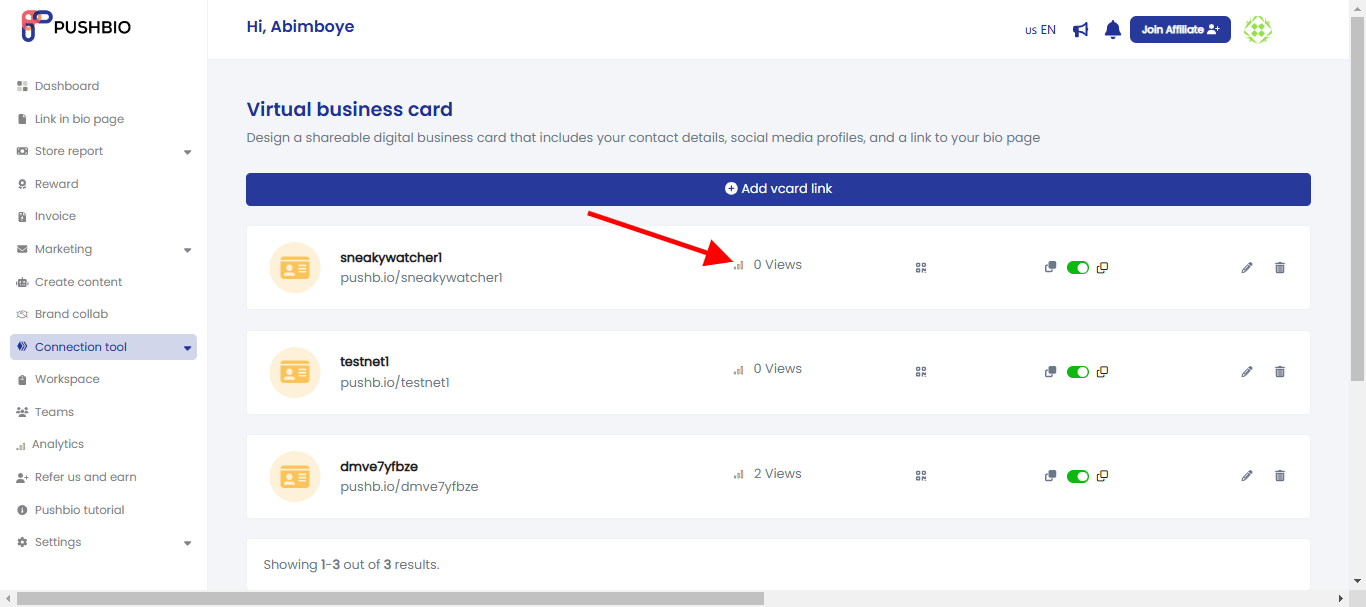
- This will load the analytics details of the specific vcard link;
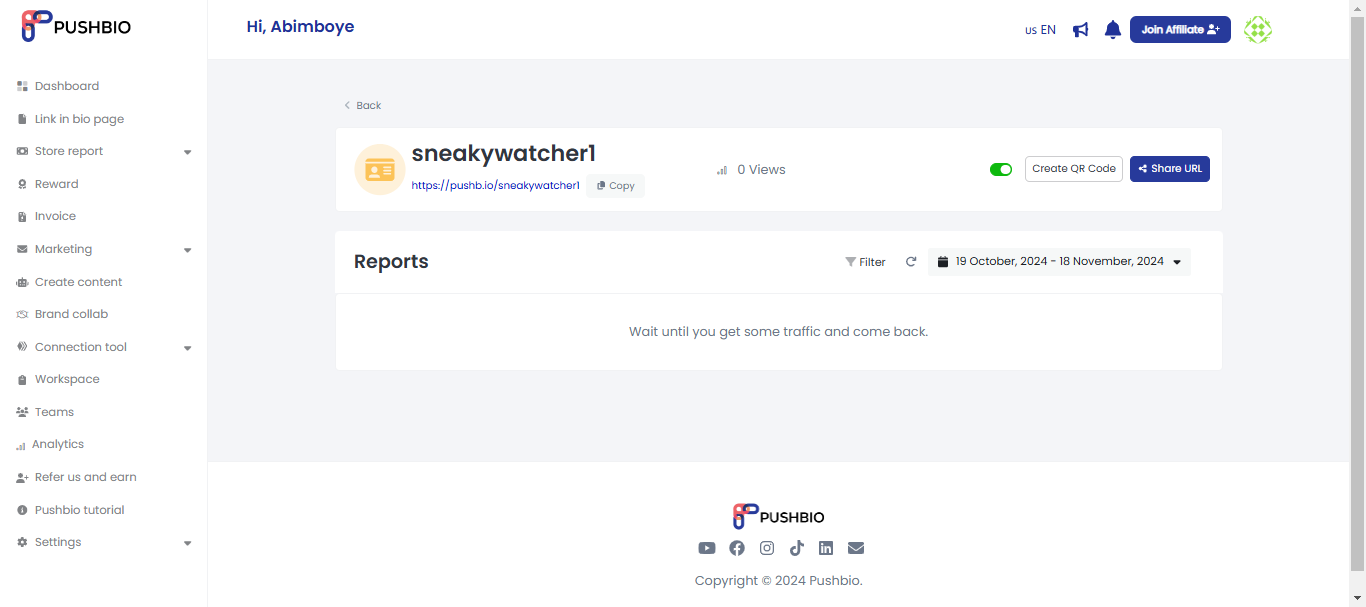
- You can use the filter button to see specific details of the vcard link;
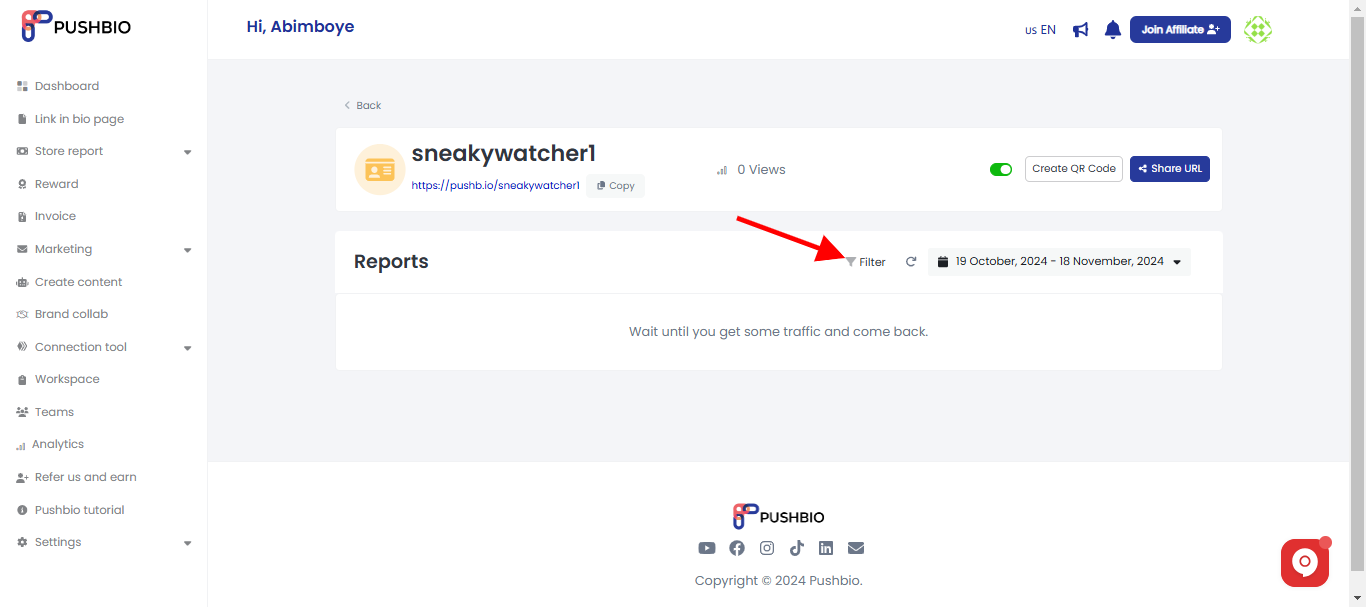
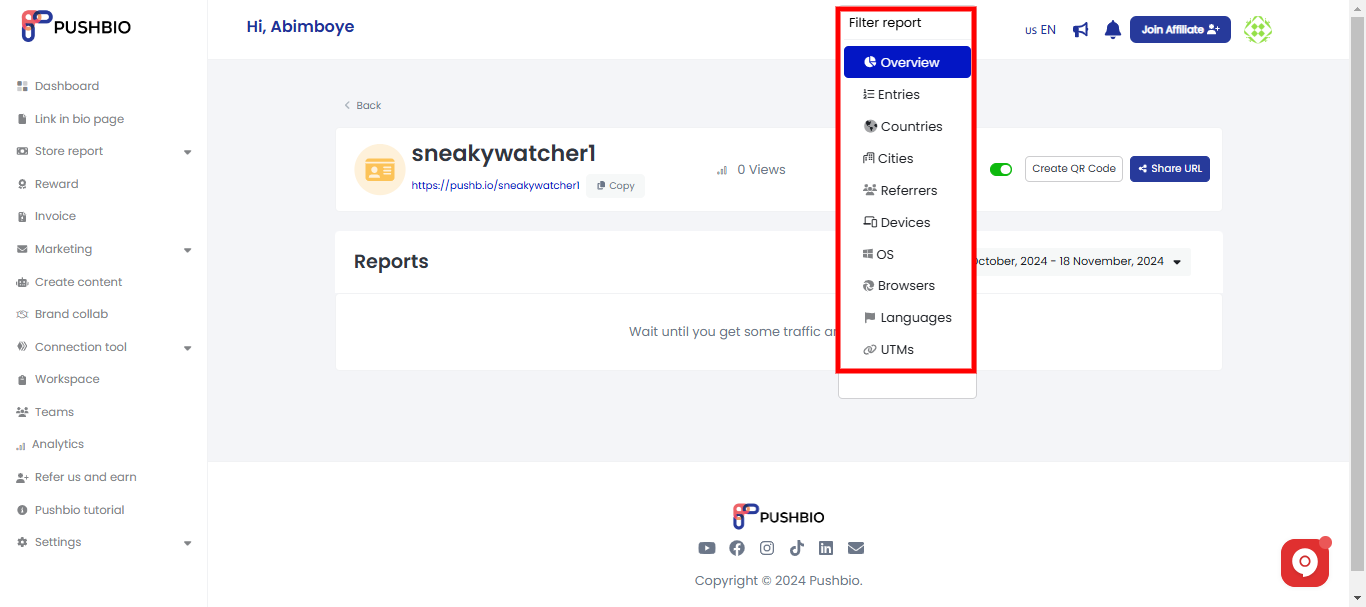
Read More: