Upgrading to a paid Pushbio plan unlocks advanced features that enhance your online presence and monetization efforts. With a premium plan, you gain access to detailed analytics, expanded customization options, multiple payment integrations, and advanced e-commerce tools.
Pushbio has multiple paid plans and you can refer to this guide for more details.
These upgrades allow you to create a more engaging and professional bio page, better track performance, and maximize earning potential. It's an investment in growing your brand and connecting with your audience more effectively.
Here is how to upgrade your plan:
- Login to your Pushbio account;
- From the user dashboard page, scroll to and click on 'Settings' tab on the left sidebar menu;
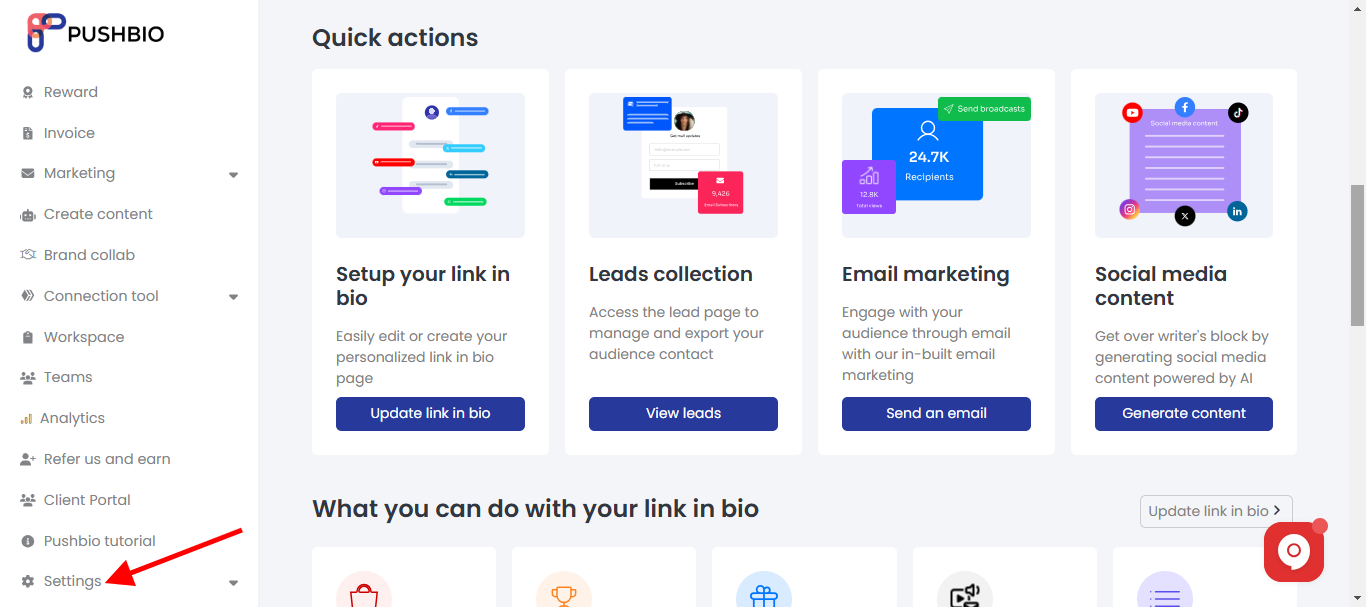
- From the dropdown list, click on the 'My Account' option;
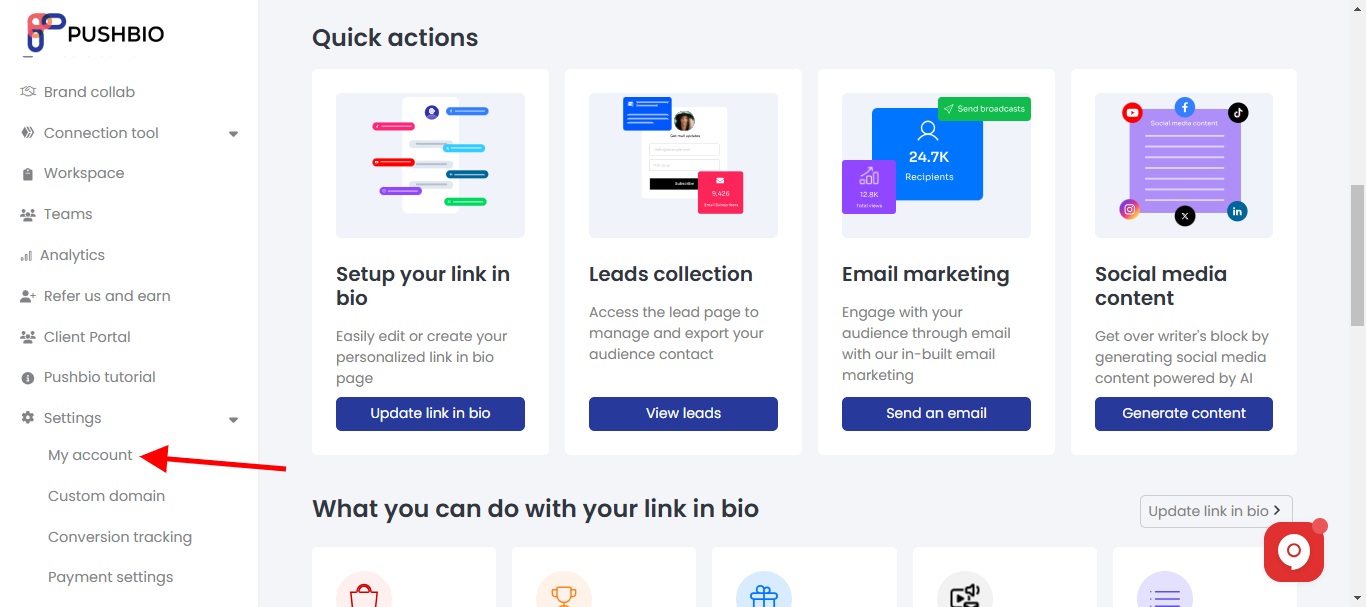
- On the next page, click on the 'Plan' tab;

- The next page displays your current tab and all the available funtionality;
- To upgrade, click on the 'renew/change plan' button;
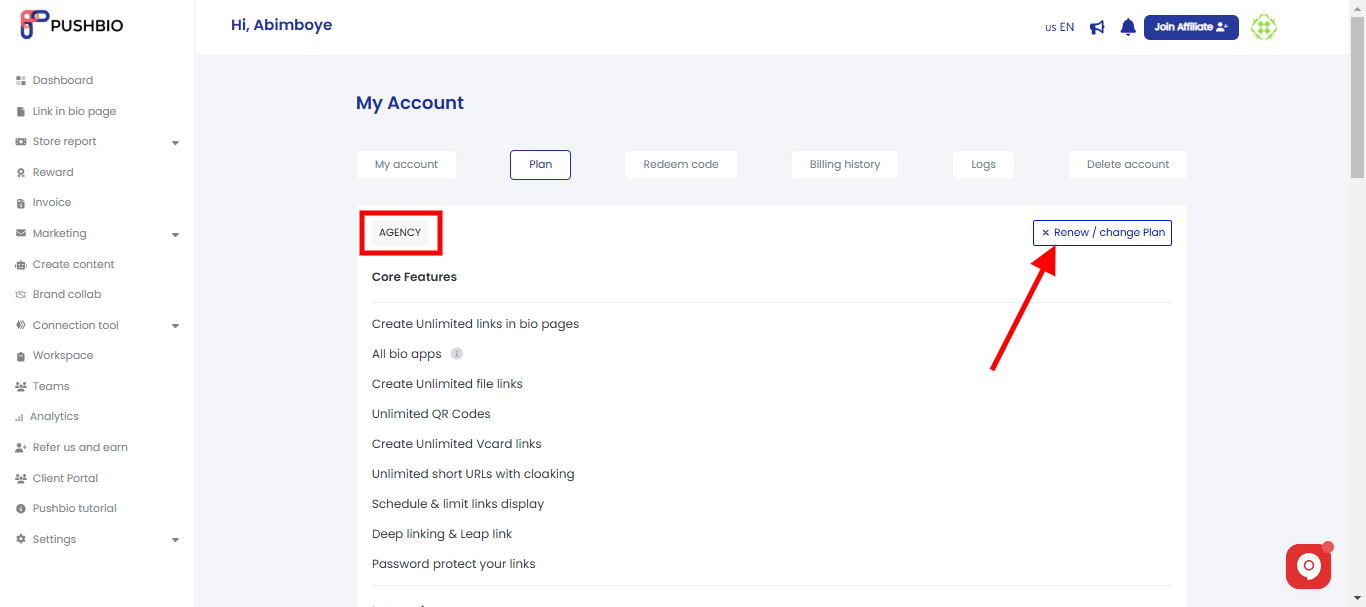
- This takes you to the 'renew your plan' page;
- From here, you can see all the available paid plans on Pushbio as well as their features;
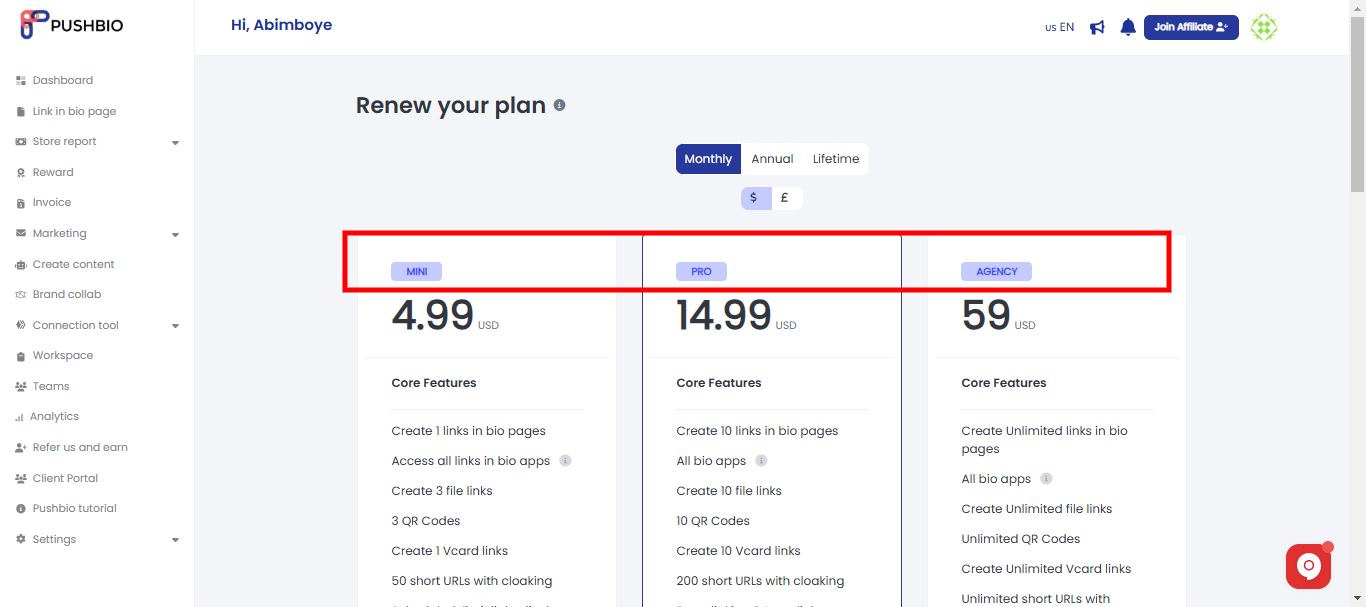
- At the top of each plan is the price which can be changed by clicking on the 'Monthly, Annual, or Lifetime' button to view price;
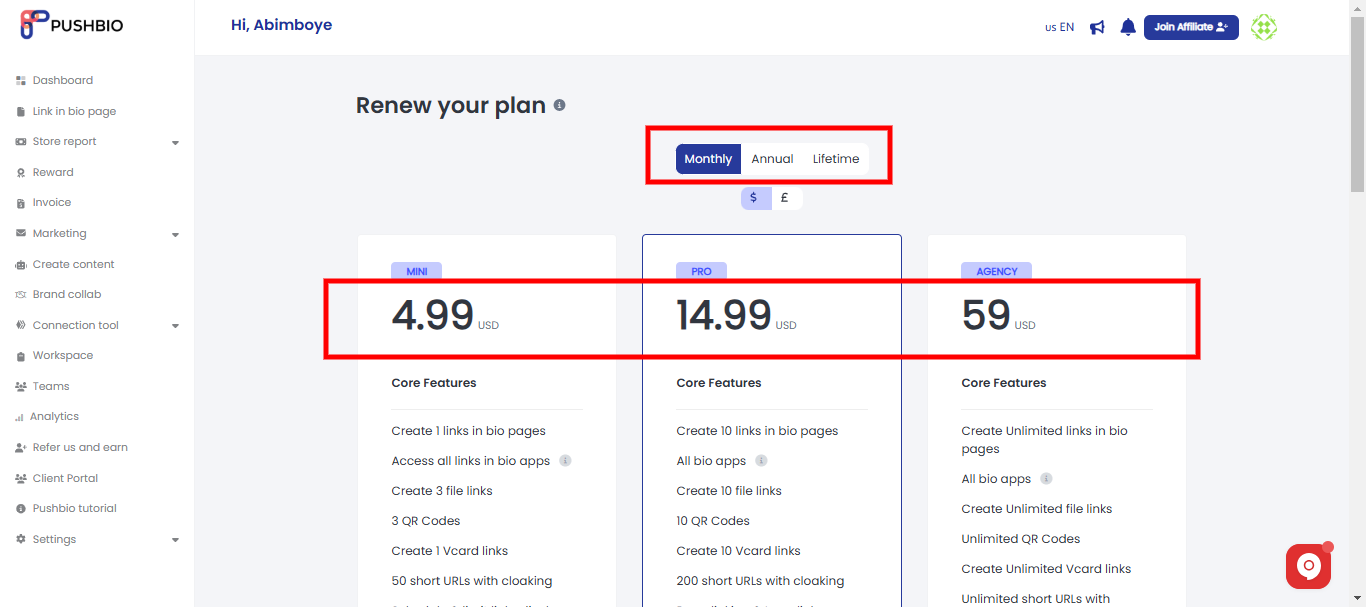
- You can also use the Dollar and Pounds icon to switch between preferred currencies.
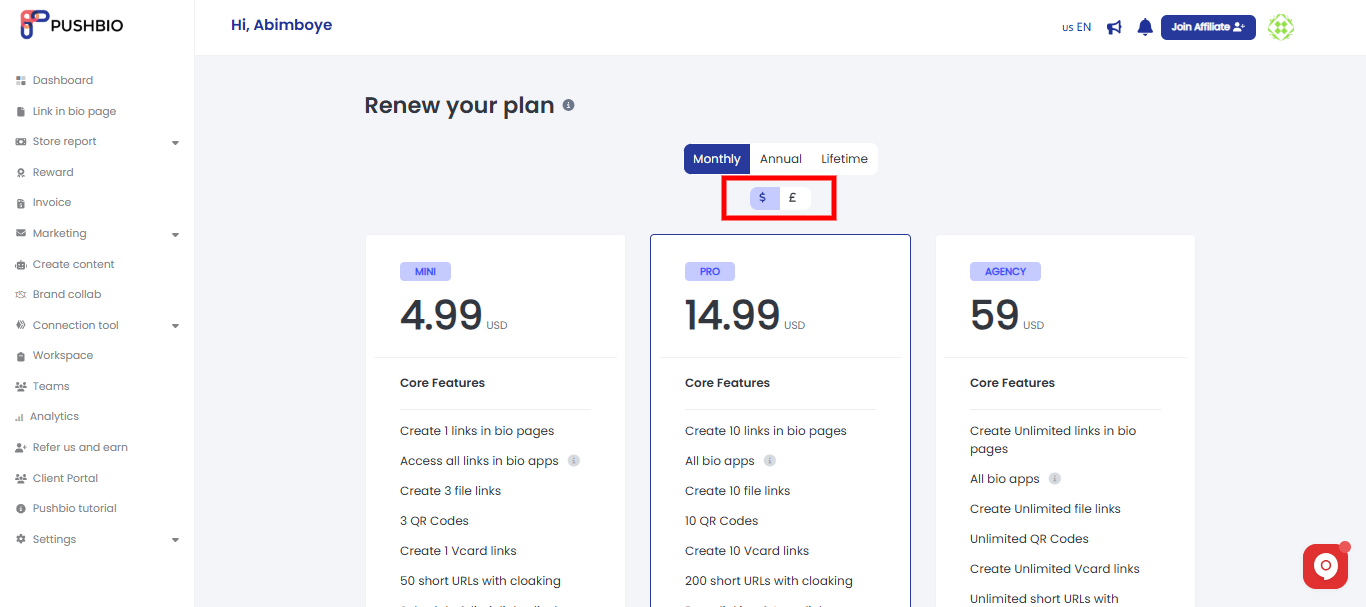
- To pick a plan, scroll to the bottom of the plan and click on the 'Try for 3 days' button;
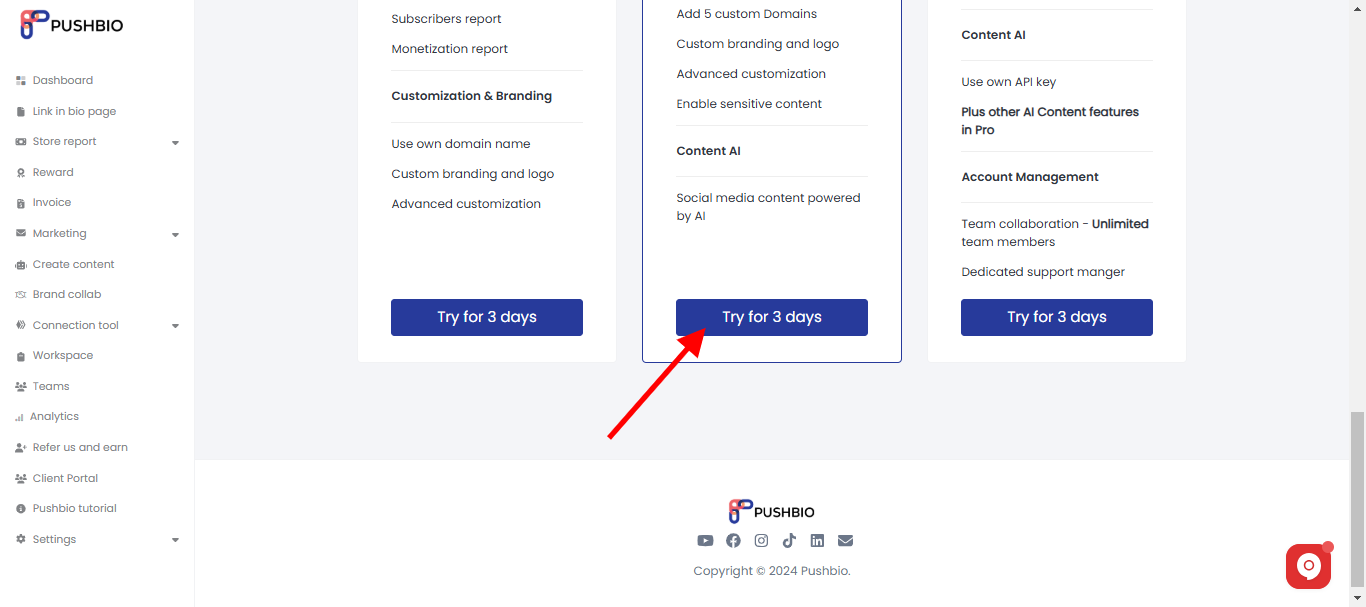
- Next, click on the 'Continue' button to proceed;
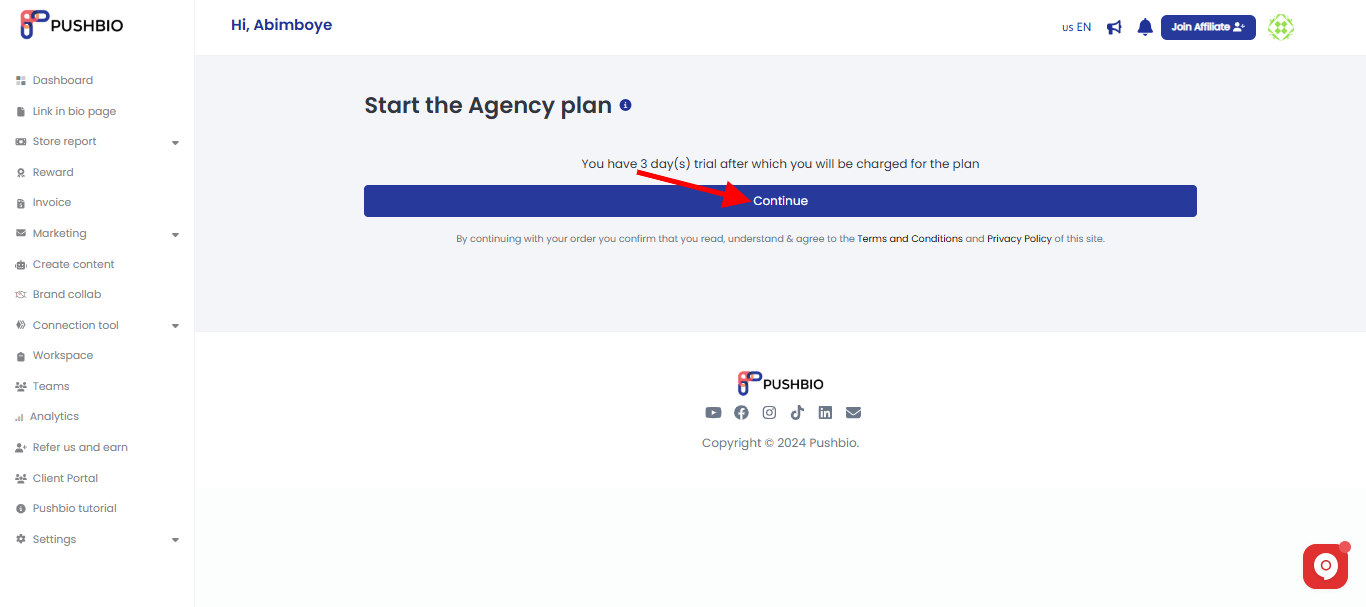
- The next page is a checkout page where you will be required to specify the plan duration either monthly or annually, select preferred payment method, and determine frequency of payement;
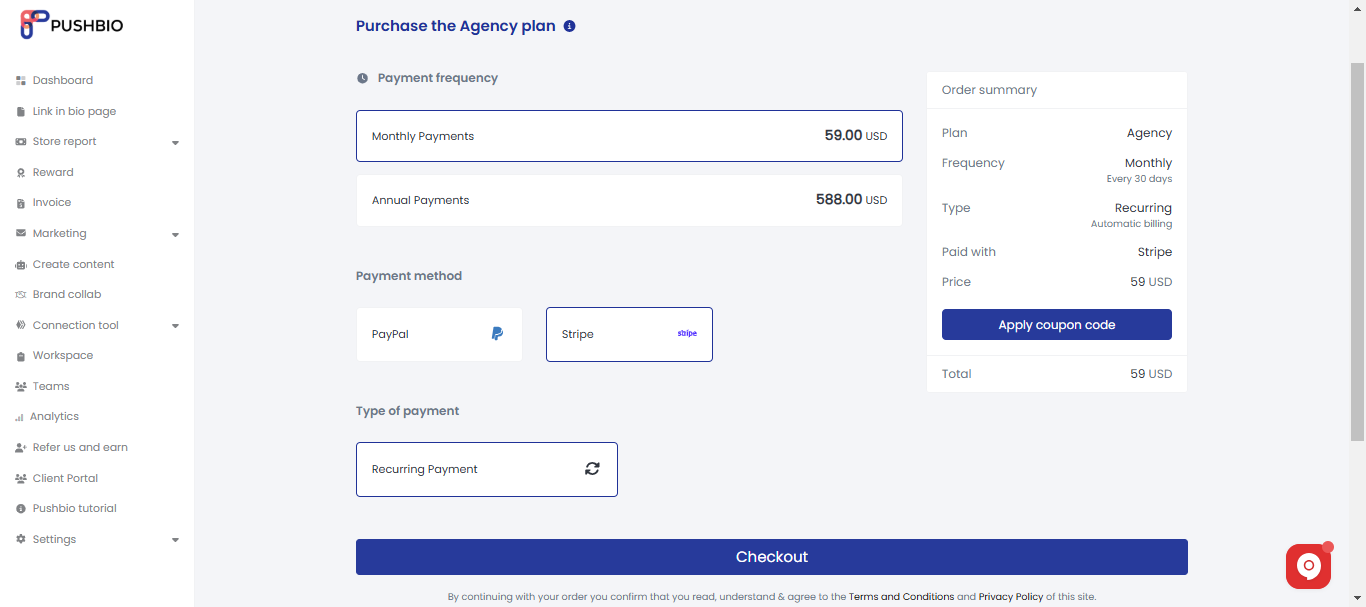
- Once all is set, click on the 'checkout' button;
- To finalize the payment process, you will be redirected to the payment page of your preferred payment gateway. Input your details and finalize payment.
Read More: