Deleting your Pushbio account is important when you no longer need the service or wish to close your account for personal reasons. It ensures your data is removed from the platform.
Here is a breakdown of the steps to help you delete your account:
- Login to your Pushbio account;
- From the user dashboard page, scroll to and click on 'Settings' tab on the left sidebar menu;
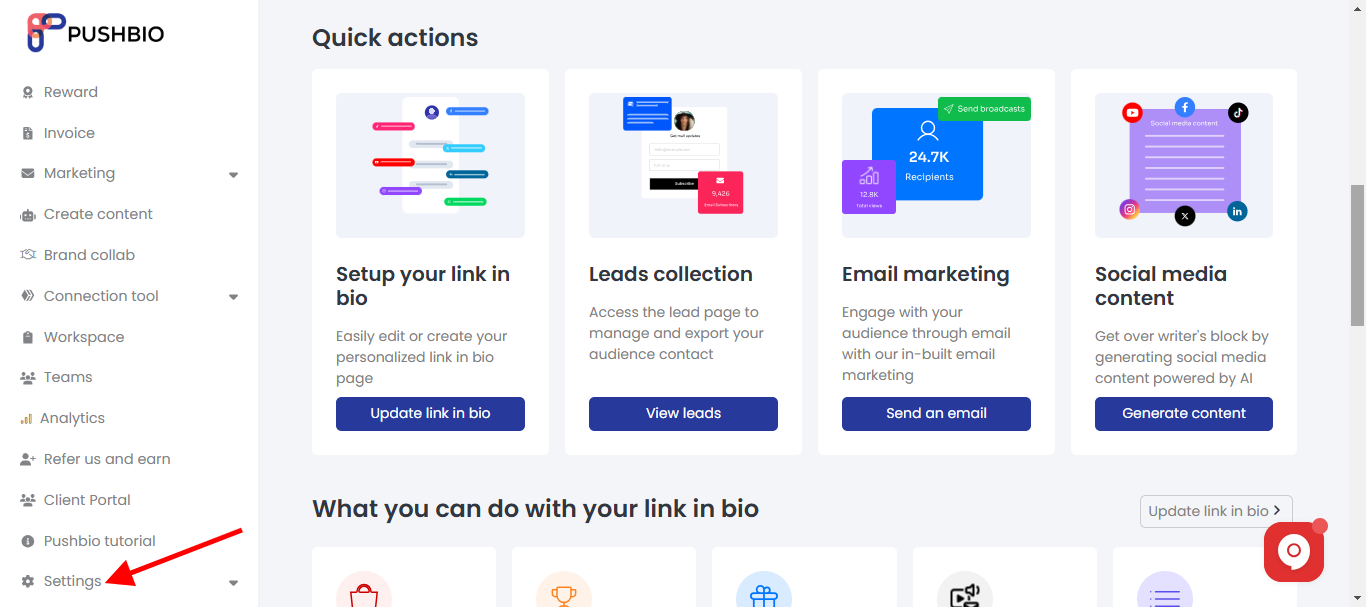
- From the dropdown list, click on the 'My Account' option;
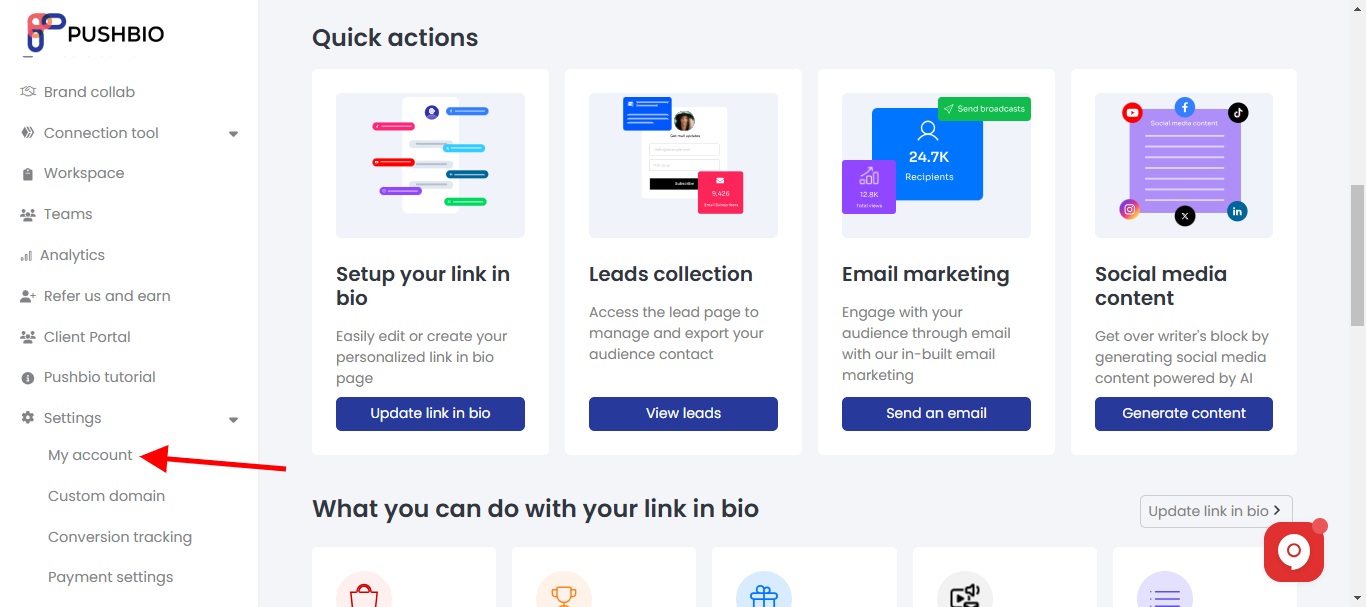
- On the next page, click on the 'delete account' tab;
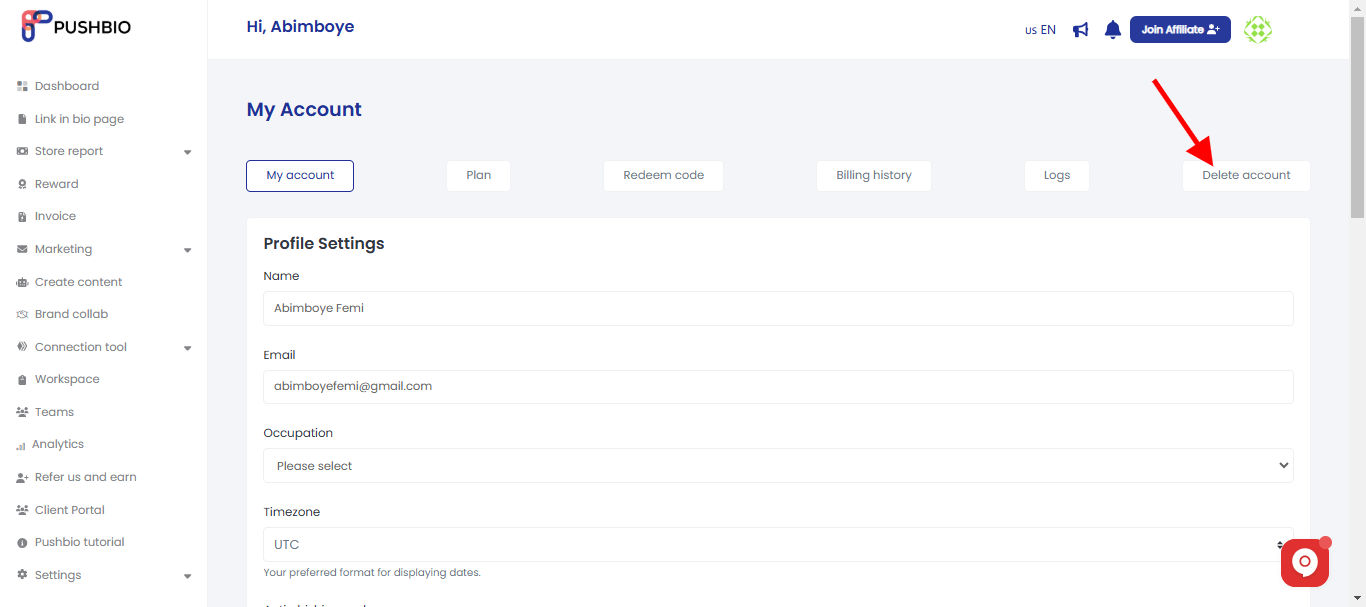
- You will be required to enter your current password;
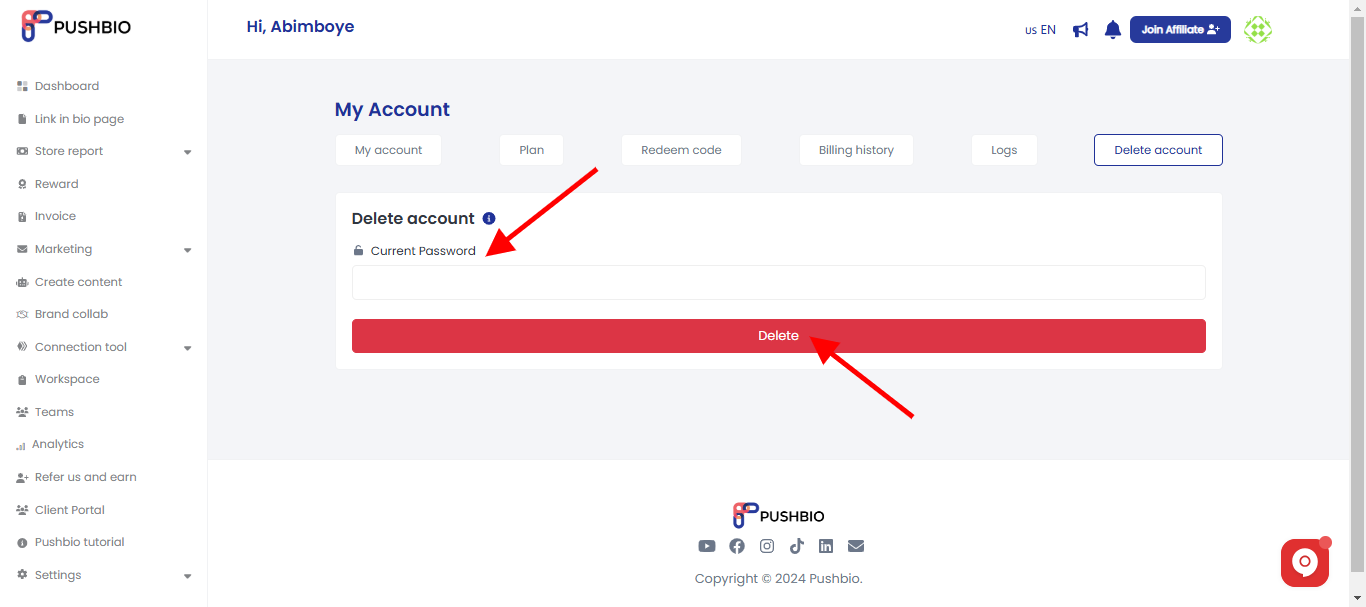
- After this, click on the re delete button to remove your account from Pushbio.
Please note that deleting your account on Pushbio removes every details from our servers and the action is irreversible.
Read More: