You can manage the visibility of your biolink page with just one click, depending on when you want it to be live. This is especially useful when you're making updates or need a break from your content. With this flexibility, you can control exactly when your biolink page is available to the public, giving you greater control over the timing and presentation of your content.
Here is how to turn on and off your biolink page from the public:
- Login to your Pushbio account;
- On the left-vertical menu bar, click on the 'link in bio page' option;
- Scroll to the biolink page you wish to turn off;
By default, your biolink page is turned on.
- In front of the biolink page name, click on the 'green toggle' button to change your page status to off;
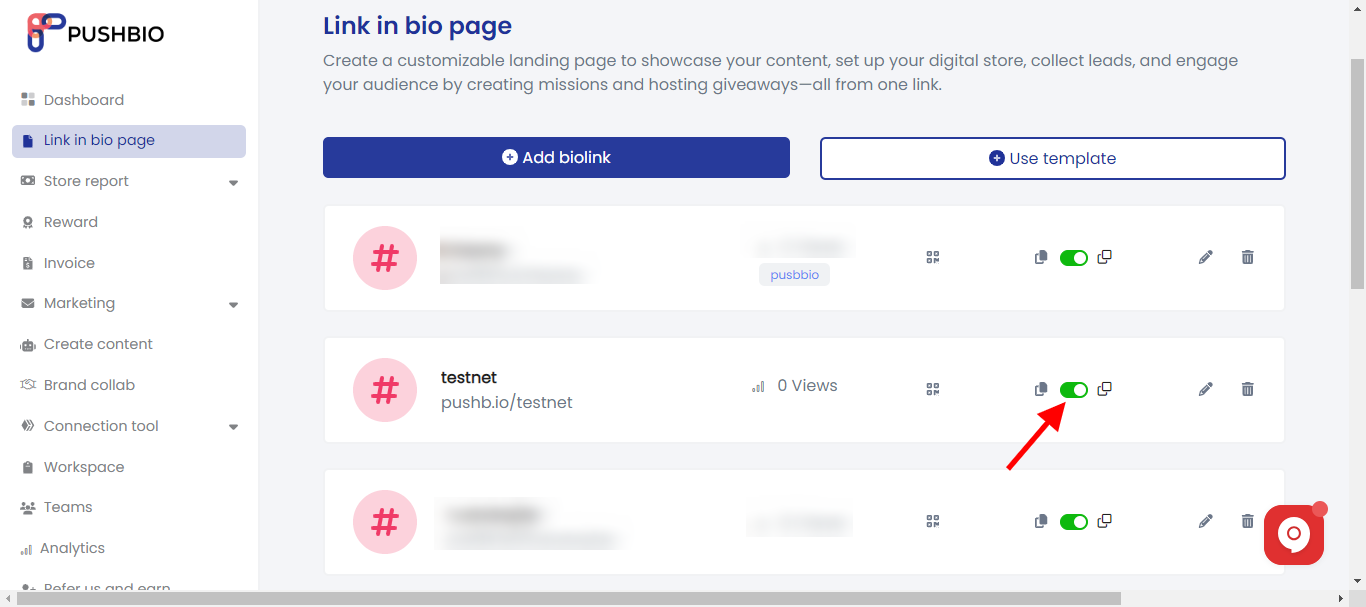
- Once clicked, the color changes to 'white'
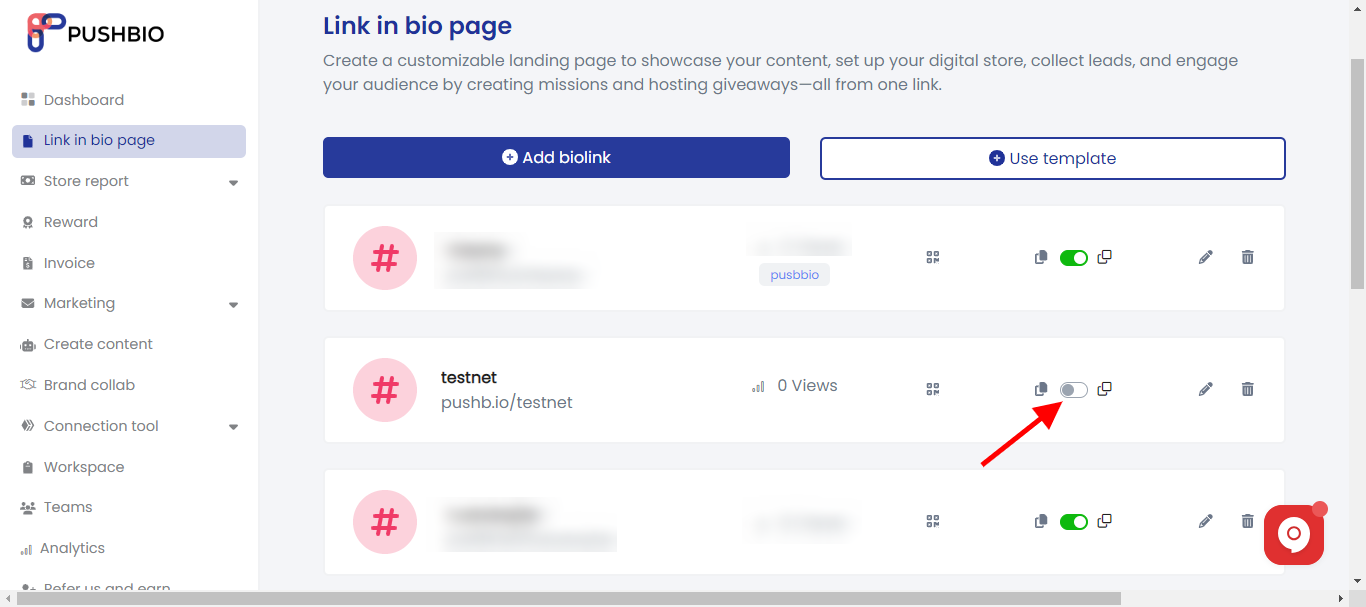
- To turn on your biolink page again, click on the 'white toggle' button to turn green.
Read More: