With Pushbio, recreating your link in bio page with the same settings and design is simple, thanks to our duplicate feature. This tool lets you copy the details from an existing biolink page and apply them to a brand-new page with ease.
Duplicating all your customization and settings from one biolink page saves time and effort when creating a fresh page. It’s a quick way to keep your branding consistent across multiple pages while managing your content more efficiently.
Follow these simple steps to duplicate your biolink page:
- Login to your Piushbio account and click on the 'link in bio page' tab on the left-vertical menu bar;
- Scroll to the biolink name you wish to duplicate;
- In front of the biolink name, click on the 'Duplicate' button denoted by two white squares stacked on each other;
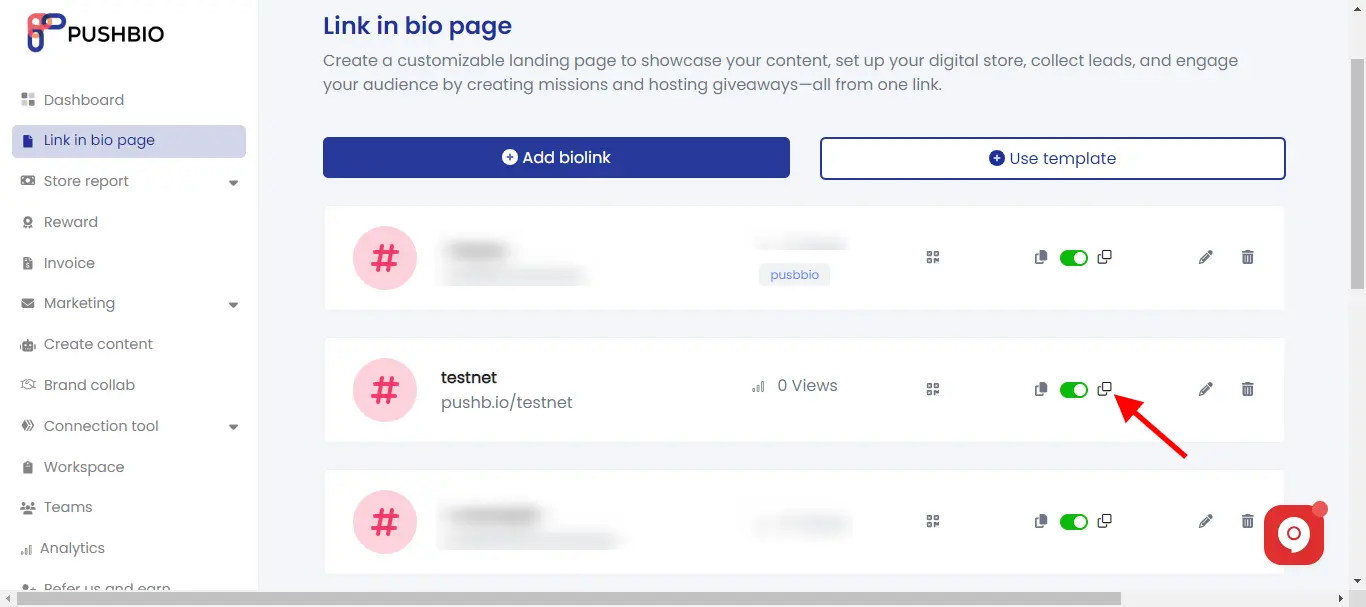
- A dialogue box pops up prompting you ti submit your duplicate request. Click on the 'Submit' button;
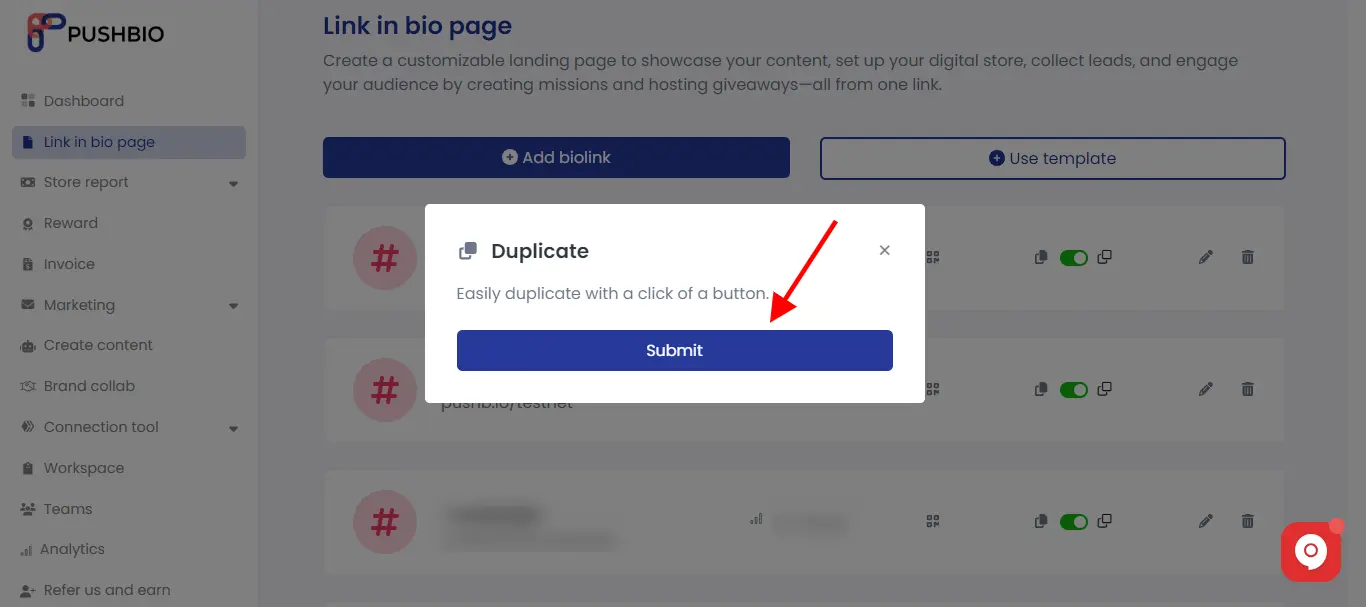
- This will create an exact replica your biolink page with a new name and new URL.
Read More: