Password-protecting your page adds an extra layer of security, ensuring only authorized users can access it. This is helpful when sharing exclusive content, running limited-time promotions, or restricting access to sensitive information. It gives you more control over who views your page, protecting both privacy and content.
To add password to your Pushbio link in bio page, follow these steps:
- Login to your Pushbio account and click on the 'link in bio page' tab on the lef sidebar menu;
- Scroll to the page you wish to add password protection and click on its name;
- Next, click on the 'Advanced' tab;
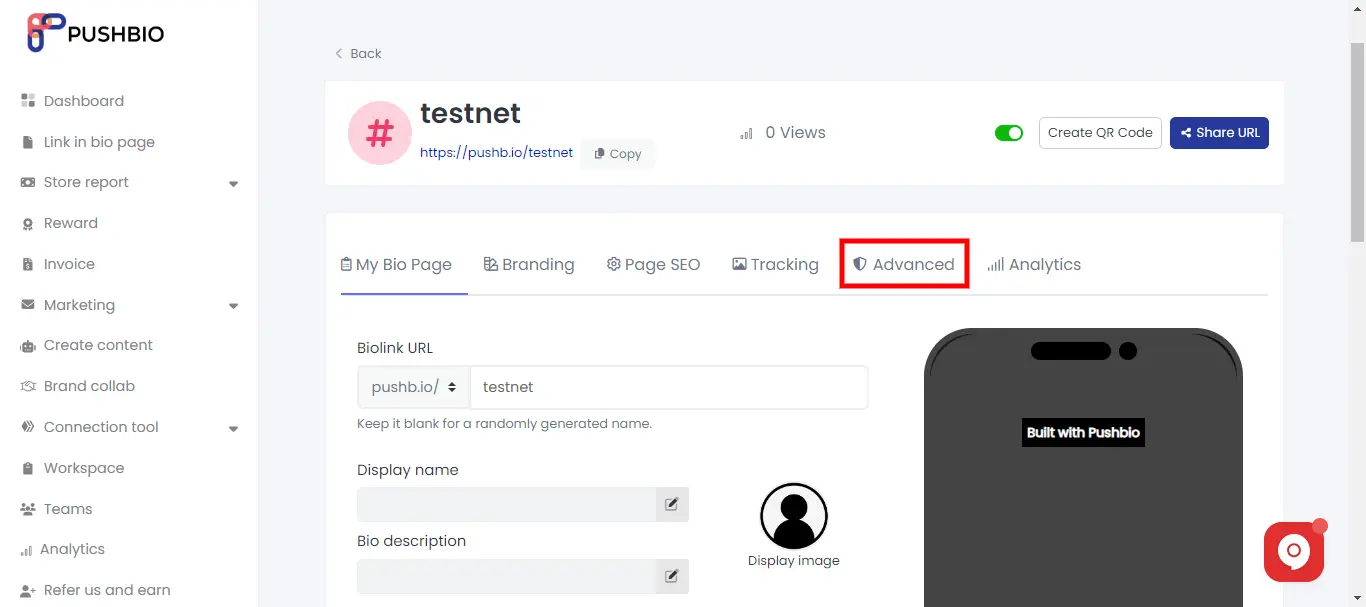
- Scroll to 'Protection' and in the space labelled 'password', enter a password of your choice;
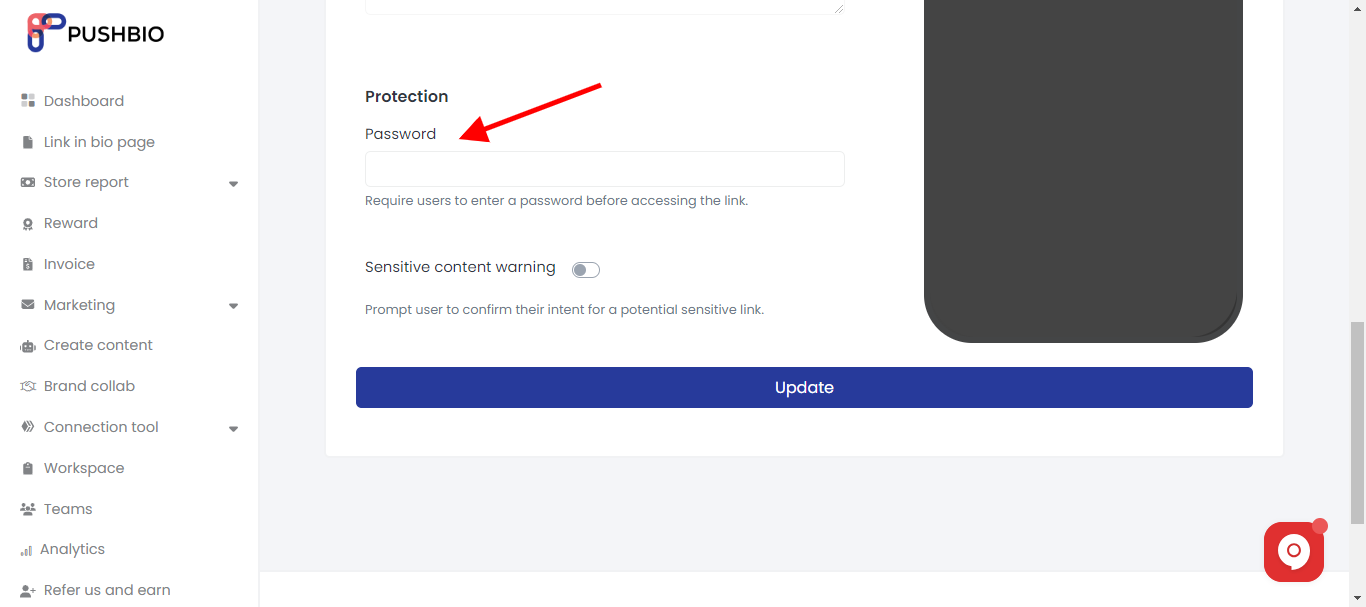
- After entering your preferred password, click on the 'Update' button to save your changes.
Please keep in mind that once the password is activated, anyone clicking on your link will have to provide the password before they can access the content on your link.