Adding a sensitive content warning to your biolink page is important because it helps protect your audience from unexpected or potentially upsetting material. It gives visitors the choice to proceed with caution, ensuring they are aware of the nature of the content before viewing it.
Here is a what you need to do to add a sensitive content warning to your page:
- Login to your Pushbio account;
- On the user dashboard, click on the 'link in bio page' tab on the left sidebar menu;
- Scroll to and tap o the name of the page you wish to add a sensitive content warning;
- On the page, click on the 'Advanced' tab;
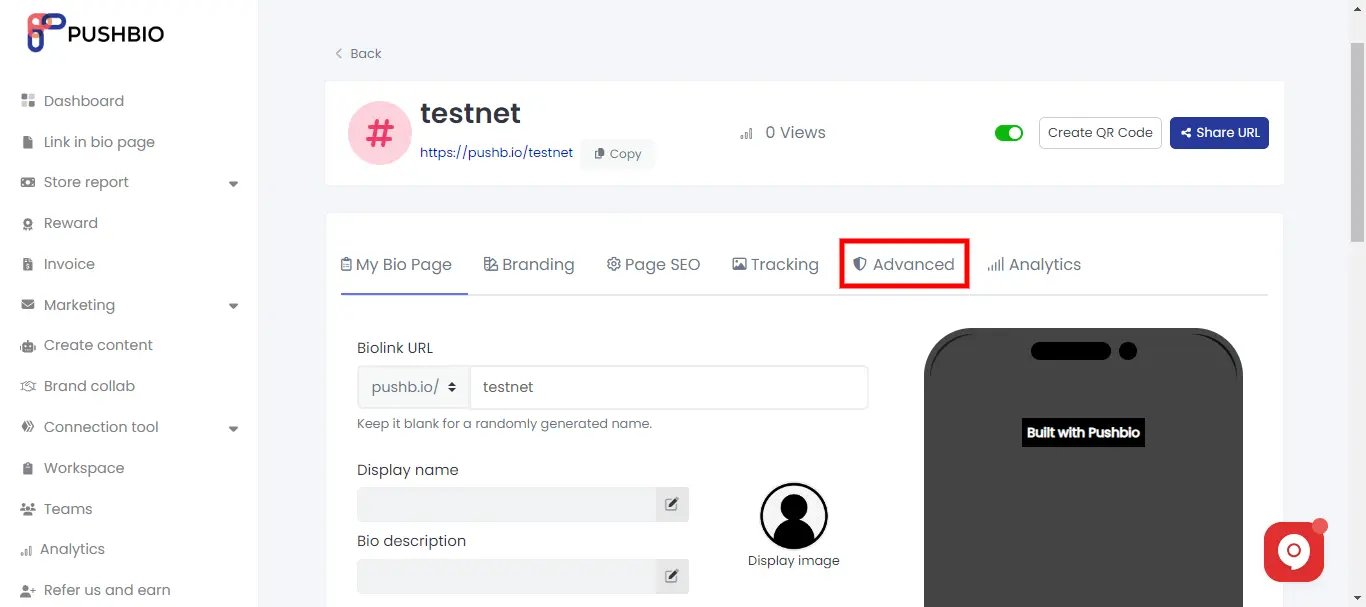
- Scroll down to the 'Protection' section of the page;
- Under here, you will be able to toggle on the sensitive content warning switch;
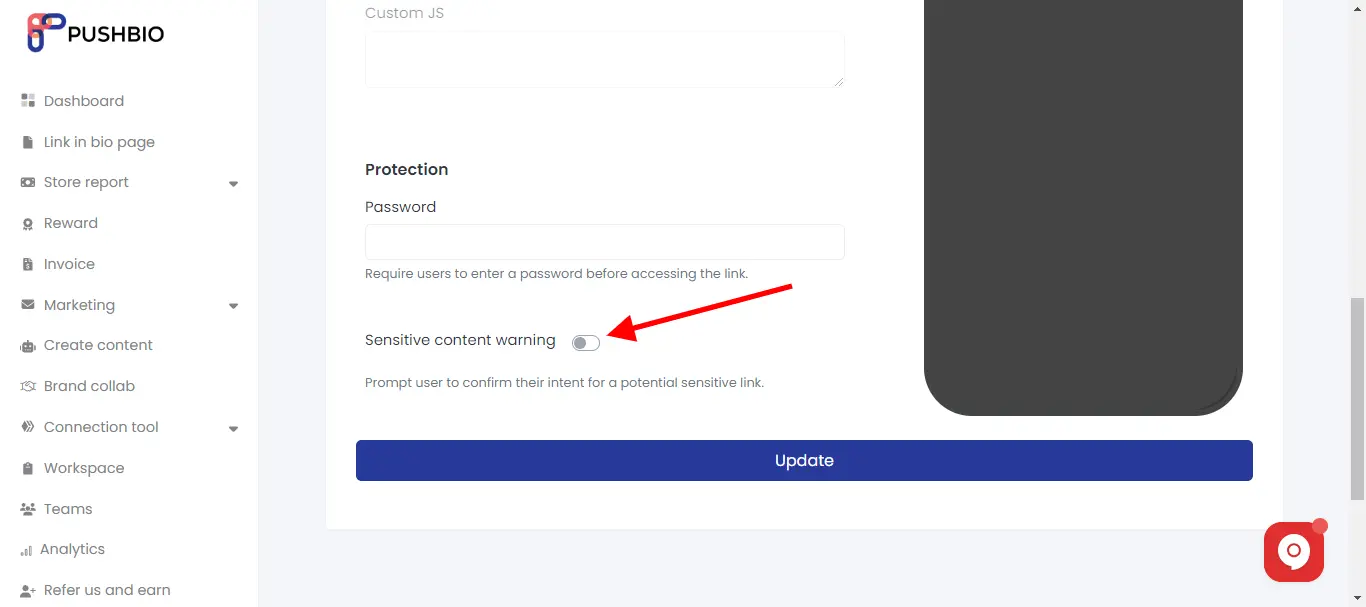
- Once on, the color changes to green;
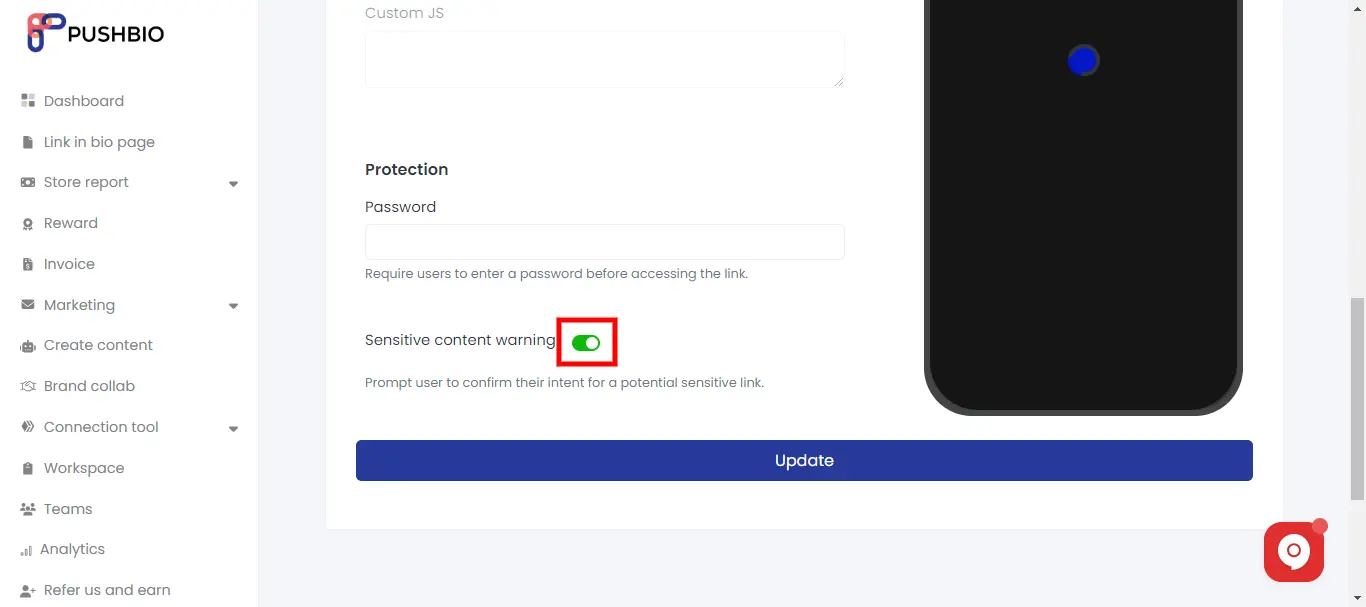
- Repeat the process to toggle off sensitve content warning.
- Click on 'Update' to save your changes.