Viewing analytics data on your Pushbio page is essential for understanding your audience and improving your performance. It helps track metrics like clicks, views, and conversions, giving you insights into what works and what doesn’t.
When you analyse this data, you can optimize your content, focus on strategies that drive the best results, and make informed decisions to grow your online presence. This ensures you get the most out of your bio link page.
Here is how to view your page analytics:
- Login to your Pushbio account;
- Scroll to and click on the 'Analytics' option on the left sidebar menu;
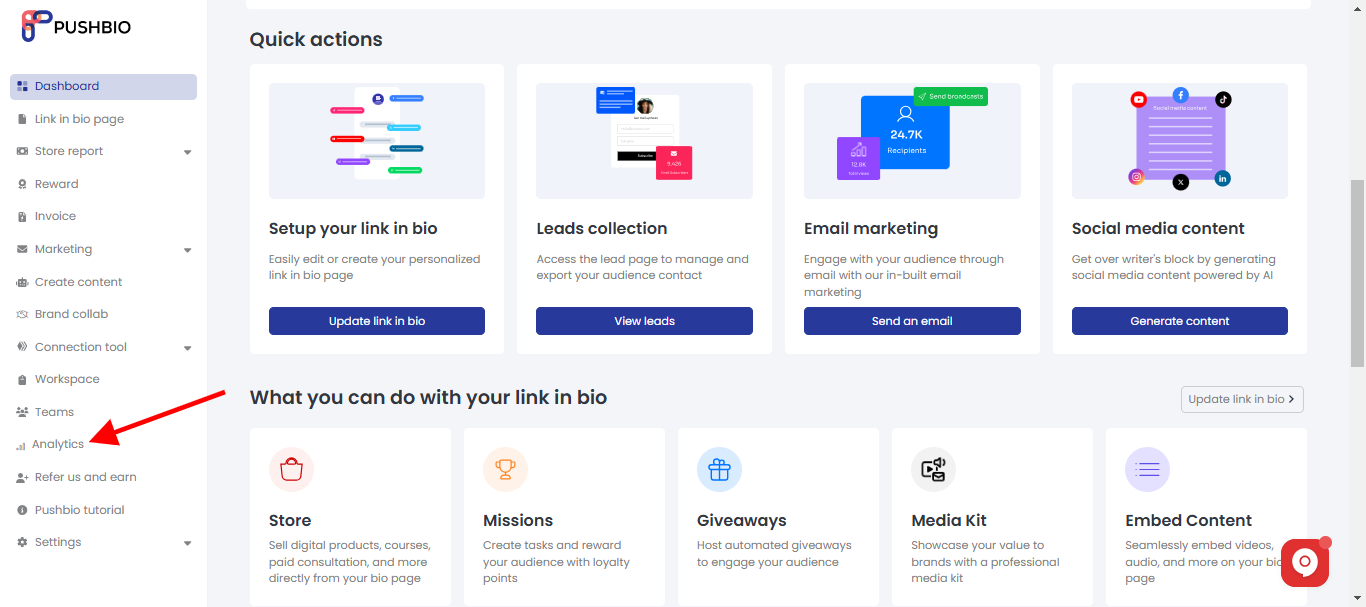
- On the next page, a summary of your analytics is displayed;
- The total page visits, total revenue, total leads, and affiliate earnings stats are displayed;
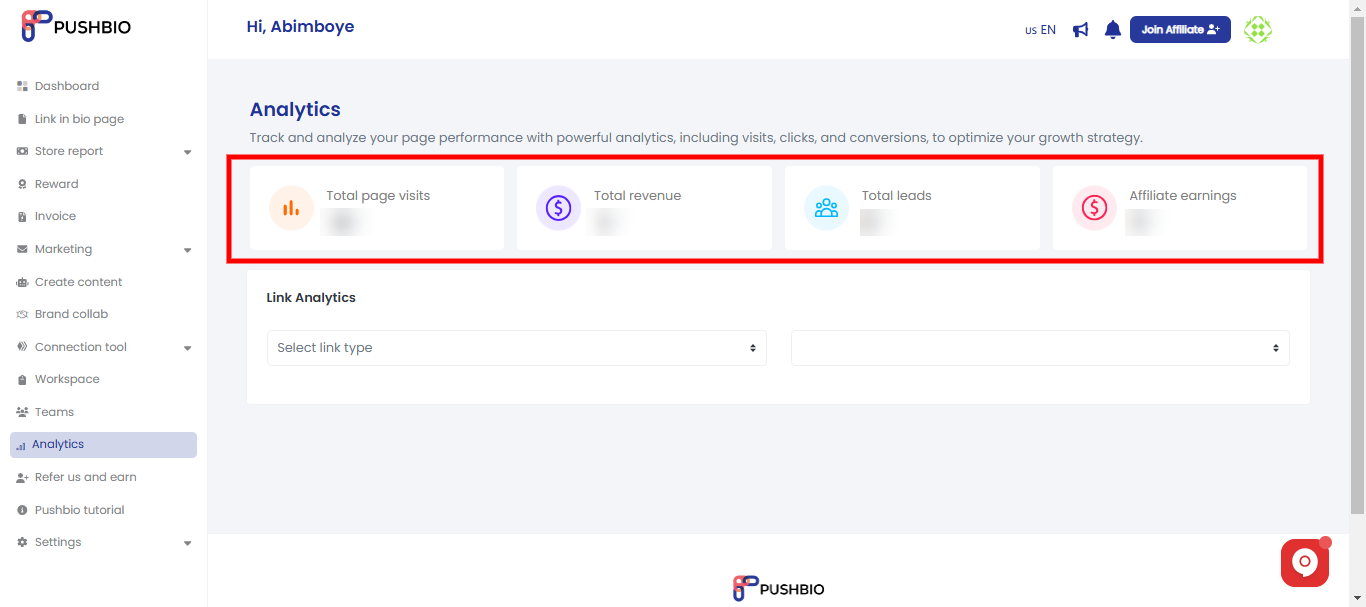
- To view a specific link type analytics, click on the 'select link type' box and pick the link type from the dropdown list;
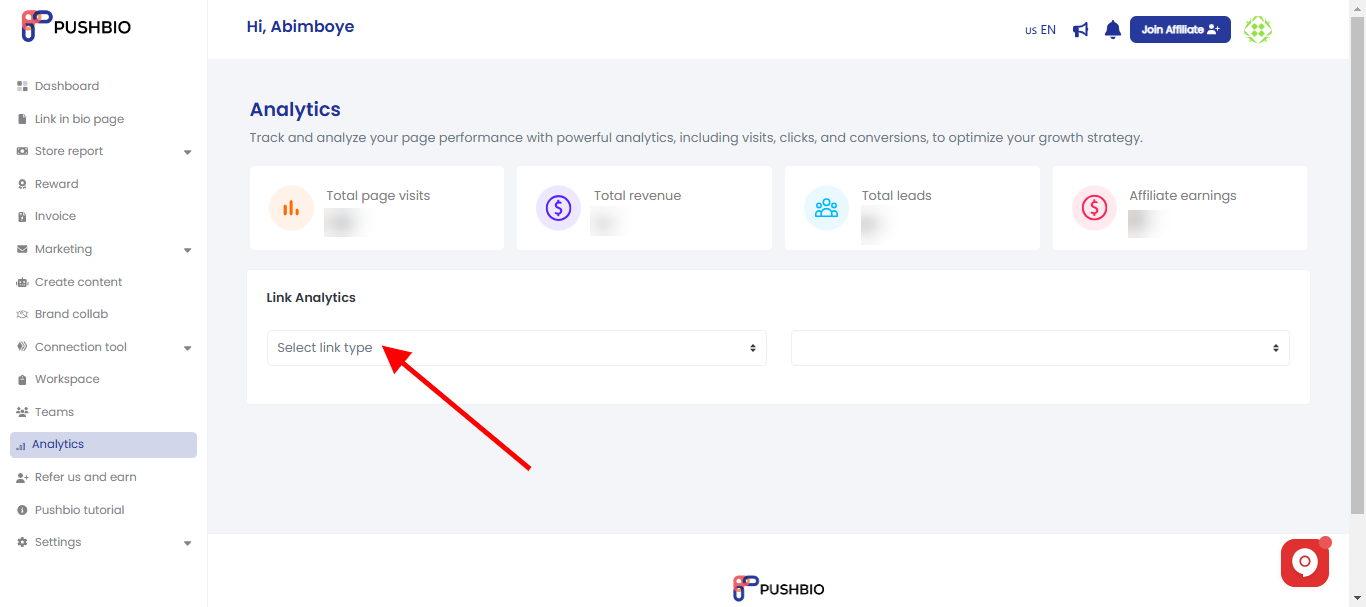
- After selecting the link type, the next box in front automatically loads all the links related to the specific type selected;
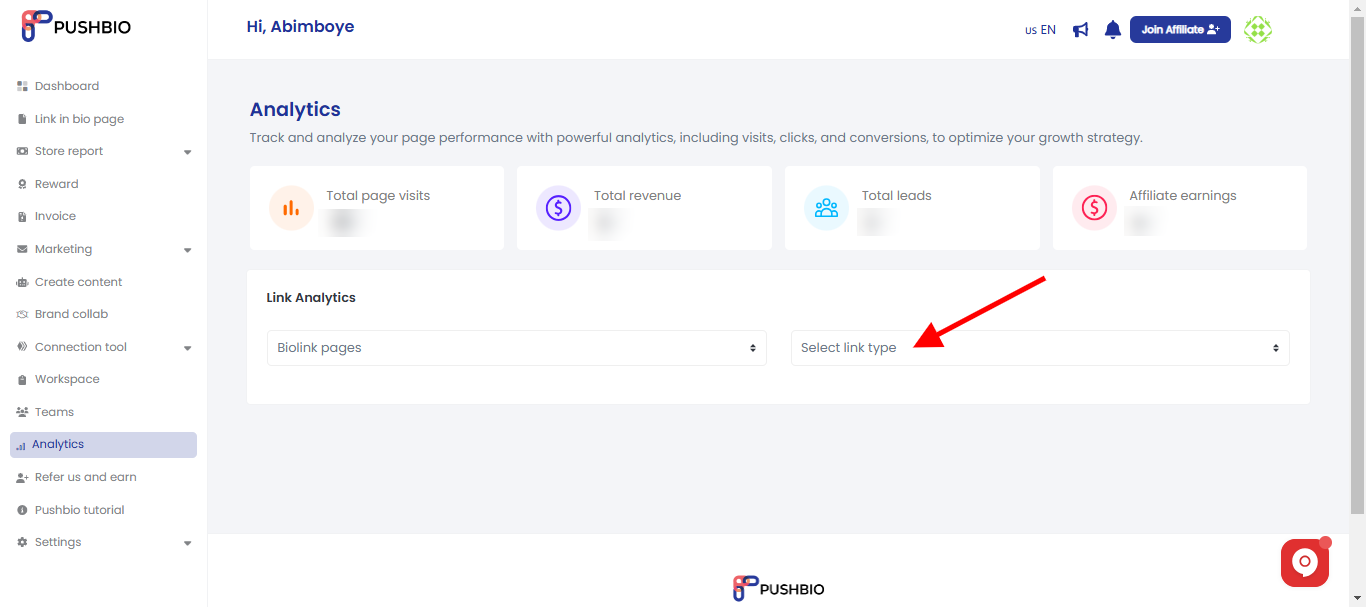
- Once selected, the analytics data of the selected link is displayed;
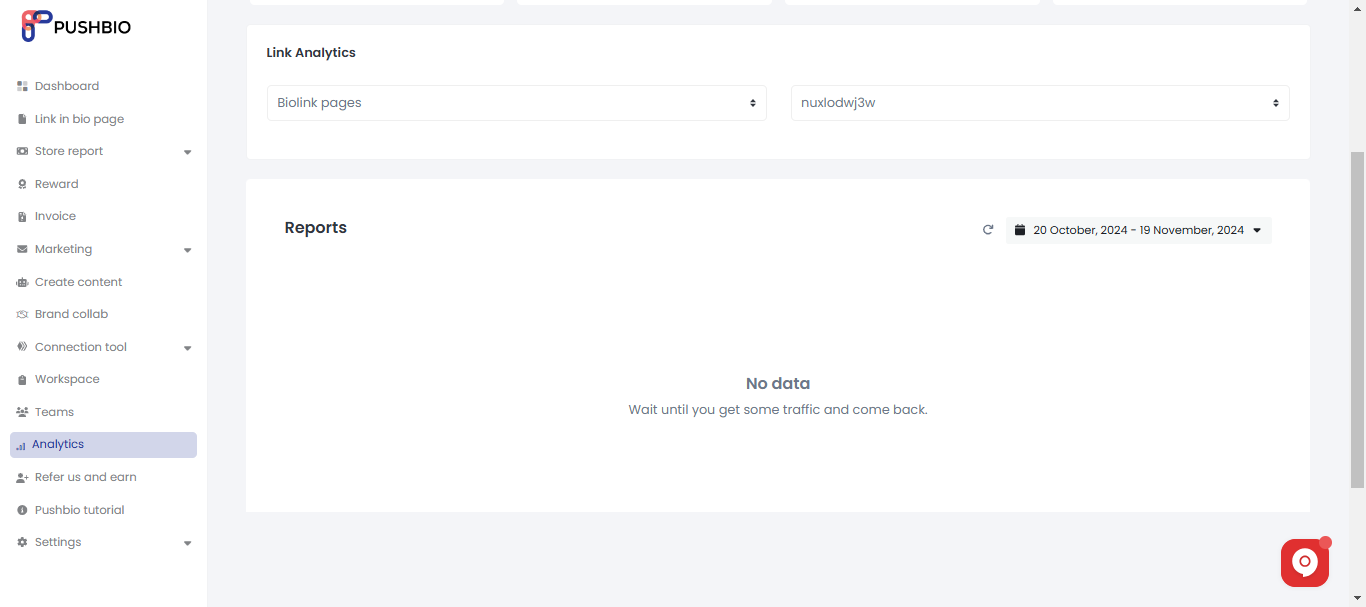
- You can use the calandar tool to view specific date range anaalytics data;
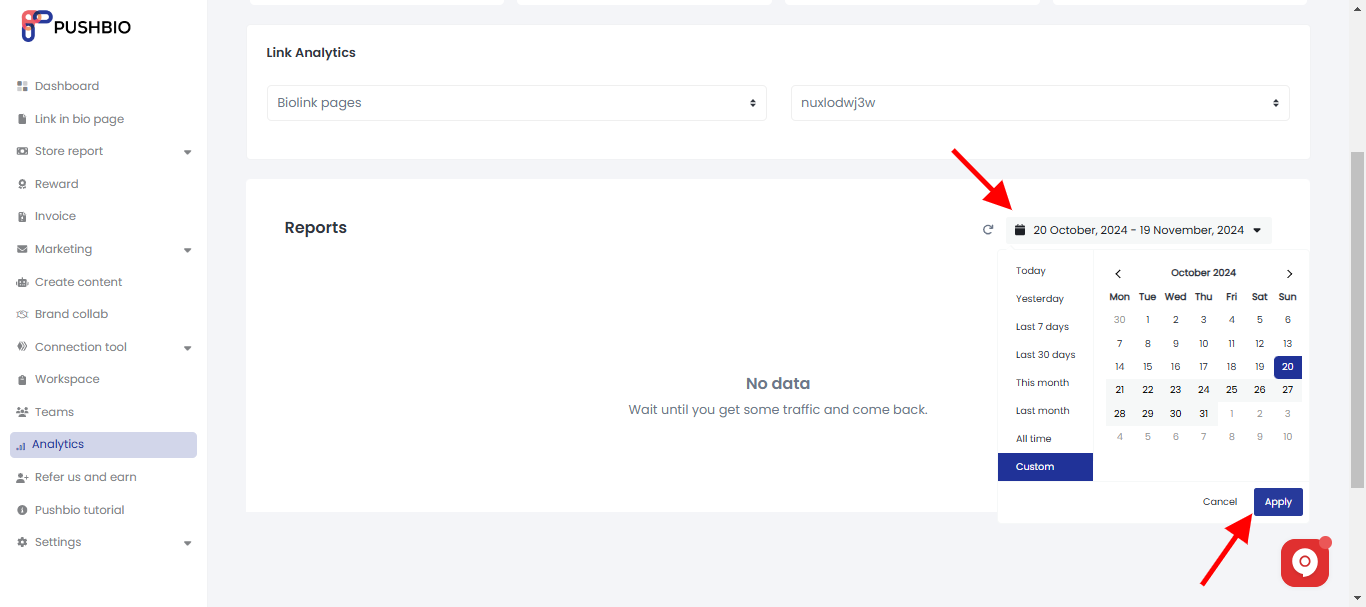
Read More: