Adding an OpenAI key to your Pushbio account provides a unique experience for you. It allows you to fully leverage the power of artificial intelligence without limit by adding your own API key to your Pushbio account
Here is a breakdown of the steps to add your OpenAI key:
- Login to your pushbio account;
- On the user dashboard, click on the 'Create Content' button on the left sidebar menu;
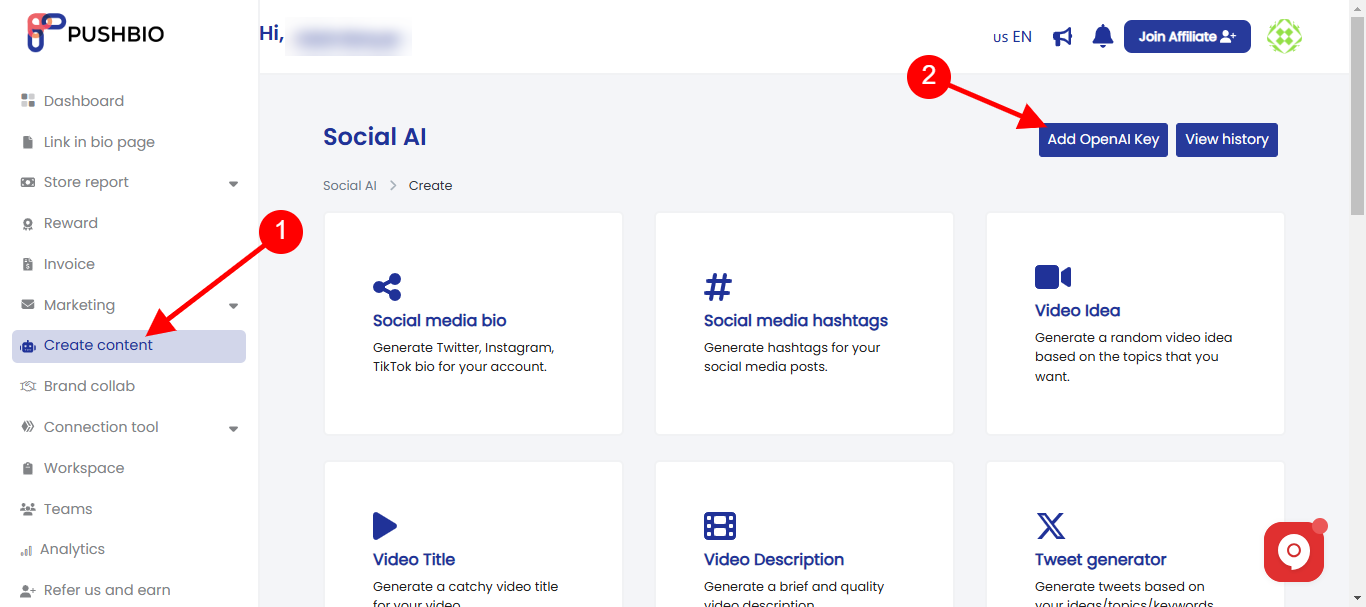
- On the next page, click on the 'Add OpenAI Key' button;
- Next, paste your OpenAI API Key into the box provided;
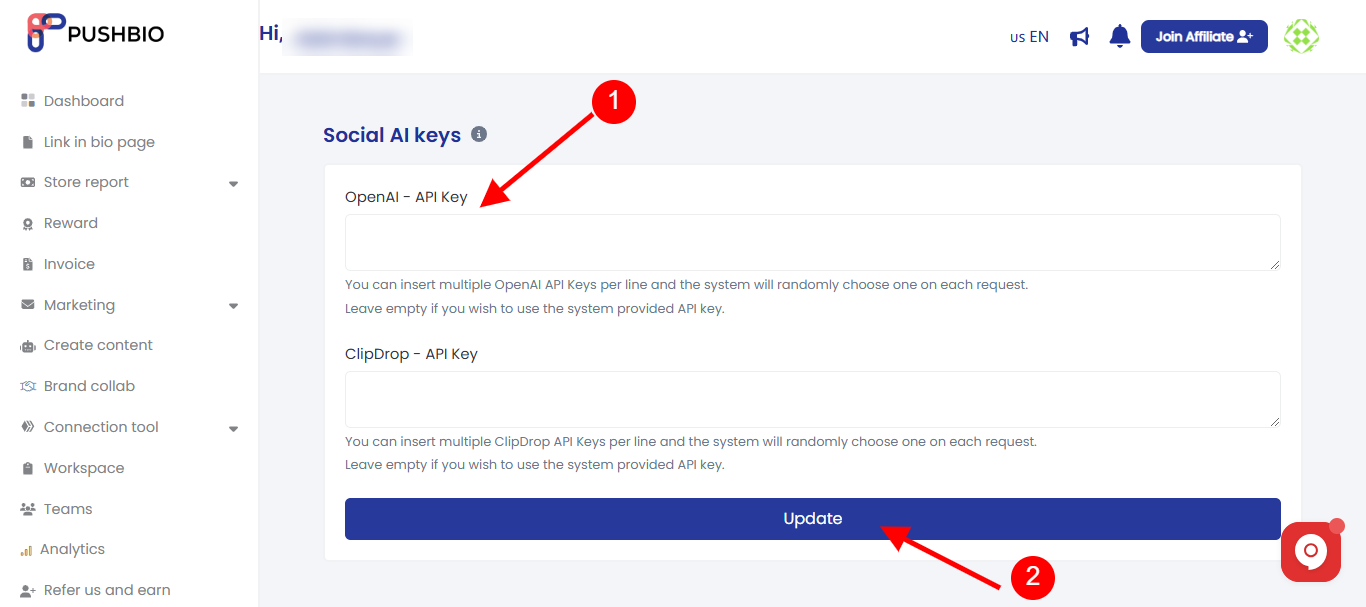
- After this, click on the 'Update' button at the boottom of the page to finalize the process.