The ability to manage campaigns means creators can easily monitor thier leads as well as see newsletters, or promotions sent. You can track engagement, optimize your content, and build stronger relationships with your audience.
It saves time, as you don't need to switch between multiple platforms, and allows for more targeted outreach. To manage your campaigns, follow these steps:
- Login to your Pushbio account;
- Click on the 'Marketing' option on the left sidebar menu;
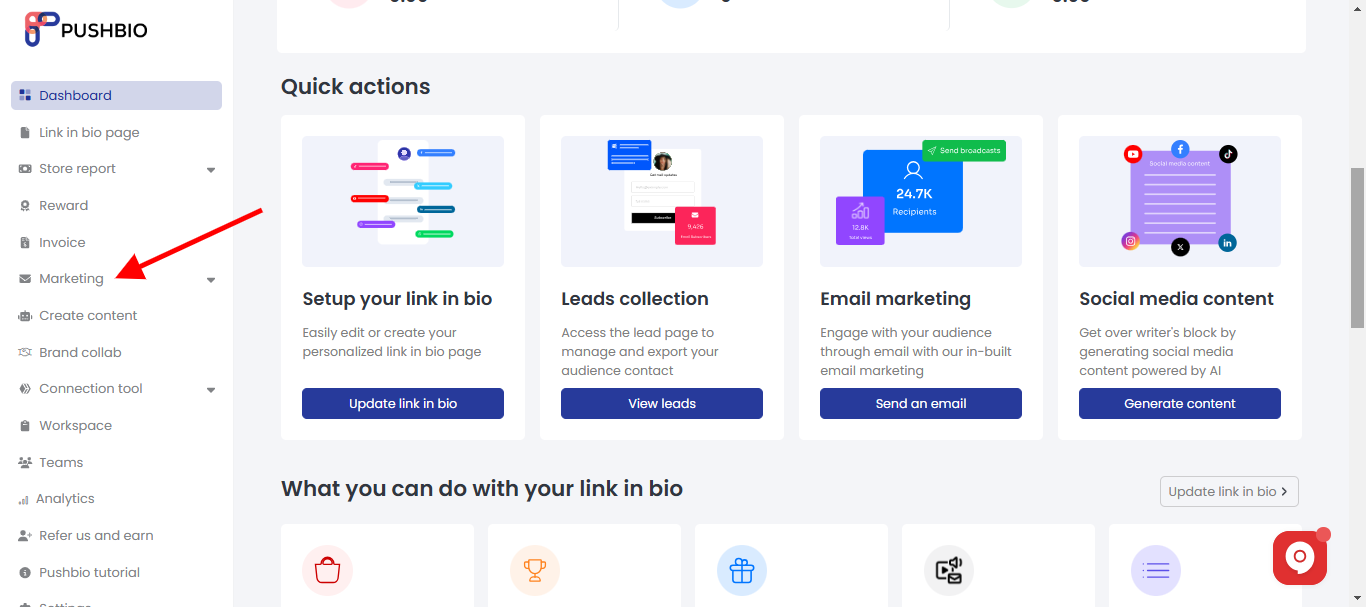
- From the drop down menu, click on the 'Campaign' option;
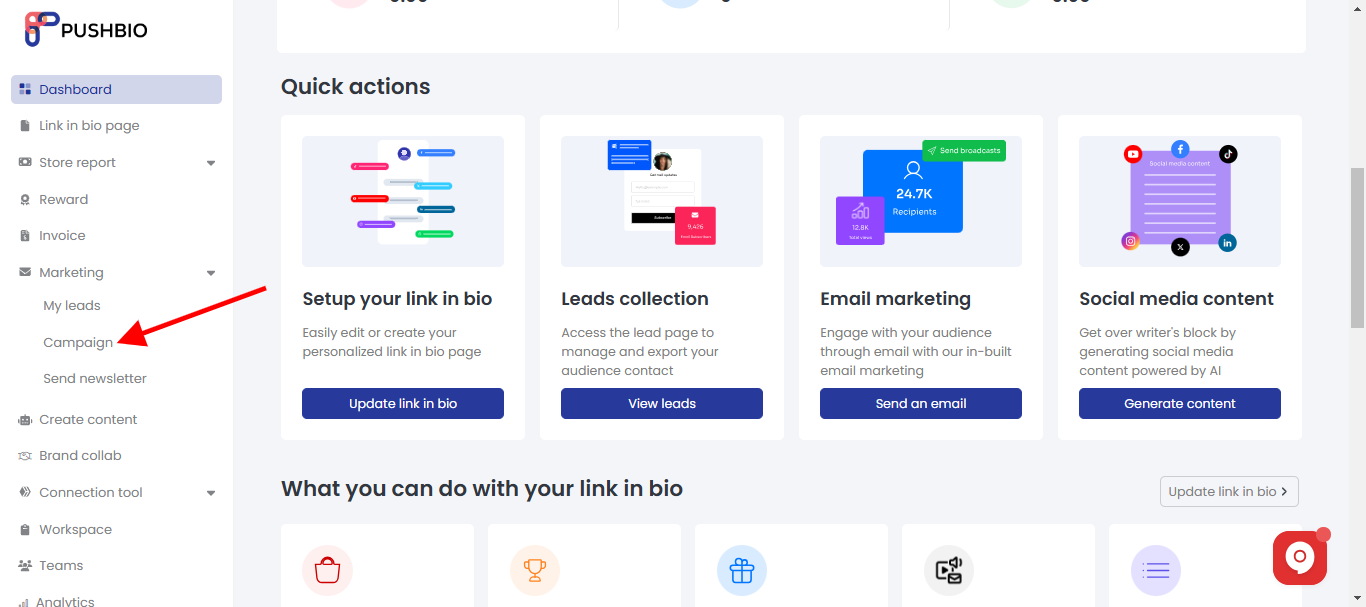
- On the campaign page, all your previously created campaigns will be displayed;
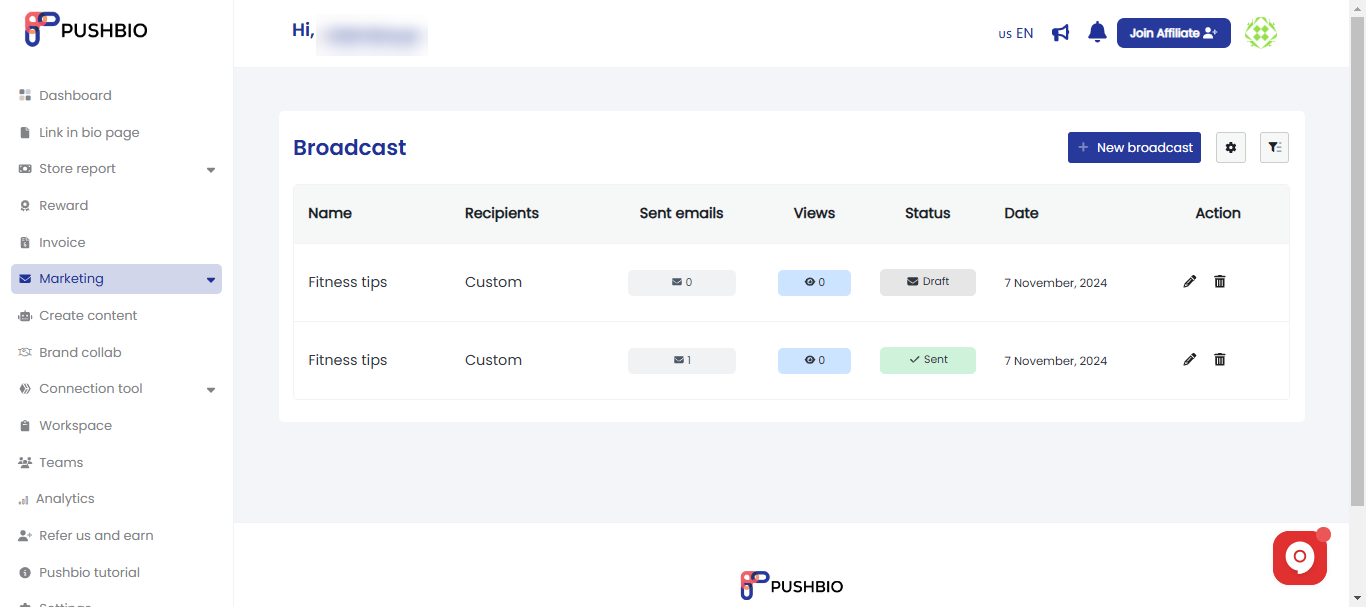
- You can see details of recipients, sent emails, number of views, date sent as well as status of each campaigns;
- To delete a campaign, click on the delete icon in front of the campaign name;
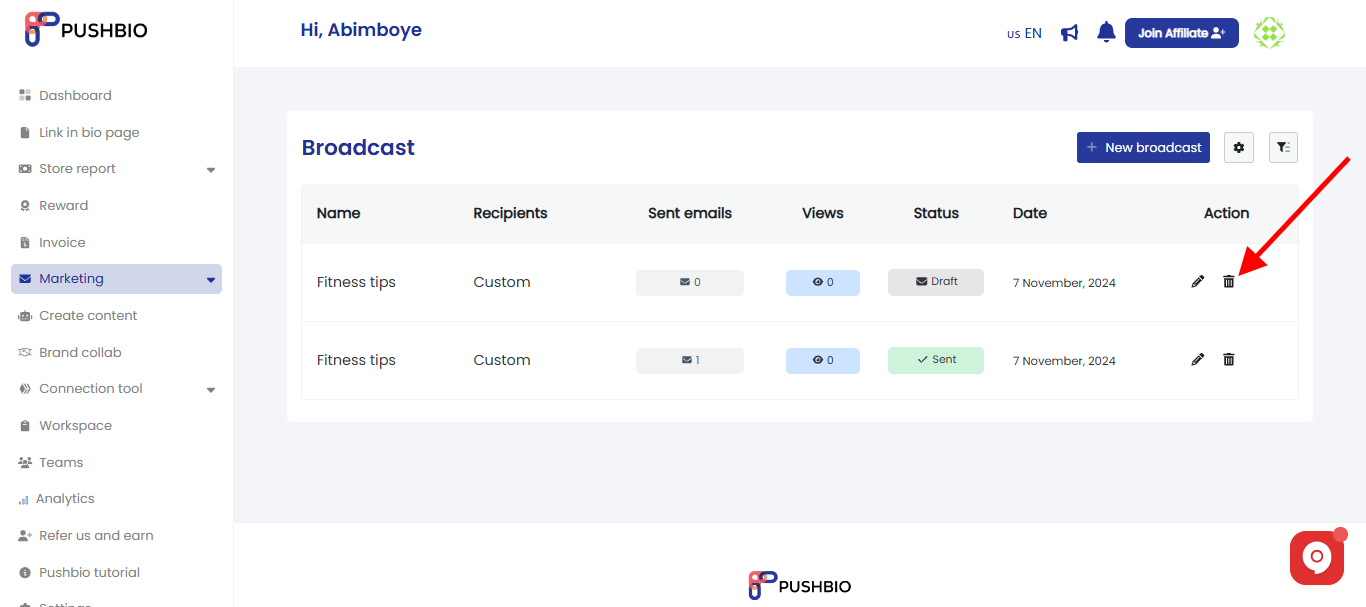
- You can also reuse a campaign by clicking on the pencil icon in front of it;
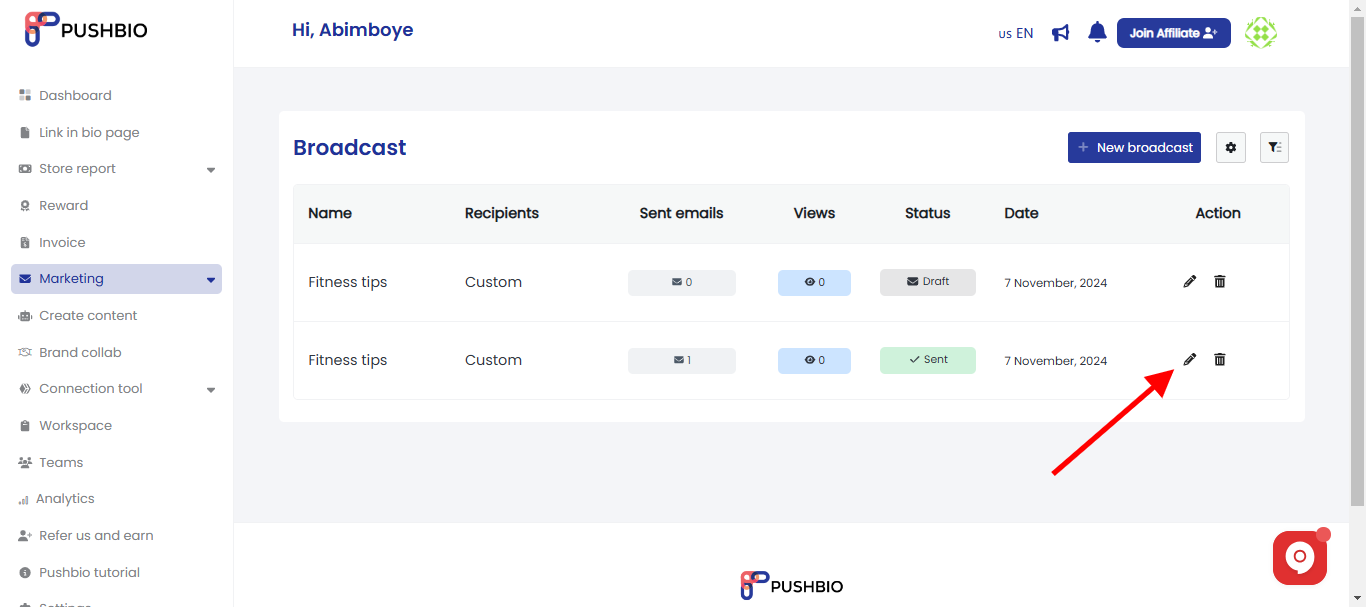
- To personalize your campaigns, click on the settings icon;
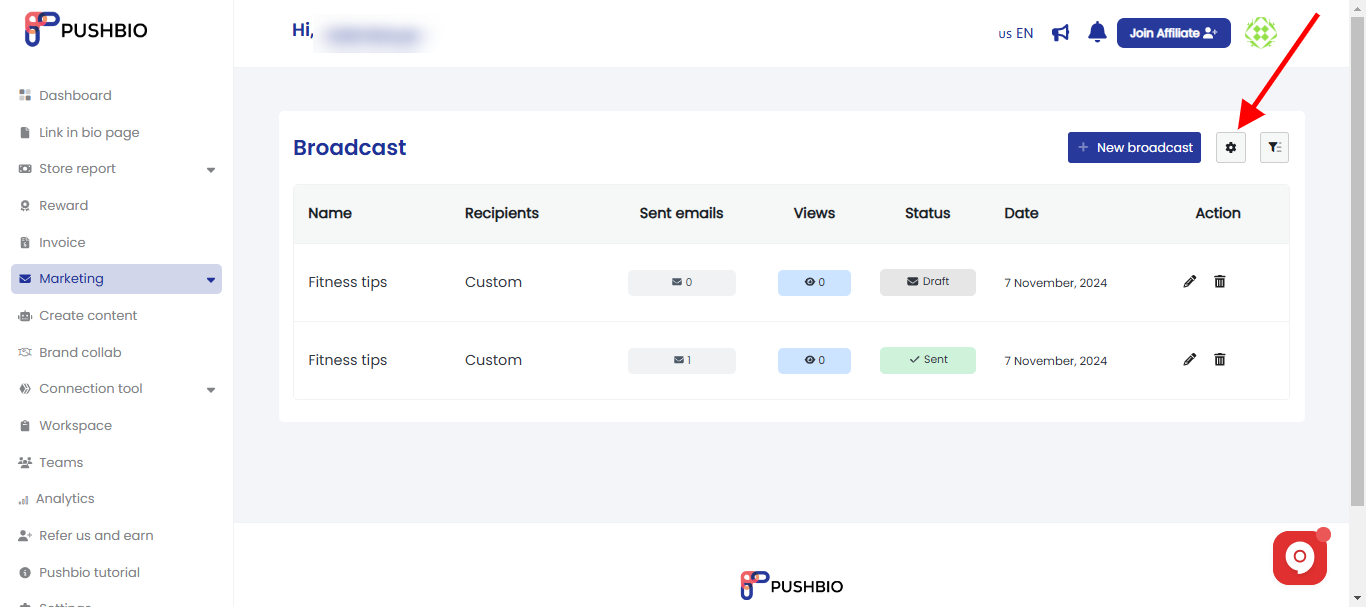
- Under the settings page, you can upload a logo and set a sender name;
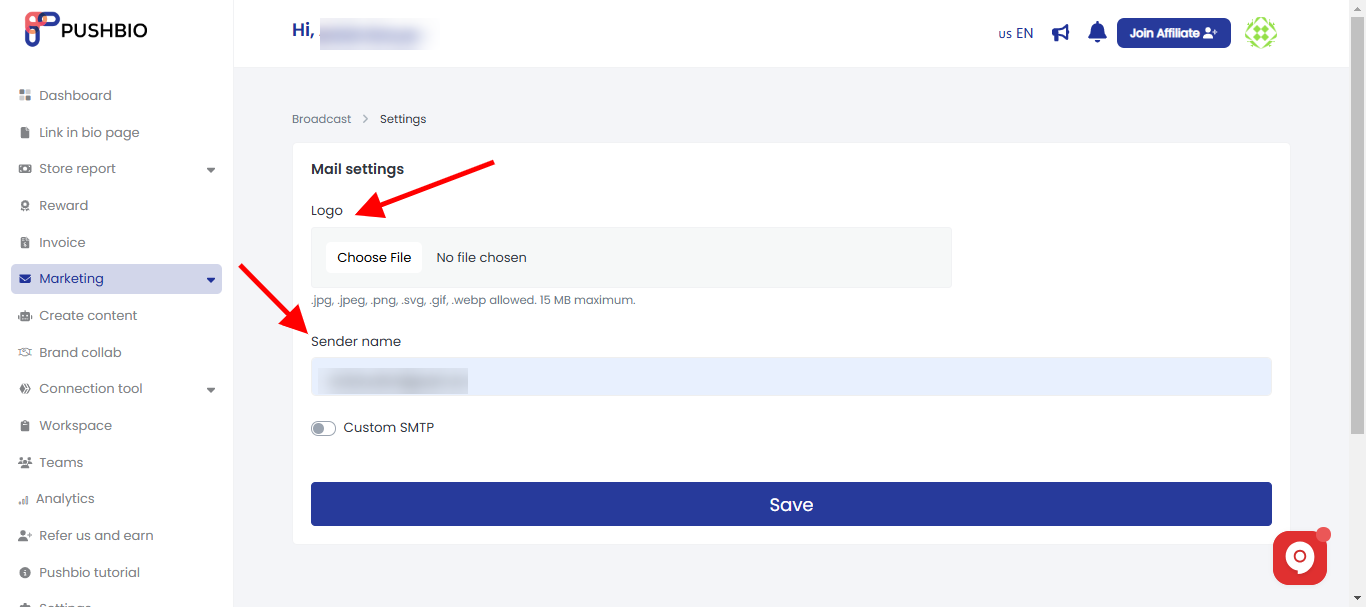
- Toggle on the 'Custom SMTP' to set personalized host, encryption, port, and username.
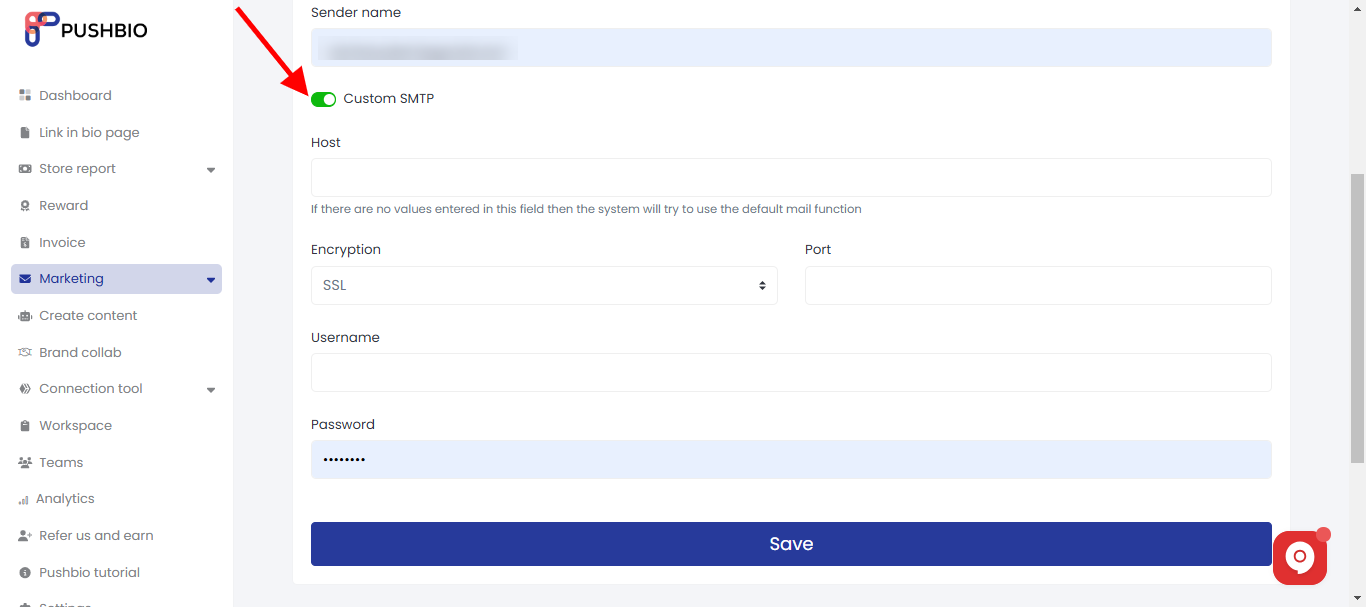
- Once you are done with the settings, click on the 'Save' button to finalize.