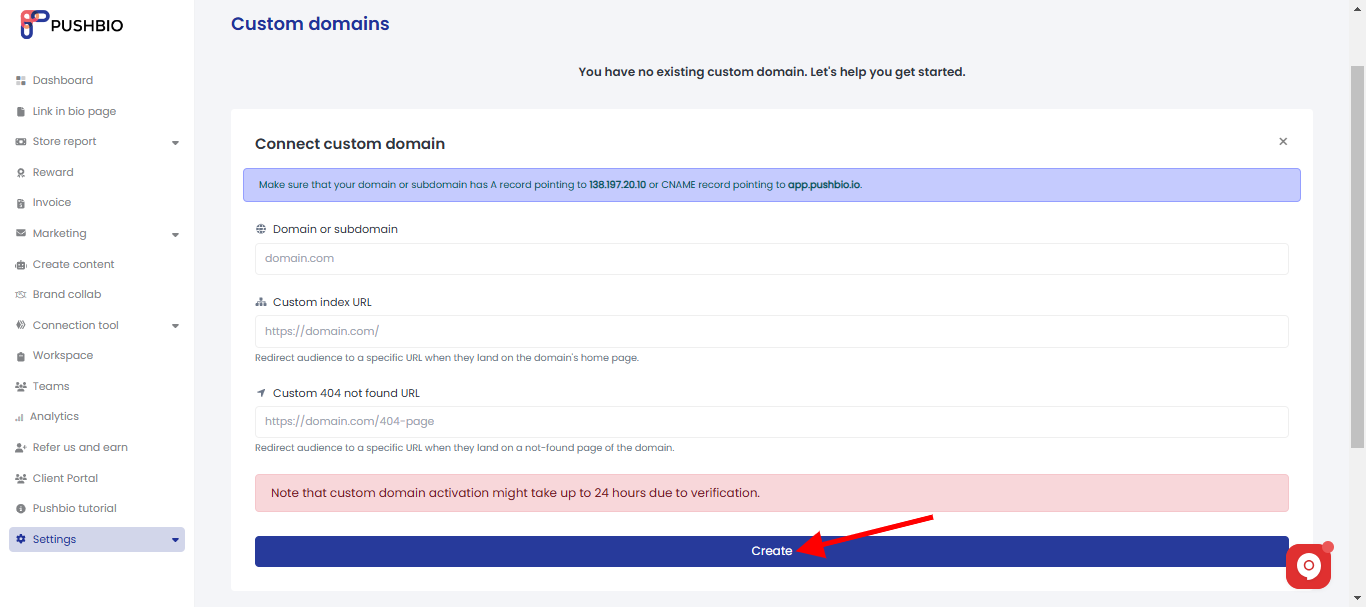Creating a custom domain name on your link in bio page enhances your professional image and brand recognition. It makes your link more memorable and trustworthy, helping you stand out.
A custom domain also boosts credibility, improves SEO, and ensures a seamless connection to your audience, making it easier for them to find and engage with your content.
Follow these steps to add a custom domain name to your page:
- Login to your Pushbio account;
- On the user dashboard, scroll down and click on the 'settings' tab under the left sidebar menu;
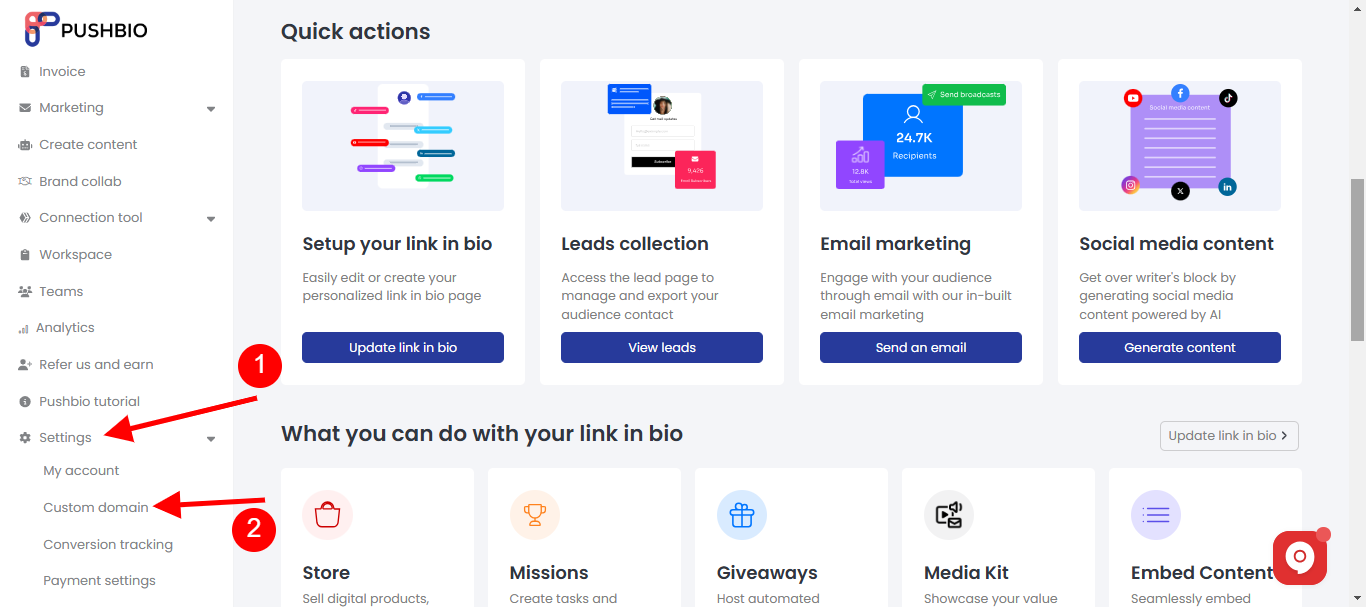
- From the dropdown list, click on the 'custom domain' option;
- On the next page, click on the 'Connect custom domain' button;
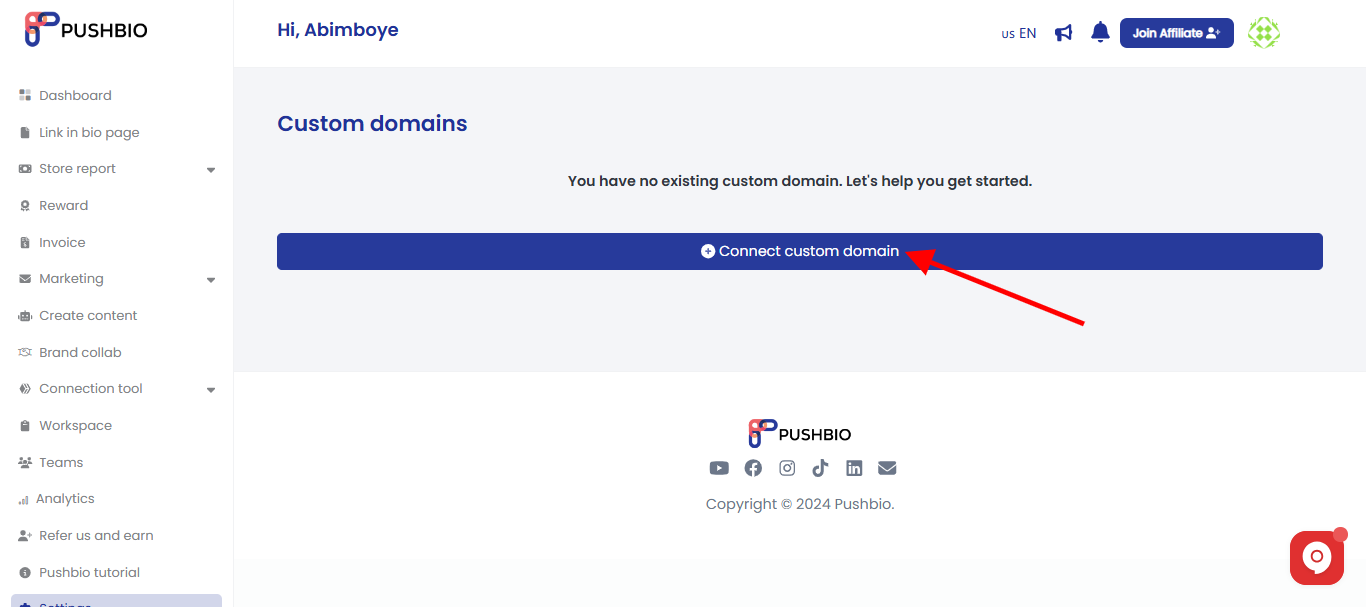
- Next, fill in your custom domain details such as domain name, custom index URL, and custom 404 not found URL into the appropriate boxes provided;
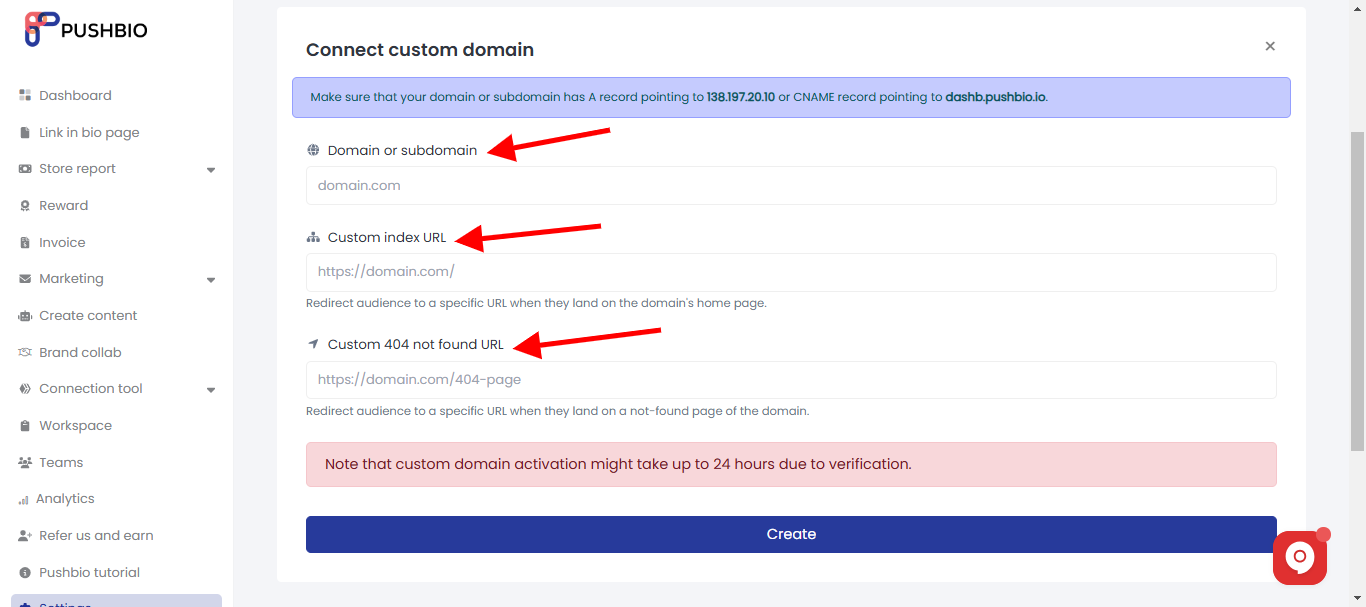
- Once filled, click on the 'create' button to add your custom domain.