Pitching to brands allows you to showcase your work, audience reach, and engagement, making it easy for brands to understand your value. This feature positions you to build long-term relationships with brands that align with your content and audience, ultimately boosting your credibility and earnings.
To pitch to brands from your page, follow these steps:
- Login to your Pushbio account;
- Click on the 'Brand collab' option on the left sidebar menu;
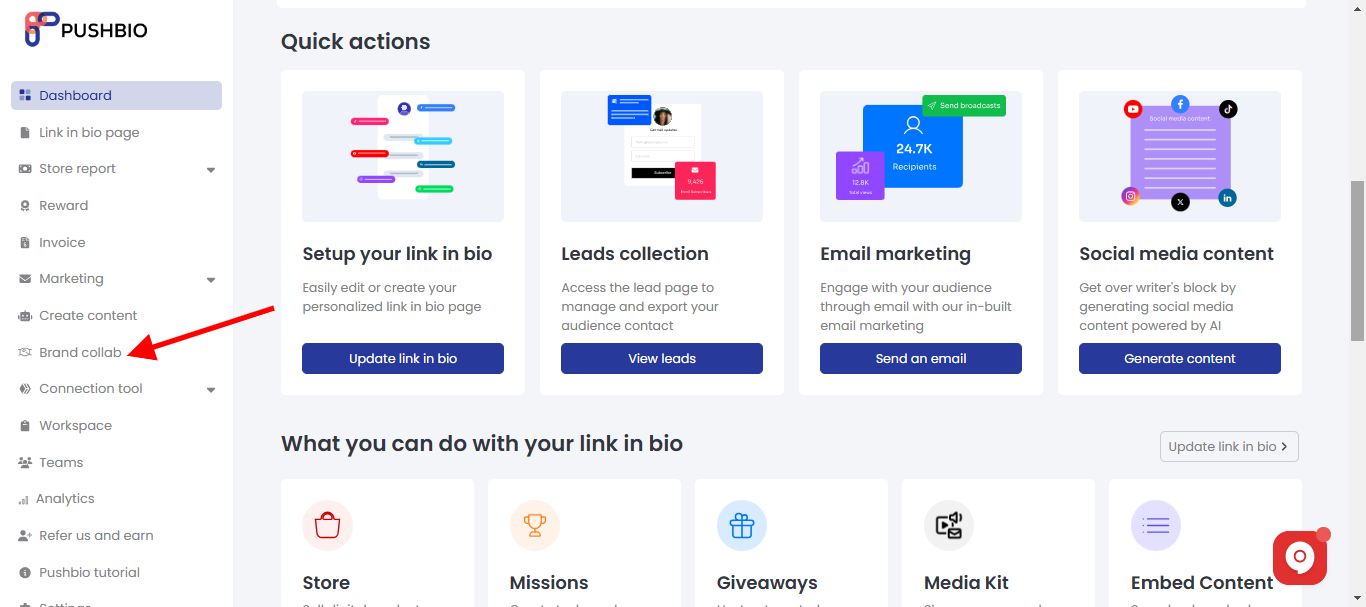
- After searching for and locating a brand you wish to pitch to, click on the 'Pitch' button attached to it;
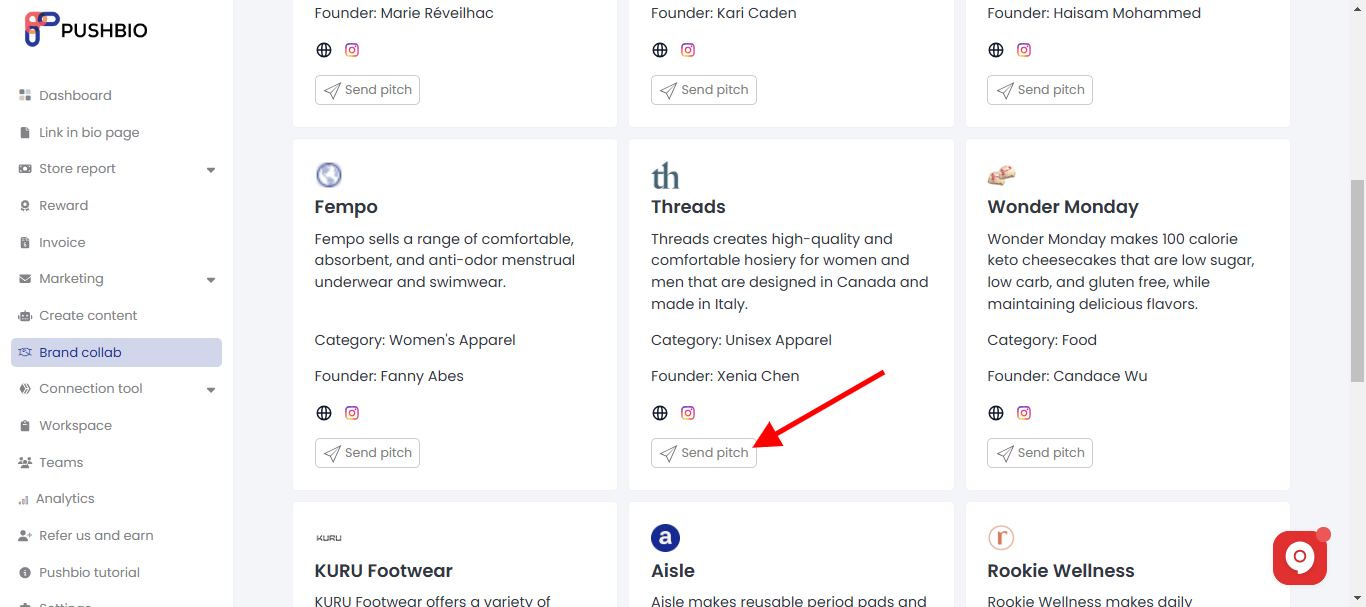
- This will automatically load a pitch page with a preloaded pitch;
- You can change the subject of your pitch to a more relevant one;
- You can edit the preloaded pitch or write a new one entirely;
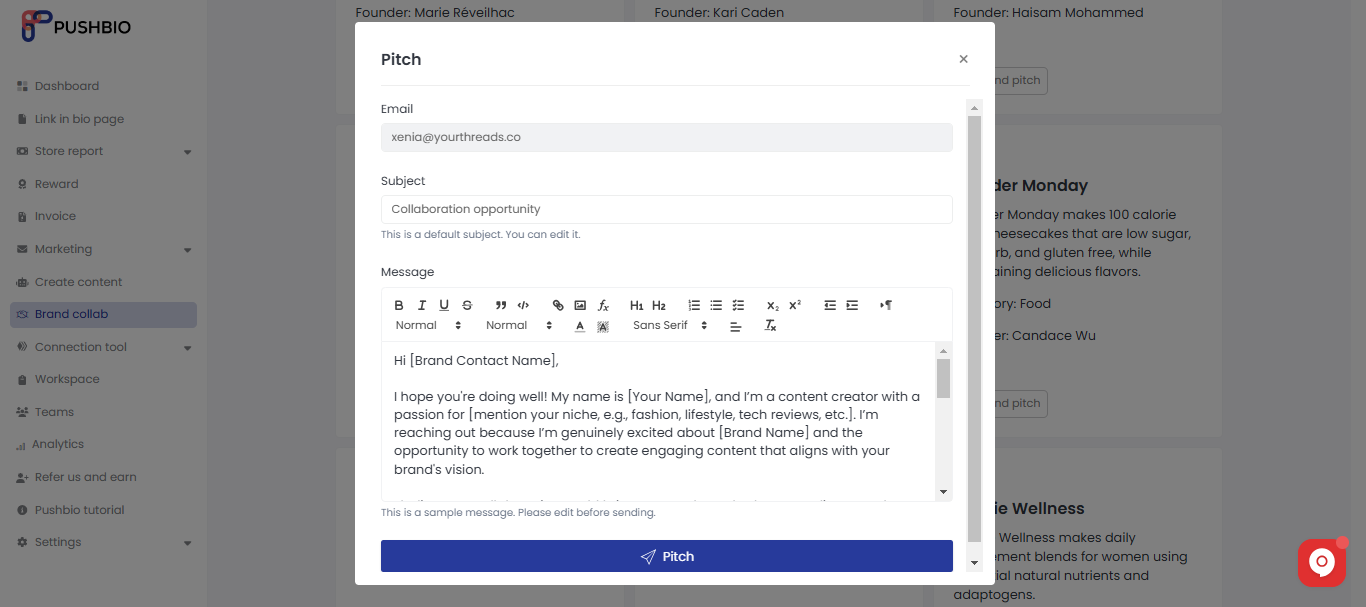
- Our text editor tools allows you to express your creativity;
- Once you are done, click on the 'Pitch' button to send your pitch to the brand.
If a brand is interested in collaborating after receiving your pitch, you will receive an email directly in your Pushbio registered email.
Read More: